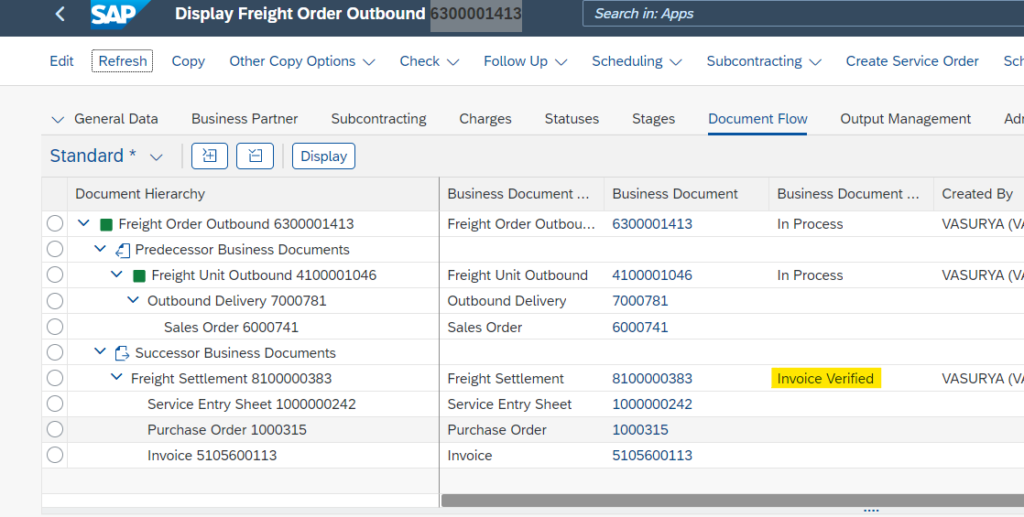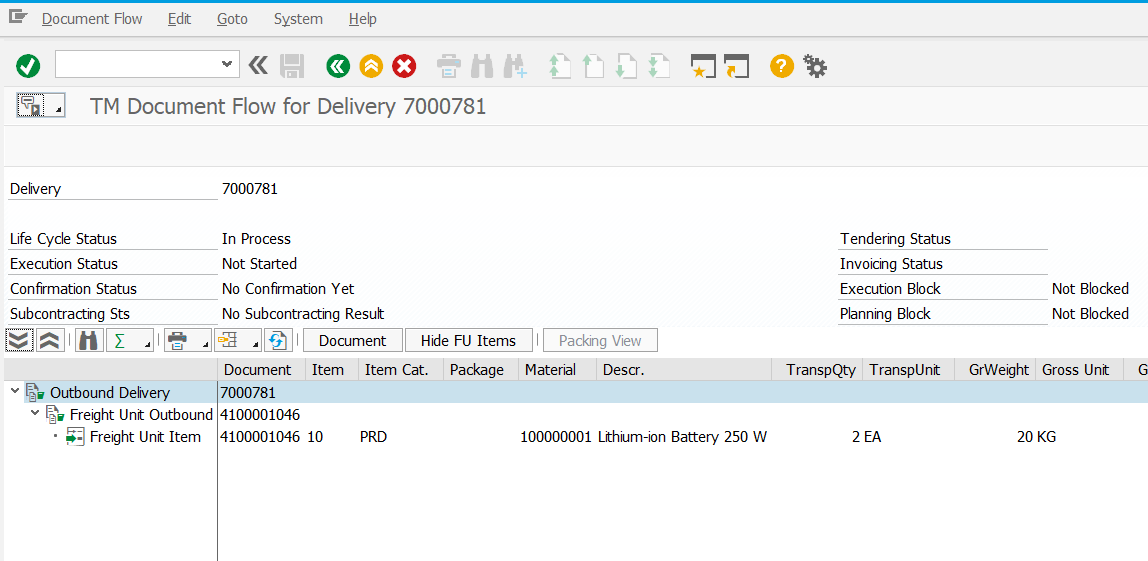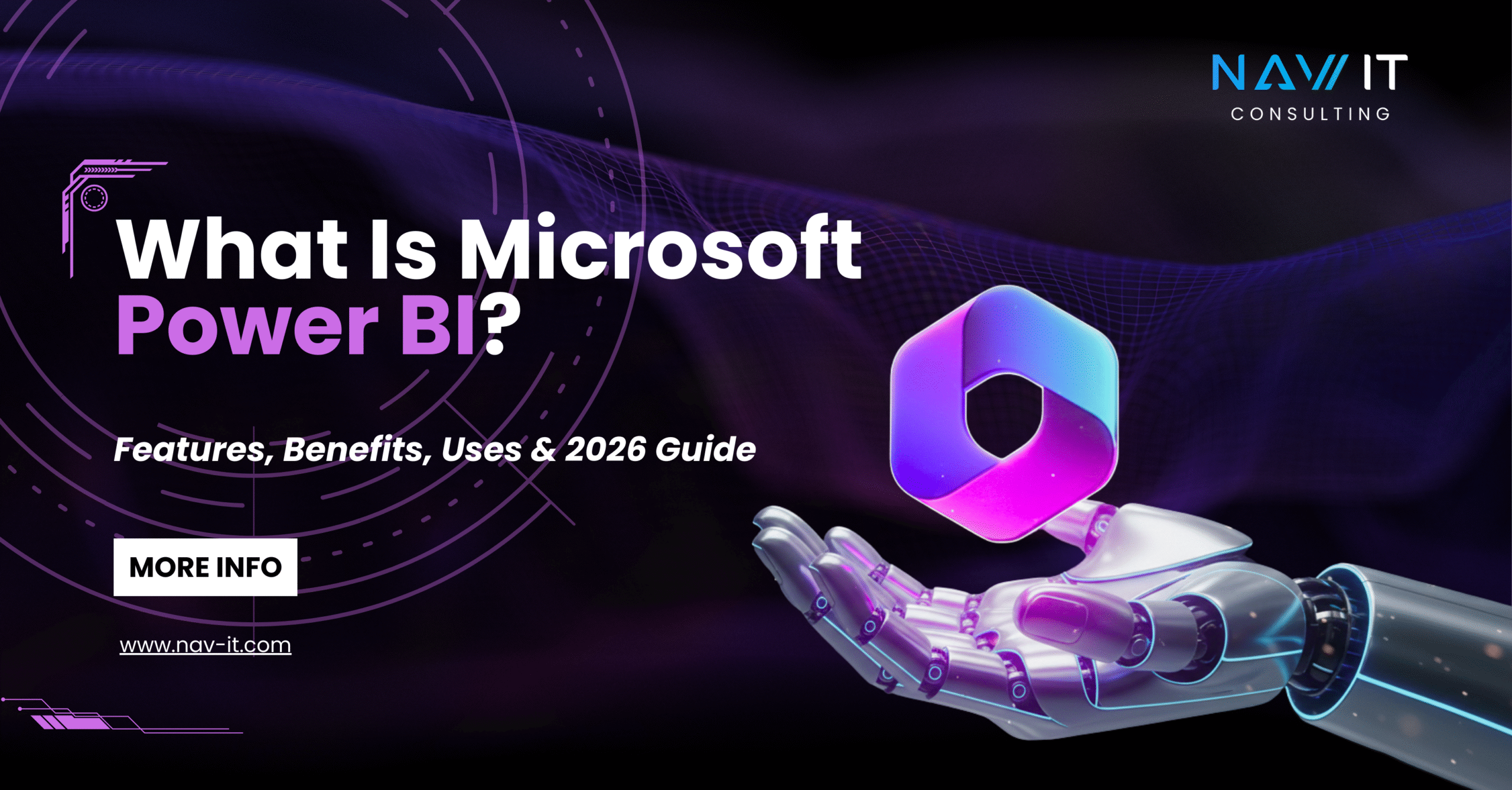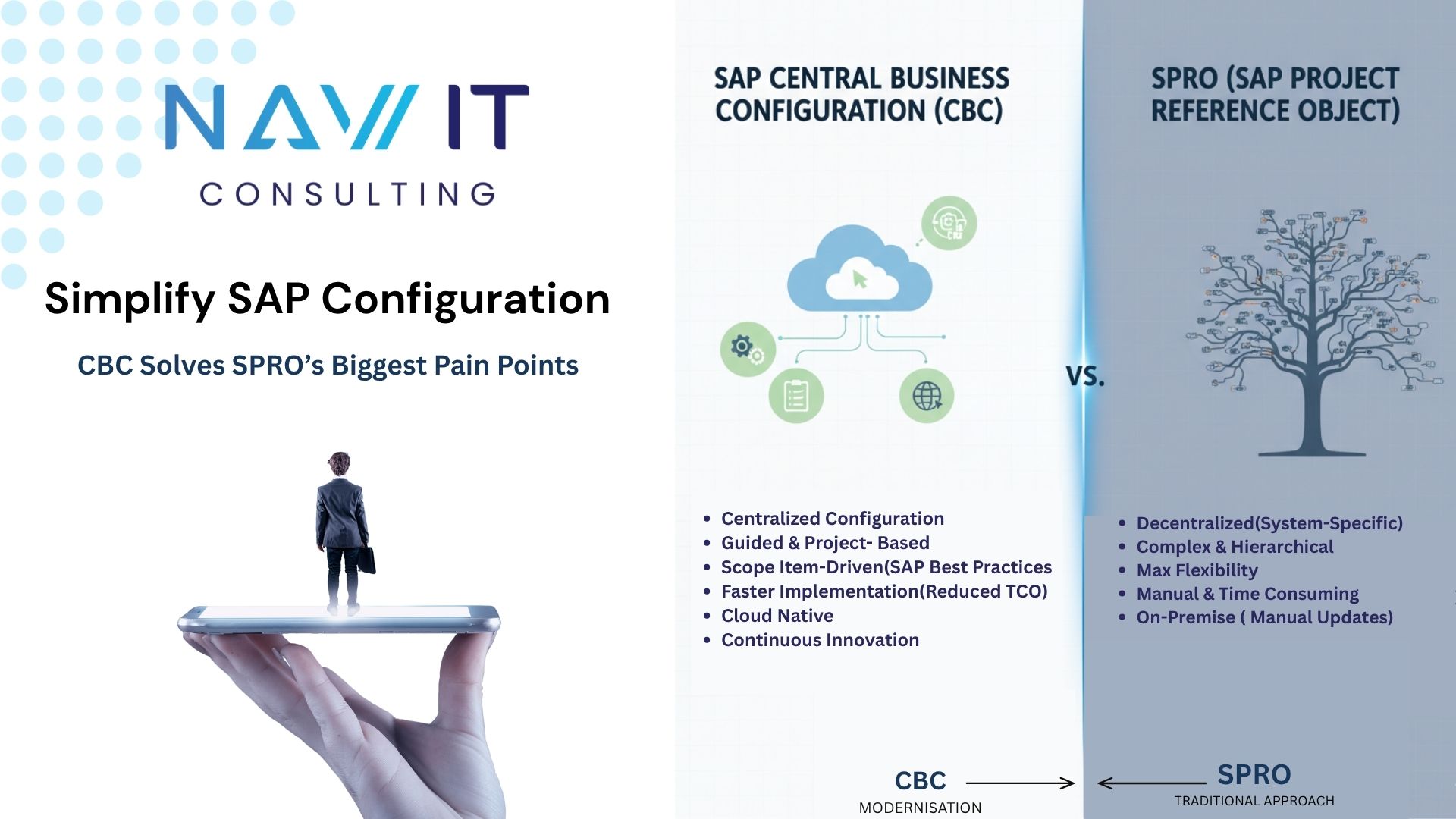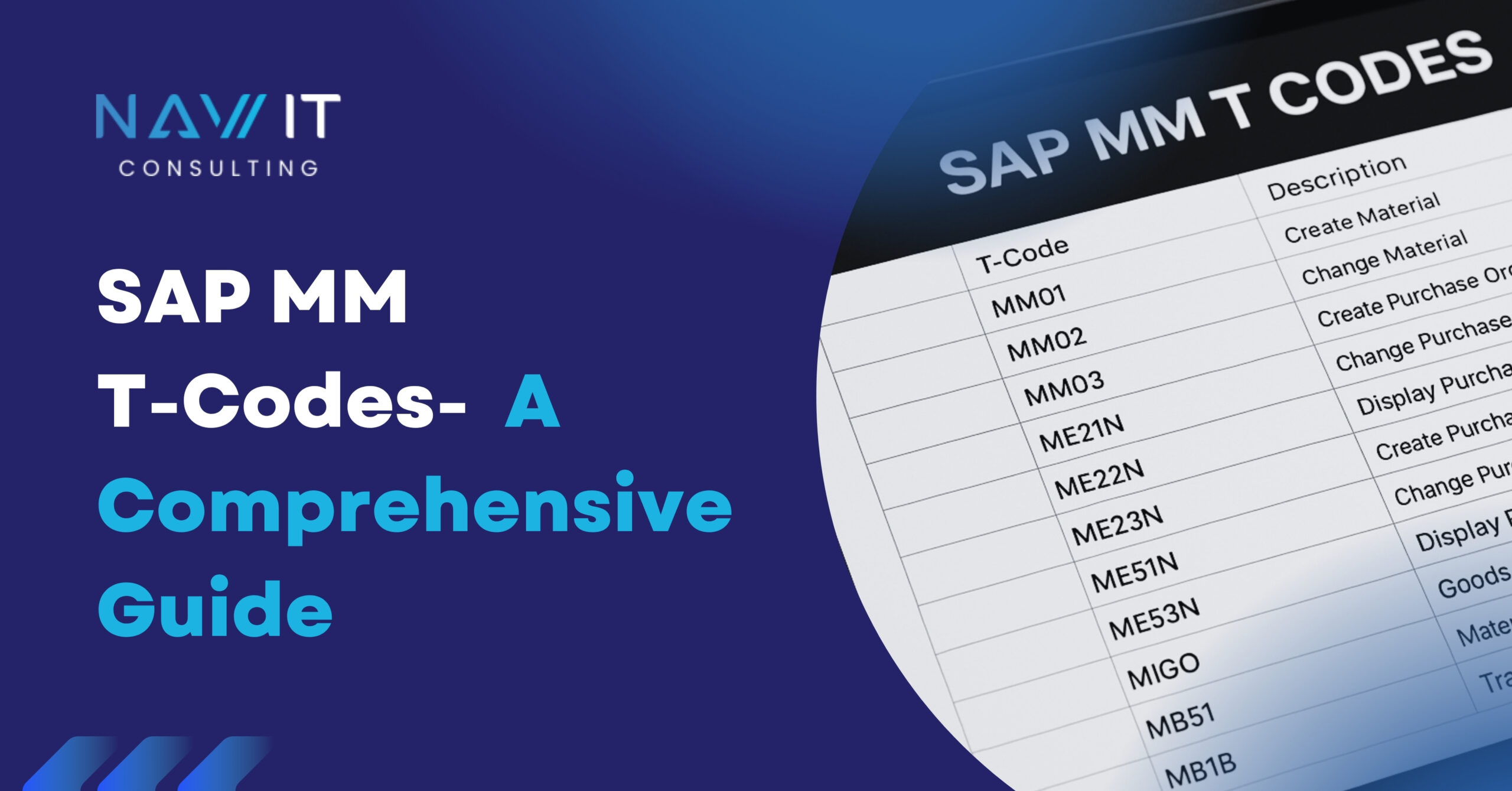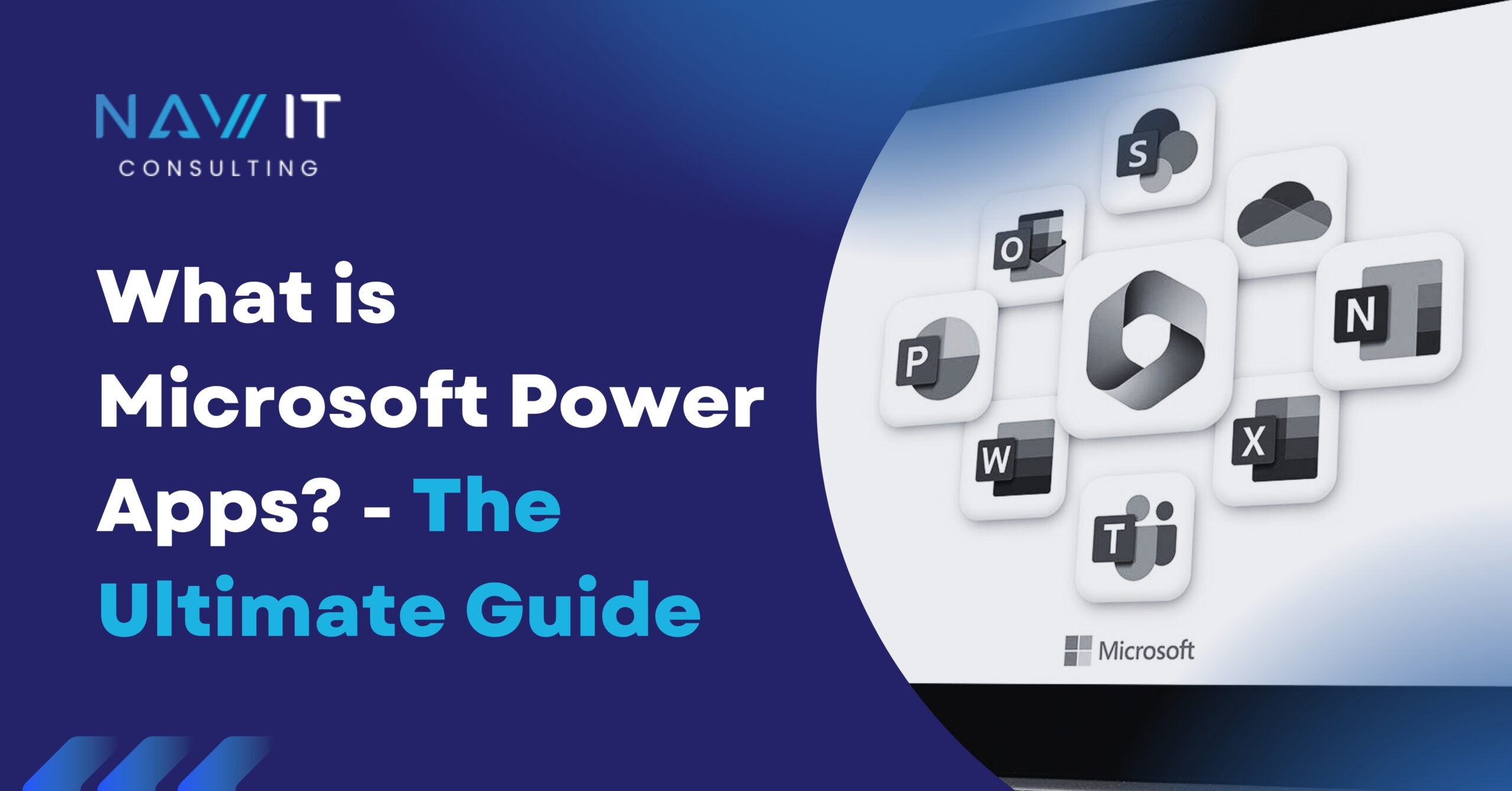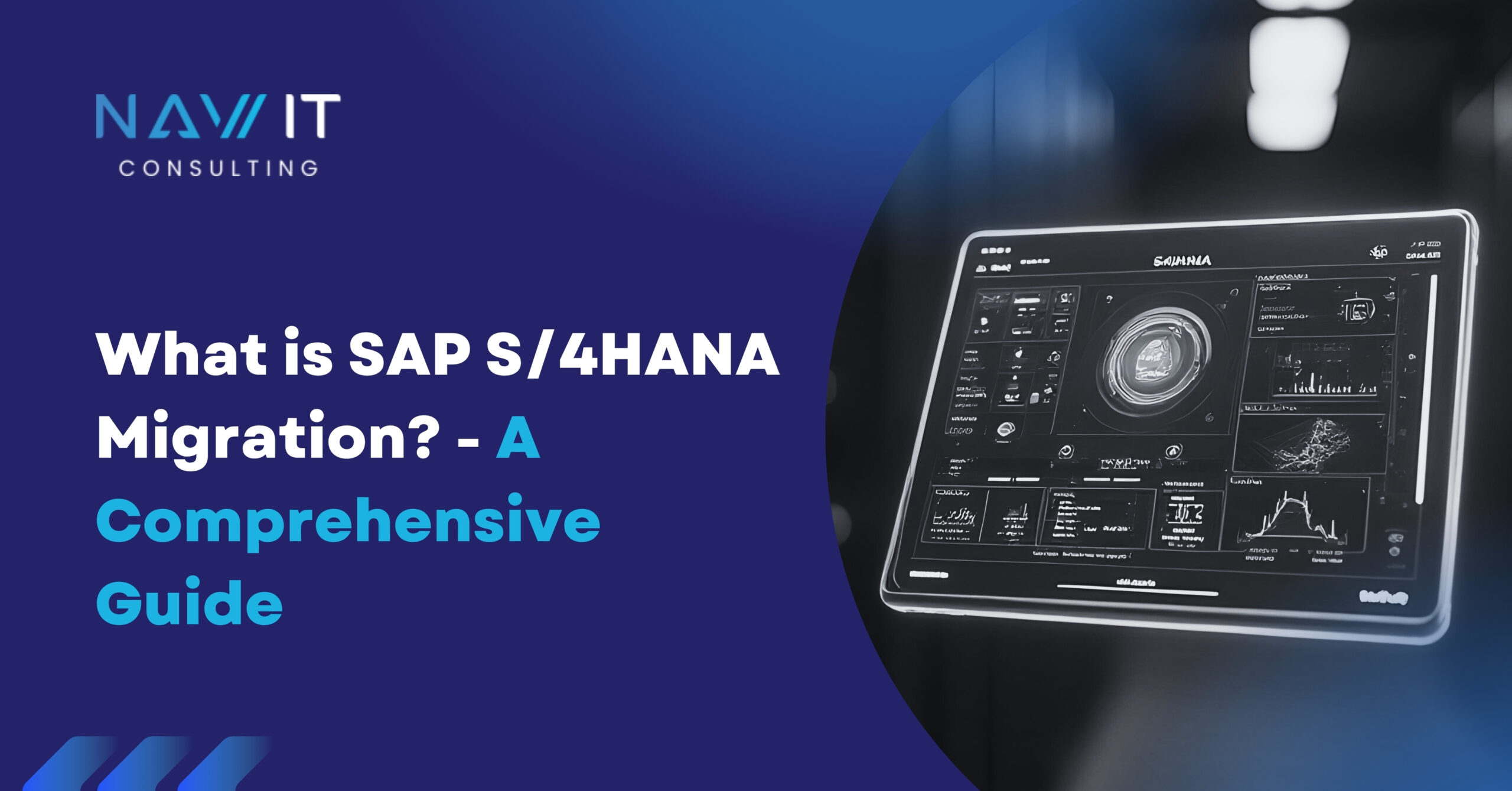Join our LinkedIn Network for updates, tips, professional growth and many more:
End-to-End Outbound Delivery-Based Shipment Scenario in SAP TM
In this blog, we are going to explore the “Outbound Shipment Scenario,” which is based on a delivery-based end-to-end shipment process. We are using SAP TM in the SAP S/4HANA system for the entire process. The transportation cockpit will be used for planning purposes. While we could demonstrate this with the SAP BN4L system, we skipped the subcontracting part due to the length of the blog. Nevertheless, we encourage you to visit our “News and Blog” page (NAV IT – Blogs) on the NAV IT website for more details.
Are you interested in exploring the following queries?
-
- What is the Outbound Shipment Process?
- How does the Outbound Process work in SAP Transportation Management?
- How to leverage the functionality of SAP S/4HANA Transportation Management for the Outbound Shipment Process?
You have arrived at the right page, where we will provide a comprehensive explanation of the “Outbound Shipment Process.” This detailed overview will help you address your questions effectively.
Storyline:
In SAP S/4HANA, the company creates a sales order for batteries ordered by the customer, followed by outbound deliveries. Transport planners plan freight units generated from delivery into shipment documents in the transportation cockpit Fiori tile. After the truck reaches the warehouse, execution activities begin, such as check-in, loading, and departure. The system executes the settlement process once the shipment has left the warehouse premises, where freight settlements are posted, service purchase orders and service entry sheets are generated, followed by MIRO invoices on the S/4HANA side to release payment to the carrier.
Let’s deep dive into the system to see how documents are created for the delivery-based transportation planning:
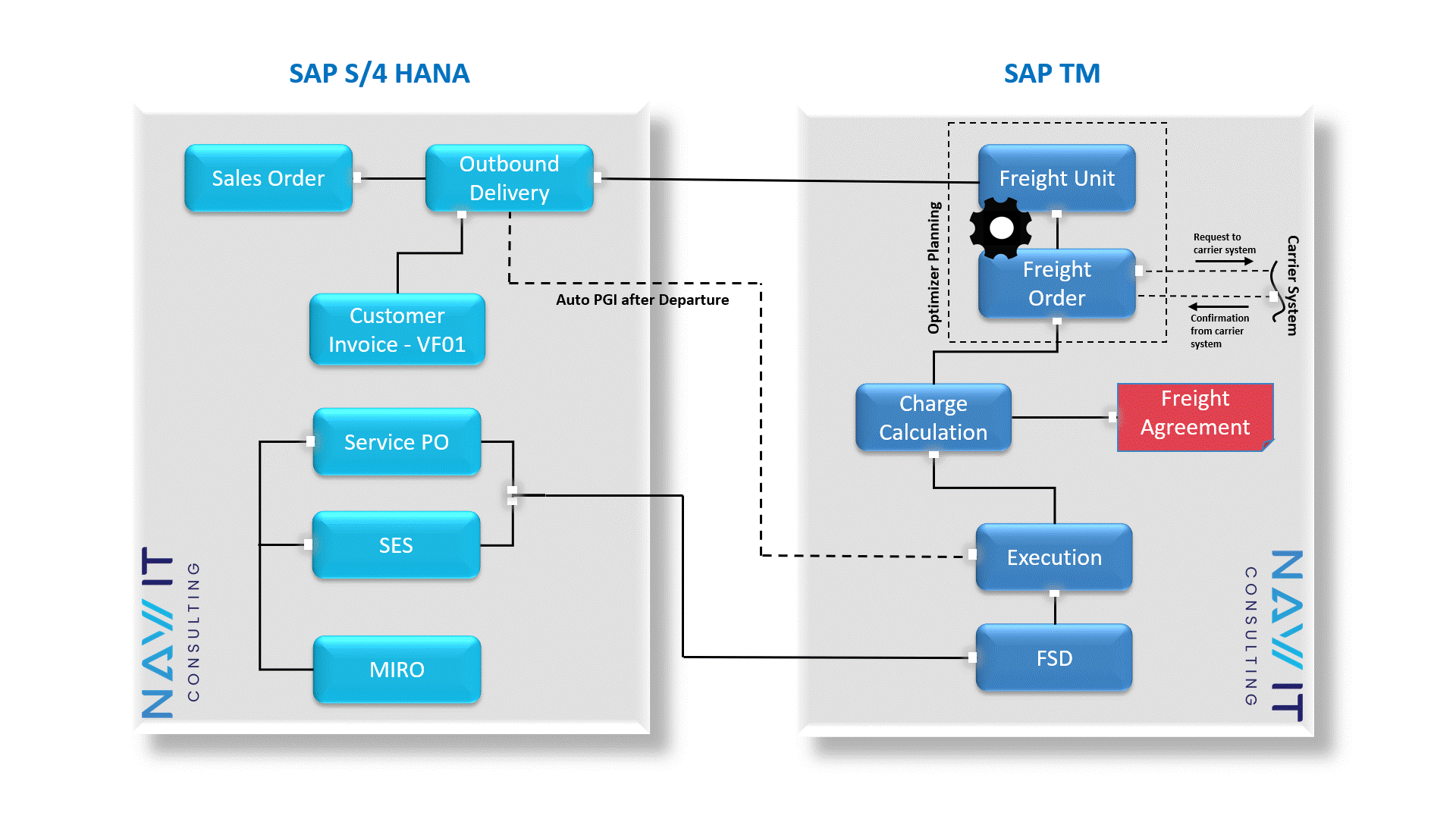
Process Steps:
1. Create a Sales Order in SAP S/4HANA

2. Create Outbound Delivery for Sales Order
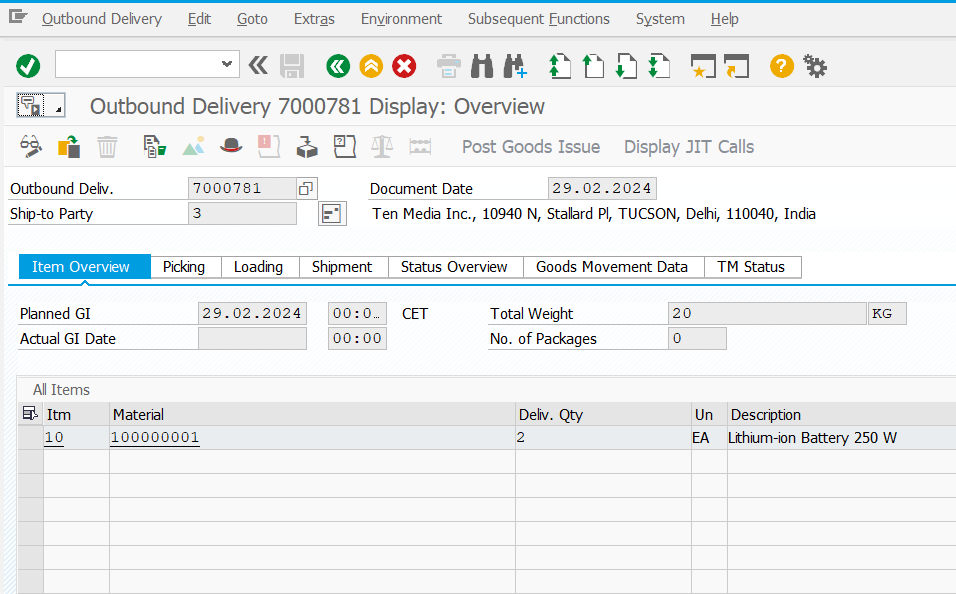
Check TM Status Tab for FUs
As a result of the “logistics integration profile and other mandatory setup,” a Freight Unit is generated automatically in SAP Transportation Management in SAP S/4HANA.
3. Plan FU (Freight Unit) in the FO (Freight Order) using the transportation cockpit in SAP Transportation Management
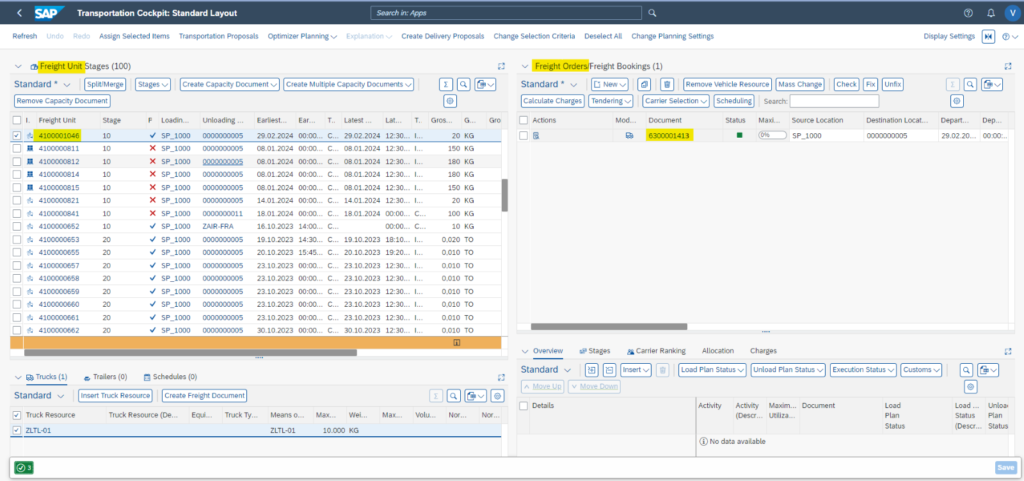
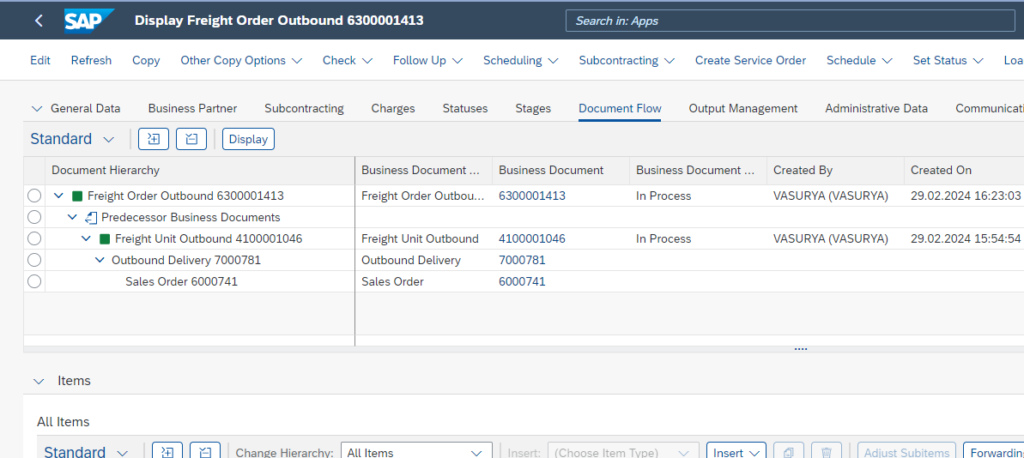
4. Carrier and organizational details can be assigned to the freight order automatically or manually as per the system configuration
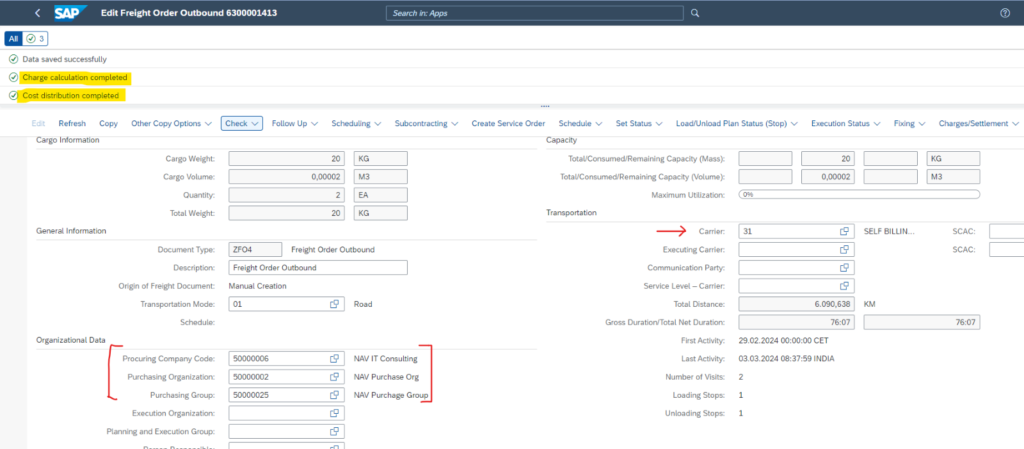
5. Charge Calculation
The system calculates charges automatically by fetching the agreement based on the purchase organization and carrier combination.

6. Execution
There are different ways of reporting events to execute shipment; it can be via EWM, EM, or LBN, etc. However, for the purpose of the demo, we are executing events manually on the freight order.
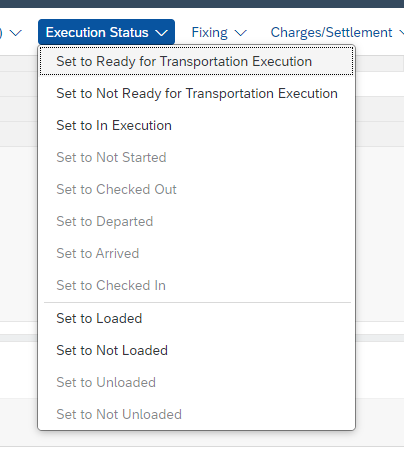
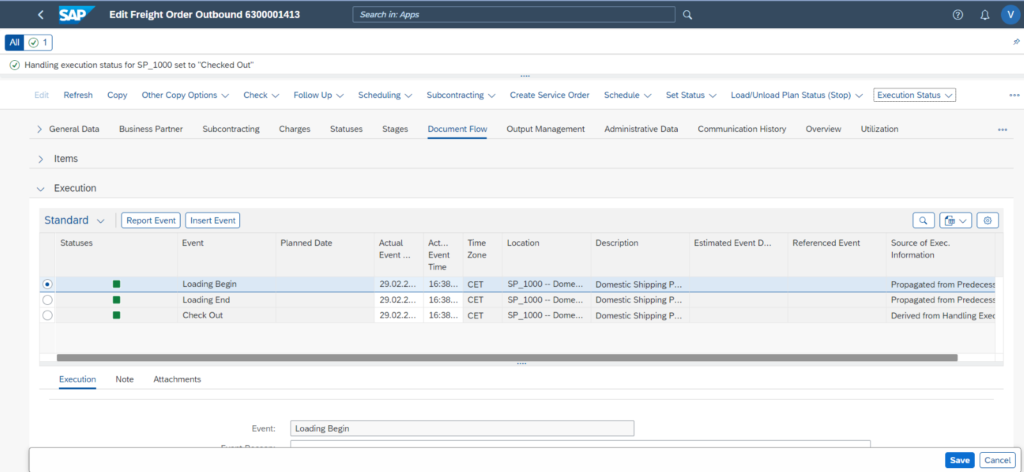
7. Post Goods Issue
Once the departure event is reported, an auto PGI (Post Goods Issue) is triggered.


8. Customer Invoice Creation
After PGI, the Customer Invoice needs to be created via VF01.
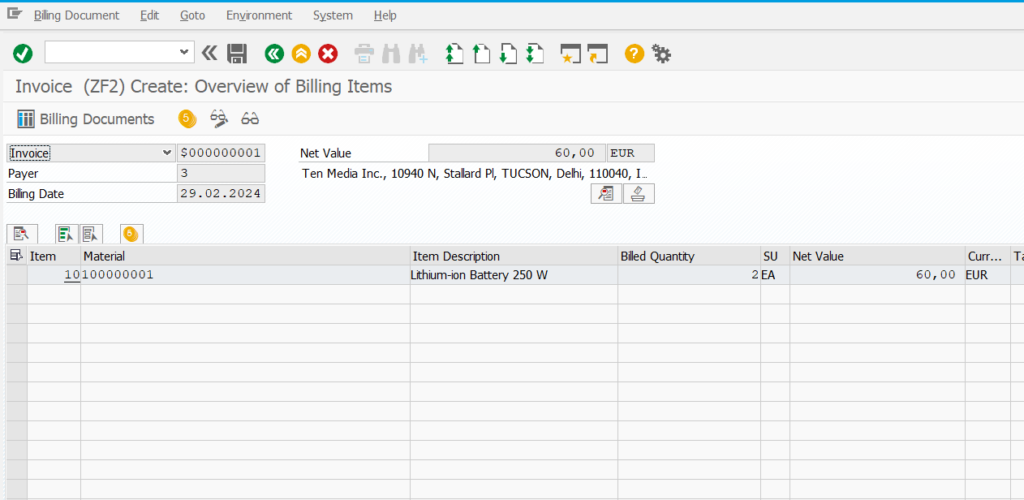
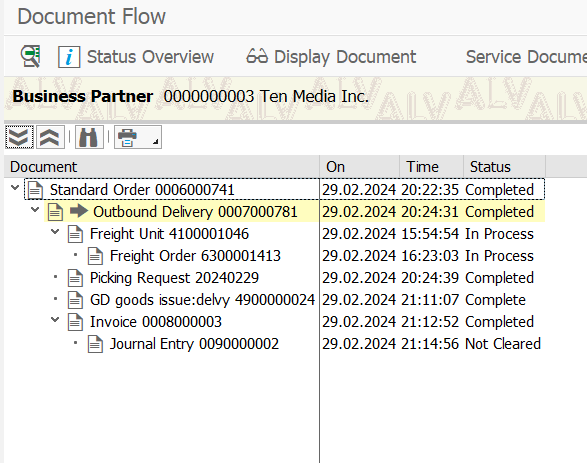
9. Freight Settlement
After charges have been calculated, an FSD (Freight Settlement Document) is created in SAP TM manually. However, it can be automated via a batch job using the program /SCMTMS/SFIR_CREATE_BATCH.
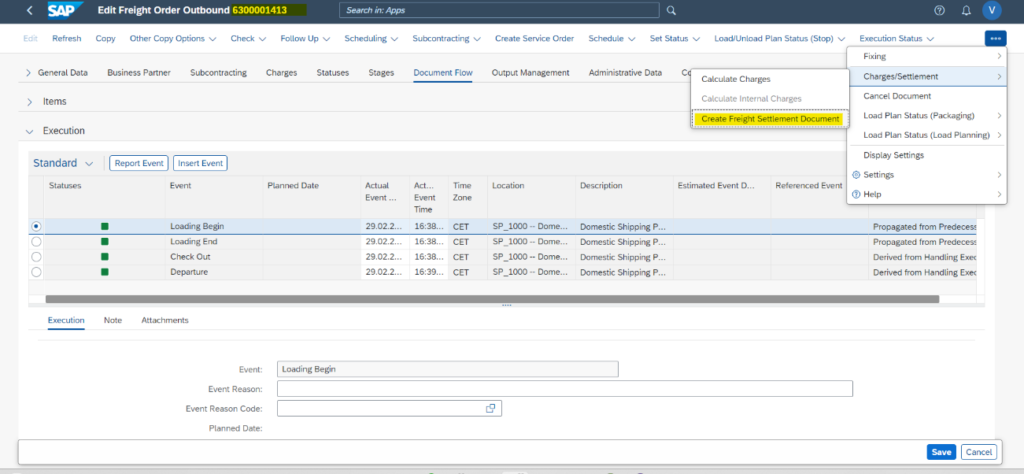
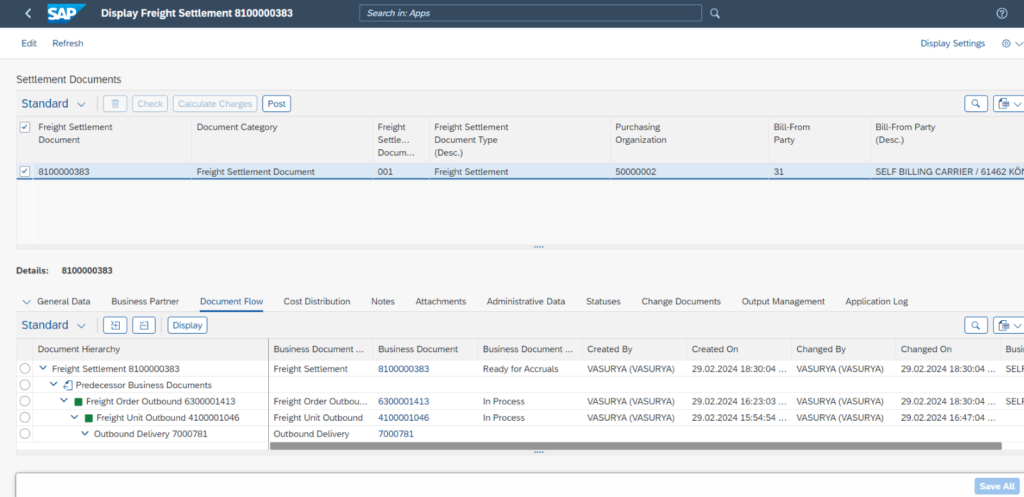
10. Posting Freight Settlement Document
During the posting of the FSD, the system creates an SPO (Purchase Order) and SES (Service Entry Sheet) in SAP S/4HANA.
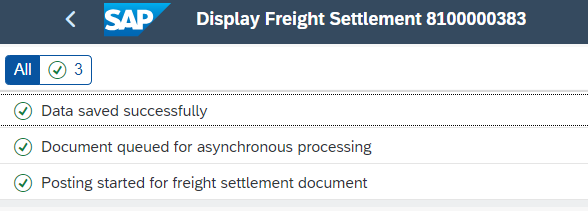
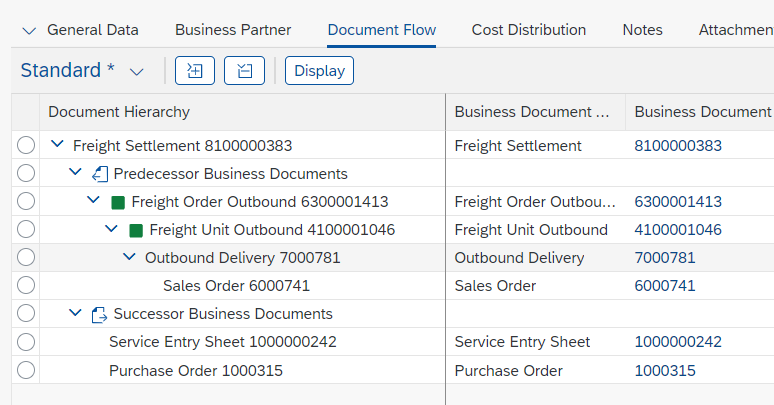
Note: We can also use a batch report to post the FSD automatically, which is “/SCMTMS/SFIR_TRANSFER_BATCH.”
11. Invoice Posting in S/4HANA
The invoice can be generated via the MIRO transaction code or can be automated using “Evaluated Receipt Settlement” in SAP S/4HANA.
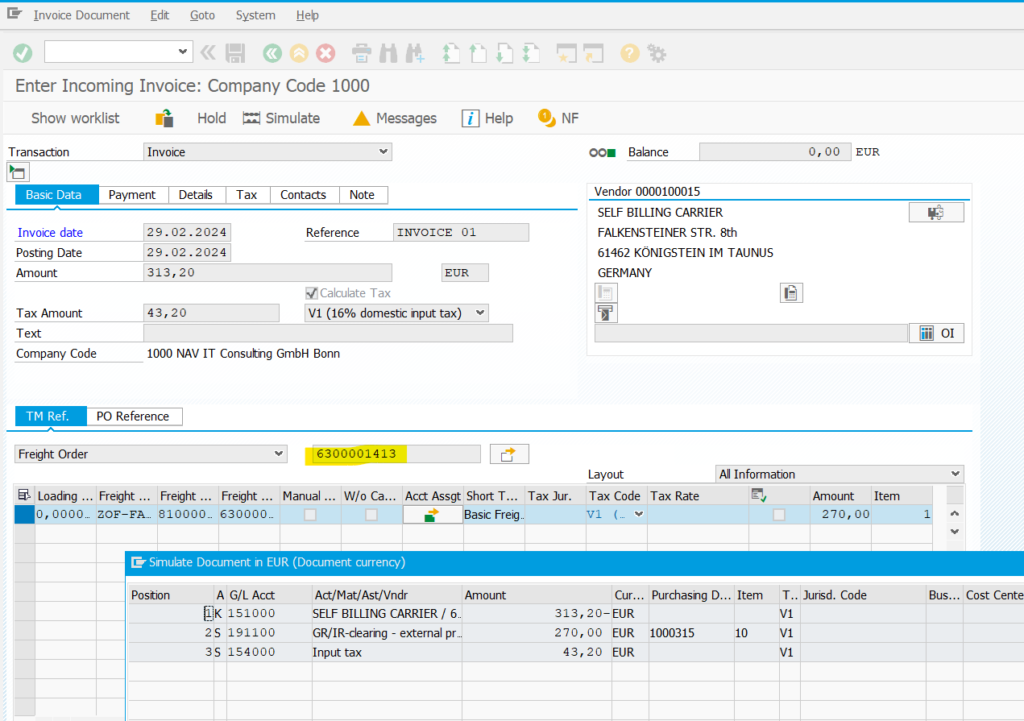
Freight Order Document Flow.