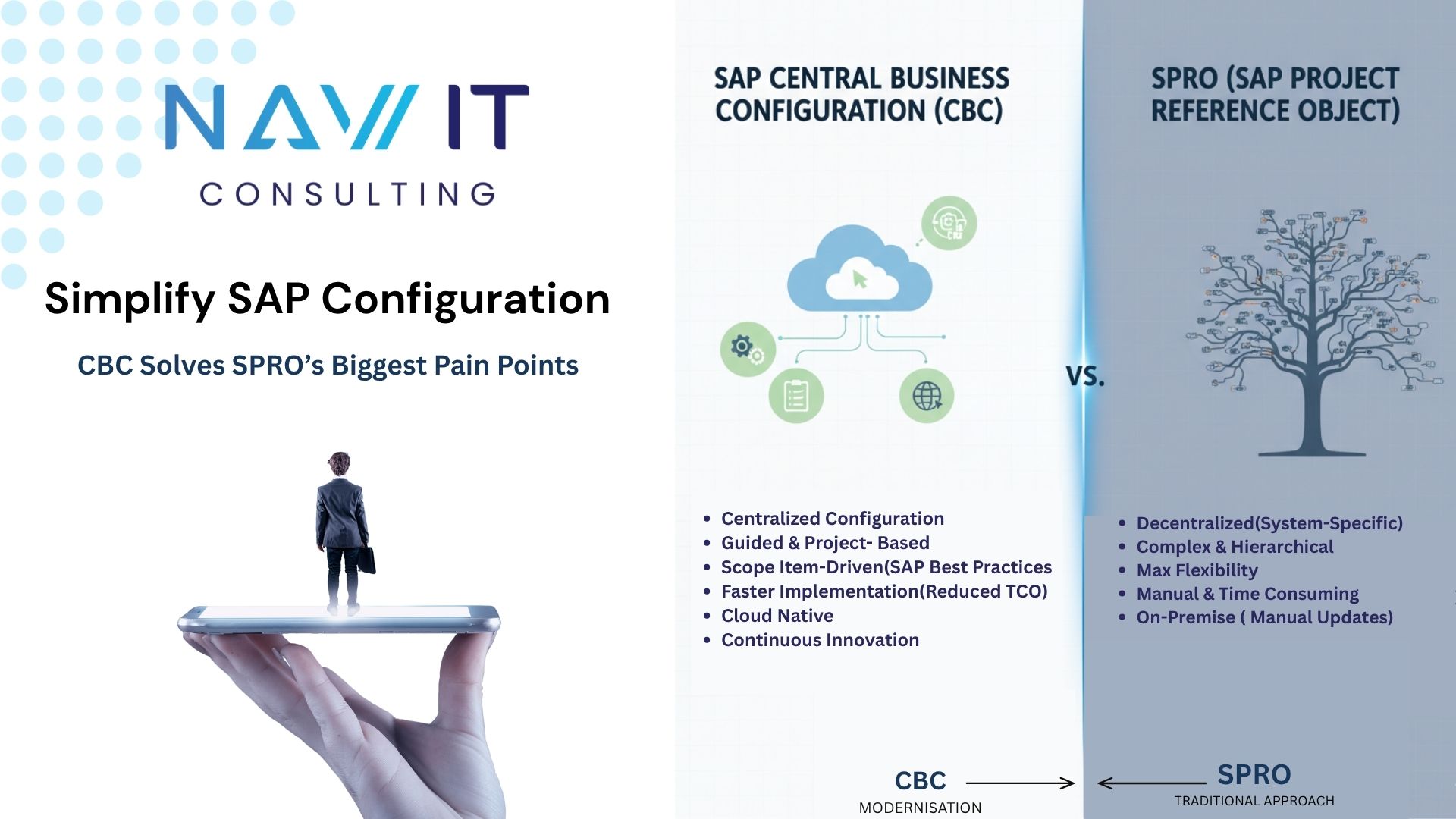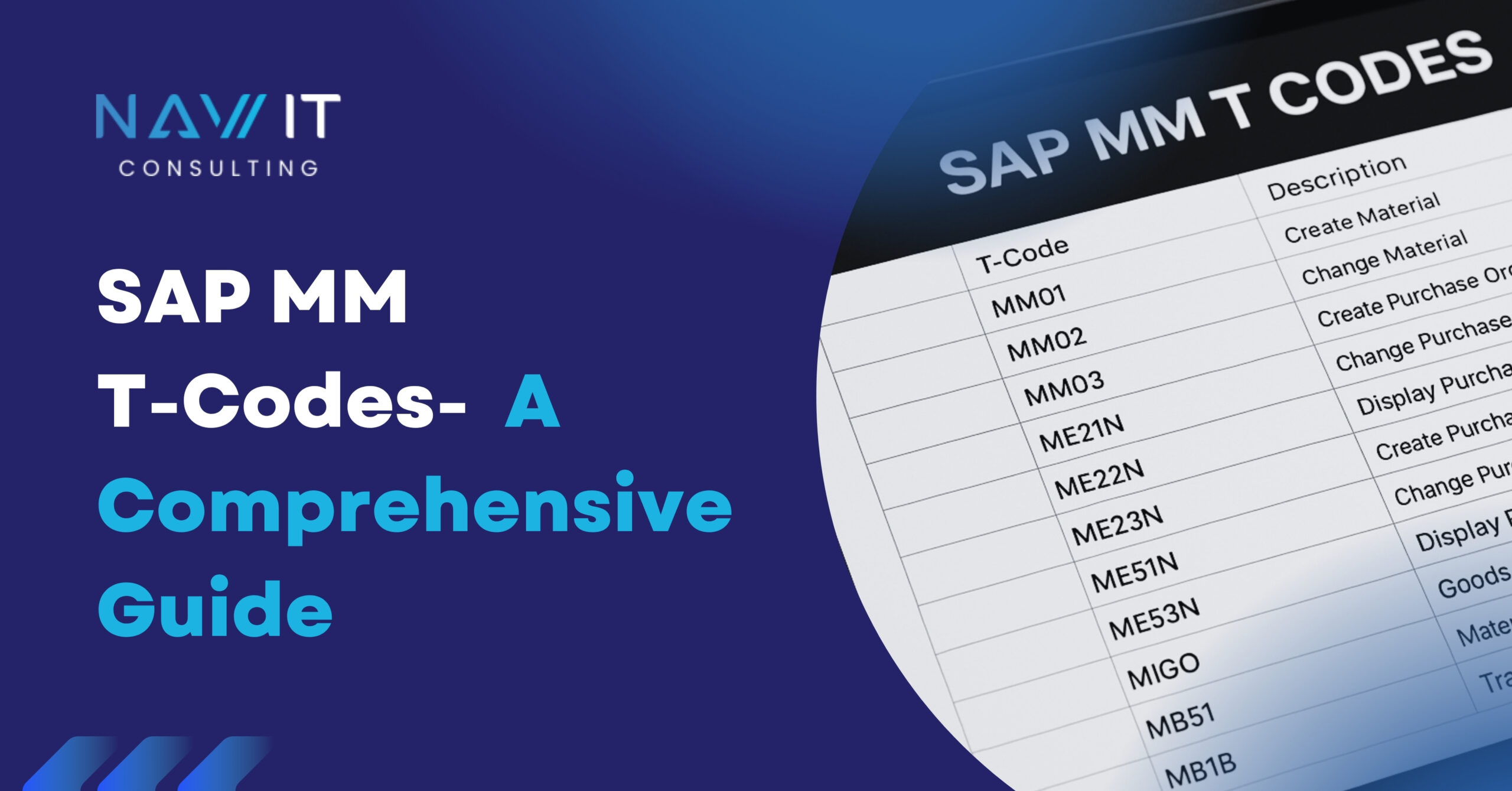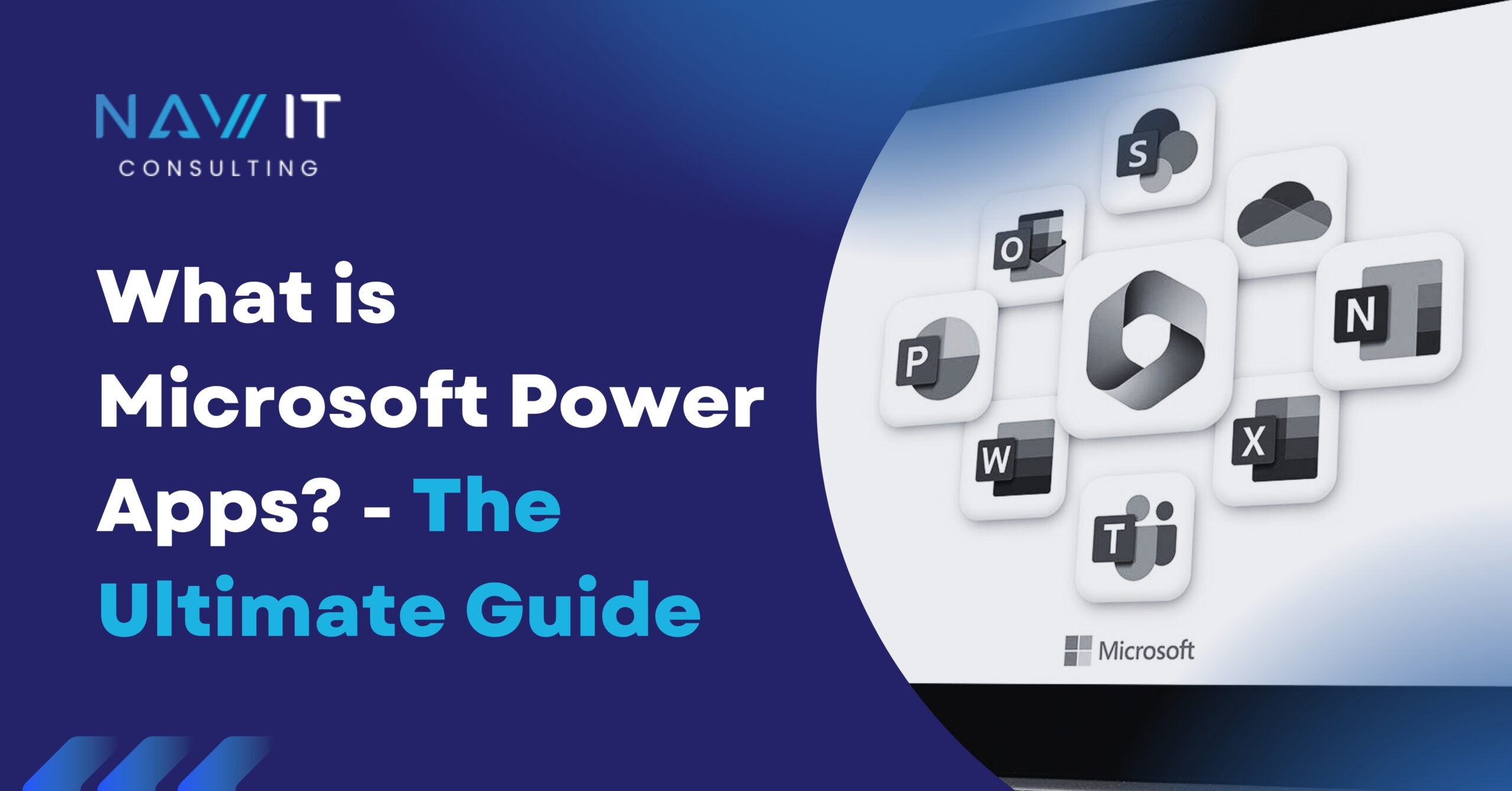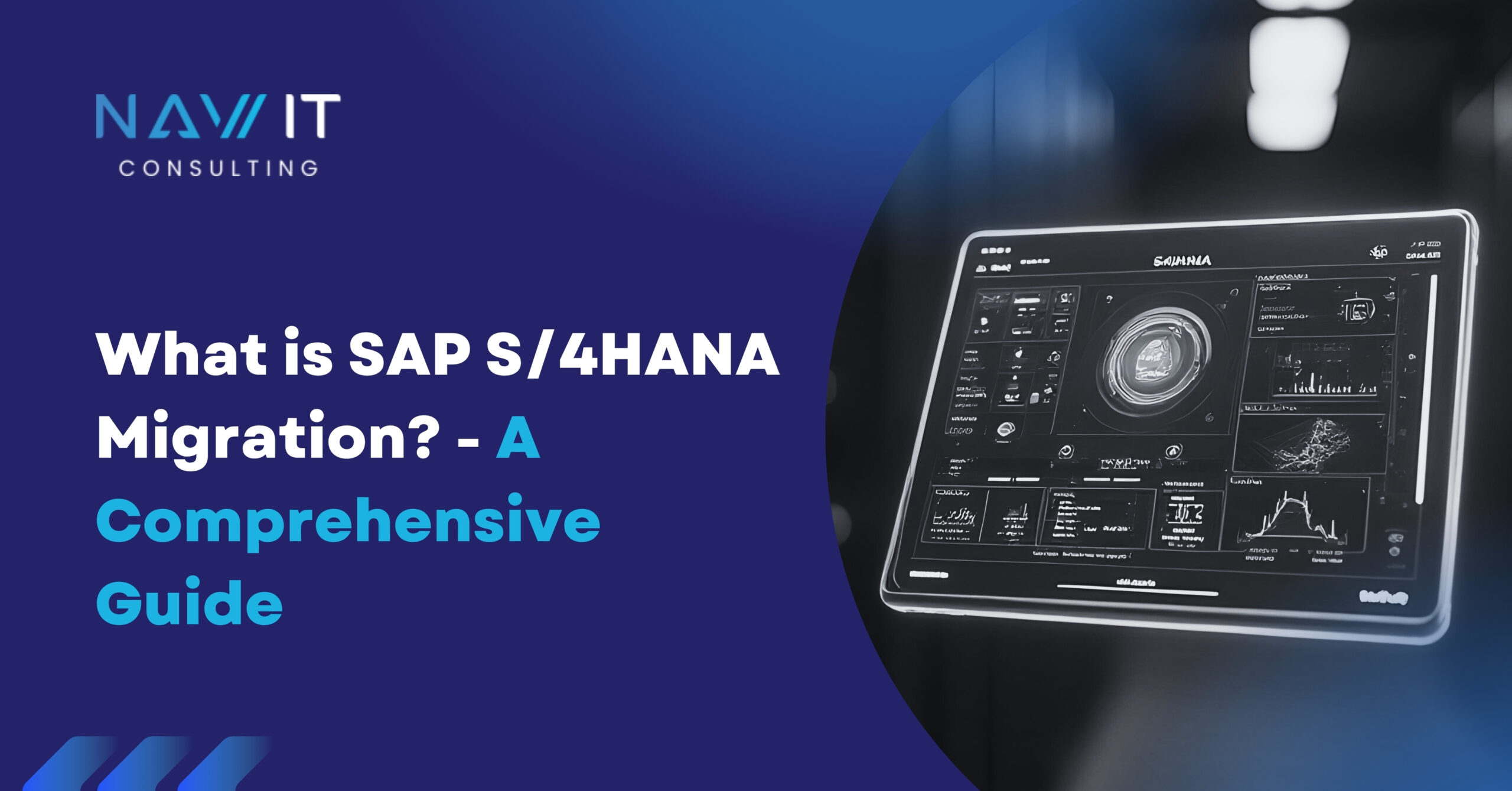SAP transaction codes (T-codes) are one of the most vital aspects of working efficiently within SAP systems. They serve as shortcuts, enabling users to access specific operations, tasks, or functions directly without navigating through layers of menus. Whether you’re working with SAP ECC, SAP S/4HANA, or other SAP modules like SAP EWM or SAP TM, mastering T-codes can significantly enhance productivity and operational accuracy.
In this blog, we will provide an in-depth understanding of SAP T-codes, how to find them, and their relationship with underlying programs. We’ll also share detailed lists of the most commonly used T-codes in SAP Transportation Management (SAP TM) and SAP Extended Warehouse Management (SAP EWM).
Join our LinkedIn Network for updates, tips, professional growth and many more:
What are SAP Transaction Codes?
SAP transaction codes, often abbreviated as T-codes, are alphanumeric codes that serve as shortcuts to execute specific tasks or transactions within the SAP modules. They provide a direct and efficient way to access various functions and modules, streamlining user interactions and significantly boosting productivity.
How Do SAP transaction codes (T-Codes) Work?
When a user enters a T-code into the SAP command field and presses Enter, the following steps occur:
- Code Recognition: The system identifies the T-code and its associated program.
- Authorization Check: The system verifies the user’s permissions to access the program.
- Program Execution: The authorized program is launched.
- Screen Presentation: The initial screen of the transaction is displayed.
- Data Processing: The system processes user input and performs required tasks, such as data retrieval, manipulation, creation, or updating.
- Screen Navigation: The system may display additional screens for further input or review.
- Transaction Completion: The transaction is finalized, and a confirmation or return to the main screen occurs.
The Underlying Technology:
- ABAP Programs: These programs power many T-codes, defining their logic, screens, and data flows.
- Dynpros: Dynamic Programs create the user interface, including screens and input fields.
- Data Dictionary: This repository stores information about data objects used by ABAP programs.
Key Benefits of Using SAP Transaction Codes
1. Efficiency and Speed:
- Direct Access: T-codes provide direct access to specific functions, bypassing the need for navigating through multiple menus.
- Time Savings: By eliminating unnecessary steps, T-codes significantly reduce the time required to complete tasks.
2. Consistency and Standardization:
- Uniform Approach: T-codes promote a standardized and consistent approach to performing tasks across the organization.
- Error Reduction: By following predefined procedures, users can minimize errors and ensure accuracy.
3. Customization and Flexibility:
- Tailored Solutions: Organizations can create custom T-codes to address specific business needs and workflows.
- Adaptability: T-codes can be customized to suit different user roles and permissions.
4. Enhanced User Experience:
- Intuitive Interface: T-codes offer a user-friendly and intuitive way to interact with the SAP system.
- Reduced Learning Curve: By learning a few T-codes, users can quickly become proficient in the system.
How to Find SAP Transaction Codes
While experienced SAP users often have a repertoire of frequently used transaction codes (T-codes) memorized, finding less common or module-specific T-codes can sometimes be a challenge. Here are several effective methods to locate the T-codes you need:
1. Navigating the SAP GUI Menu:
- Intuitive Search: The SAP GUI’s menu system is designed to be user-friendly. By navigating through the menus, you can often discover the desired T-code.
- Keyword Search: Utilize the “Search” bar within the SAP Easy Access Menu to quickly find T-codes by keyword or description. This is particularly useful when you have a general idea of the functionality you’re looking for.
2. Using the SE93 T-Code Explorer:
- Comprehensive Overview: The SE93 transaction provides a centralized repository for all SAP T-codes.
- Detailed Information: By entering SE93 in the command field, you can access a screen where you can:
- View detailed information about existing T-codes, including their descriptions, authorization objects, and assigned programs.
- Edit existing T-codes to modify their properties.
- Create new T-codes for custom transactions.
3. Exploring SAP Tables:
- TSTC Table: This table contains a comprehensive list of all SAP T-codes.
- TSTCT Table: This table provides descriptions for each T-code, making it easier to identify their purpose.
- Accessing Tables: You can access these tables using T-codes like SE16N (for direct data display) or SE11 (for table maintenance).
4. Utilizing Technical Help and Third-Party Tools:
- F1 Help: Pressing the F1 key within any SAP transaction will often provide technical information, including relevant T-codes.
- SAP Fiori: Modern SAP Fiori applications offer a user-friendly interface that can help you discover T-codes based on specific business processes or tasks.
5. Additional Tips for Efficient T-Code Discovery:
- Consult with SAP Experts: If you’re still having trouble, seek assistance from experienced SAP consultants or colleagues who can provide guidance.
- Utilize Online Resources: There are numerous online forums and communities where SAP users share tips and tricks for finding T-codes.
- Leverage SAP Documentation: Refer to SAP’s official documentation for detailed information on specific modules and their associated T-codes.
End to End essential T-codes in SAP TM process flow
Sales order- | VA01 |
Delivery – | VL01N |
Picking/PGI – | VL02N |
POD – | VLPOD |
Customer Invoice – | VF01 |
Freight settlemet Doc. posting – | SE38 = /SCMTMS/SFIR_TRANSFER_BATCH |
Vendor Invoice verification – | MIRO |
Master Data T-codes in SAP TM
Create Material – | MM01 |
Create Business Partner – | BP |
Create Location – | /SCMTMS/LOC3 |
Create Zone – | /SCMTMS/ZONE |
Create lane – | /SCMTMS/TL5 |
Create Resource – | /SCMTMS/RES01 |
Technical T-codes
QRFC monitor outbound queue – | SMQ1 |
QRFC monitor inbound queue – | SMQ2 |
Analyze Application log – | SLG1 |
Create Badge job – | SM36 |
Monitor Badge job – | SM37 |
System dump – | ST22 |
Optimizer logs – | RCC_log |
Optimizer connection logs – | RCCF_CUST |
Join our LinkedIn Network for updates, tips, professional growth and many more:
What Is the Program Behind a SAP Transaction Code?
Each SAP T-code is linked to an underlying ABAP program or module pool that performs the specified task. Understanding this relationship is crucial for technical users who need to customize or debug functionalities.
How to Identify the Program
- Use SE93: Enter the T-code to display details about the associated program.
- Check in Technical Information: From any screen, use the “Technical Information” option to identify the program and its components.
For example:
- ME21N (Create Purchase Order): Associated with program SAPLMEGUI.
- VA01 (Create Sales Order): Linked to program SAPMV45A.
By identifying these programs, developers can use transactions like SE38 (ABAP Editor) or SE80 (Object Navigator) to analyze or modify the logic.
Frequently Used SAP Transaction Codes (T-Codes) in SAP EWM
SAP Extended Warehouse Management (SAP EWM) supports advanced warehouse operations. Below are some essential T-codes for managing inventory, stock movement, and operations in SAP EWM:
- /SCWM/PRDO – Process inbound and outbound delivery orders.
- /SCWM/STOCK – Display stock overviews with detailed breakdowns.
- /SCWM/GR – Post goods receipt for incoming deliveries.
- /SCWM/PI – Execute physical inventory checks and reconciliations.
- /SCWM/TODLV – Monitor and process outbound deliveries.
- /SCWM/RFUI – Perform Radio Frequency (RF) transactions for real-time operations.
These T-codes provide warehouse managers with the tools needed to maintain inventory accuracy, optimize operations, and drive efficiency.
Essential SAP EWM T-Codes
Maintain Inbound Delivery – | /SCWM/PRD |
Maintain Outbound Delivery Order – | /SCWM/PRDO |
Maintain Waves – | /SCWM/WAVE |
Load – | /SCWM/LOAD |
Maintain Posting Change – | /SCWM/IM_PC |
Posting Change – | /SCWM/POST |
Process and Display PPF Actions – | SPPFP |
check the batch – | /SAPAPO/MAT1 |
Fiori Launchpad – | /UI2/FLP |
Display Service / Configuration – | /IWBEP/REG_SERVICE |
Process Transportation Unit – | /SCWM/TU |
Create, delete, empty, validate etc. HUs – | /SCWM/PACK |
master data – | /SCWM/MAT1 |
Common SAP Transaction Codes (T-Codes) Across Modules
While some T-codes are module-specific, others are applicable across various SAP modules, including SAP ECC and SAP S/4HANA. These are essential for both functional and technical users:
- SE11 – ABAP Dictionary for managing tables, views, and data types.
- SE38 – ABAP Editor for creating and editing custom reports or programs.
- SM37 – Monitor and manage background jobs.
- SU01 – Create or maintain user profiles and roles.
- ST22 – Analyze runtime errors and troubleshoot system issues.
These universal T-codes are the backbone of SAP administration, development, and operational management.
Conclusion
SAP transaction codes, or T-codes, are essential tools for exploring and using SAP systems effectively. They simplify tasks and help users complete them quickly and accurately. From managing transportation in SAP TM (transportation management) to controlling warehouse operations in SAP EWM, T-codes are crucial for SAP professionals.
Learning to use T-codes can significantly improve a user’s ability to work with SAP systems. This leads to smoother operations and increased productivity, benefiting both experienced consultants and new users.