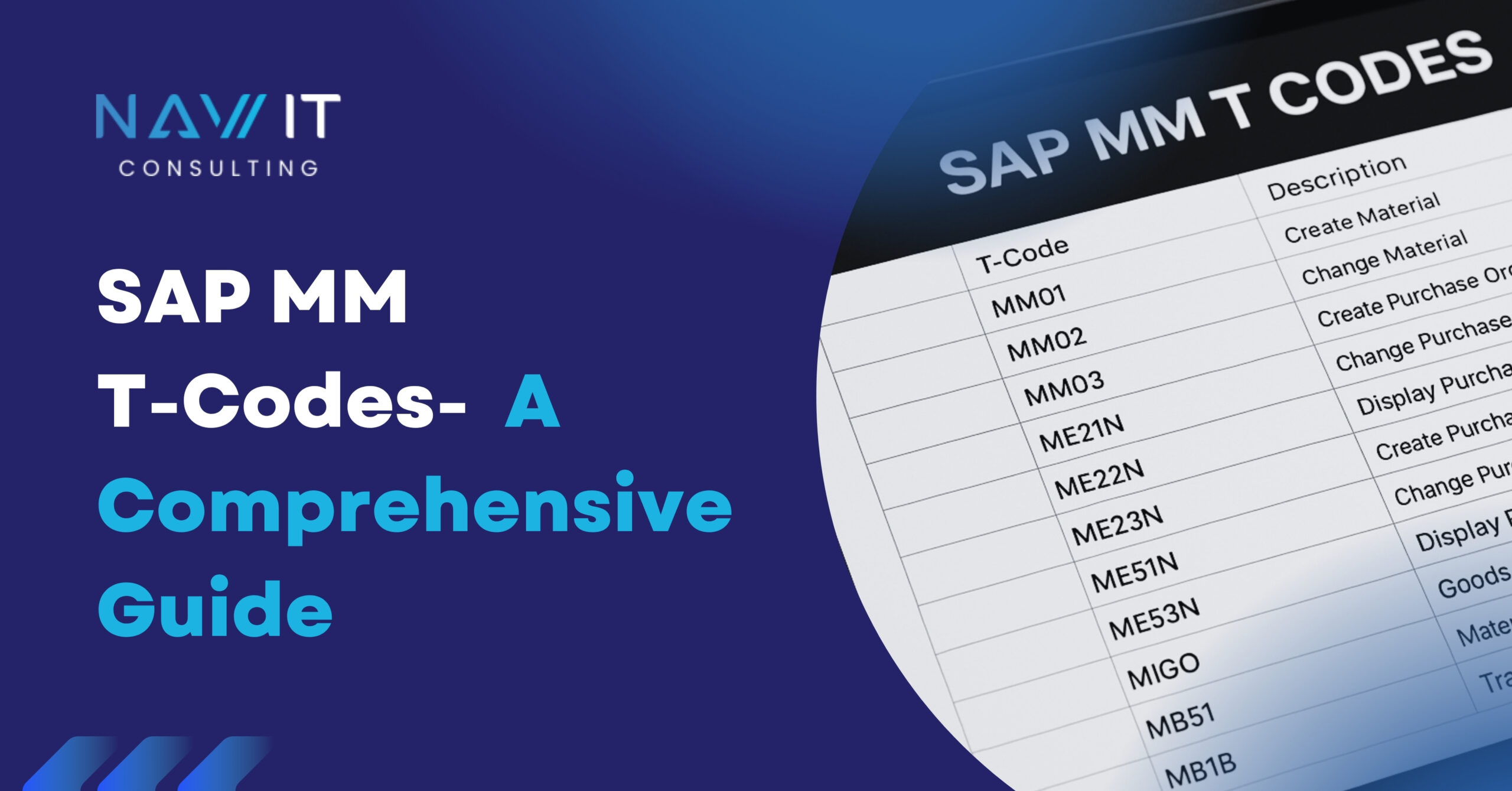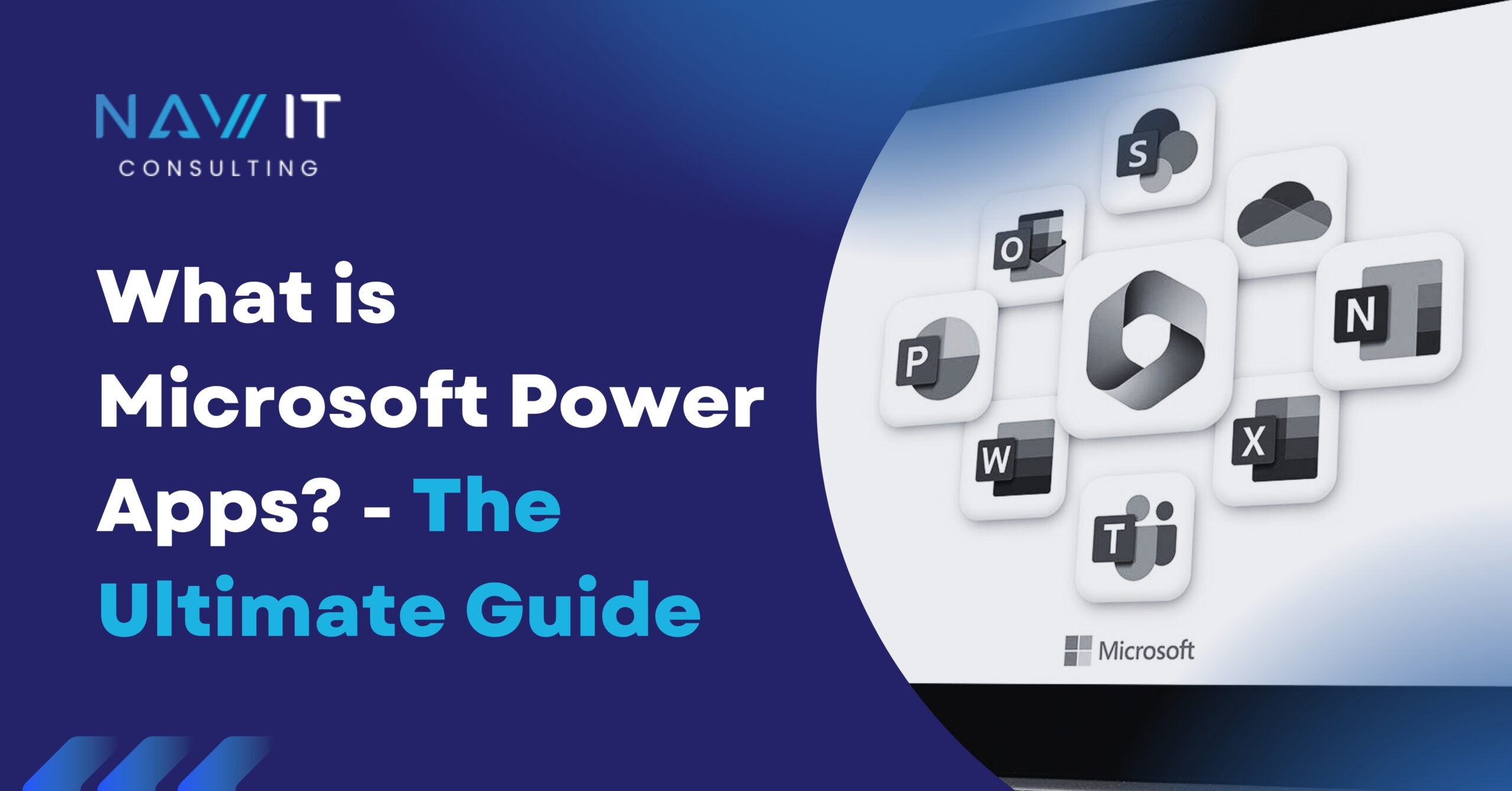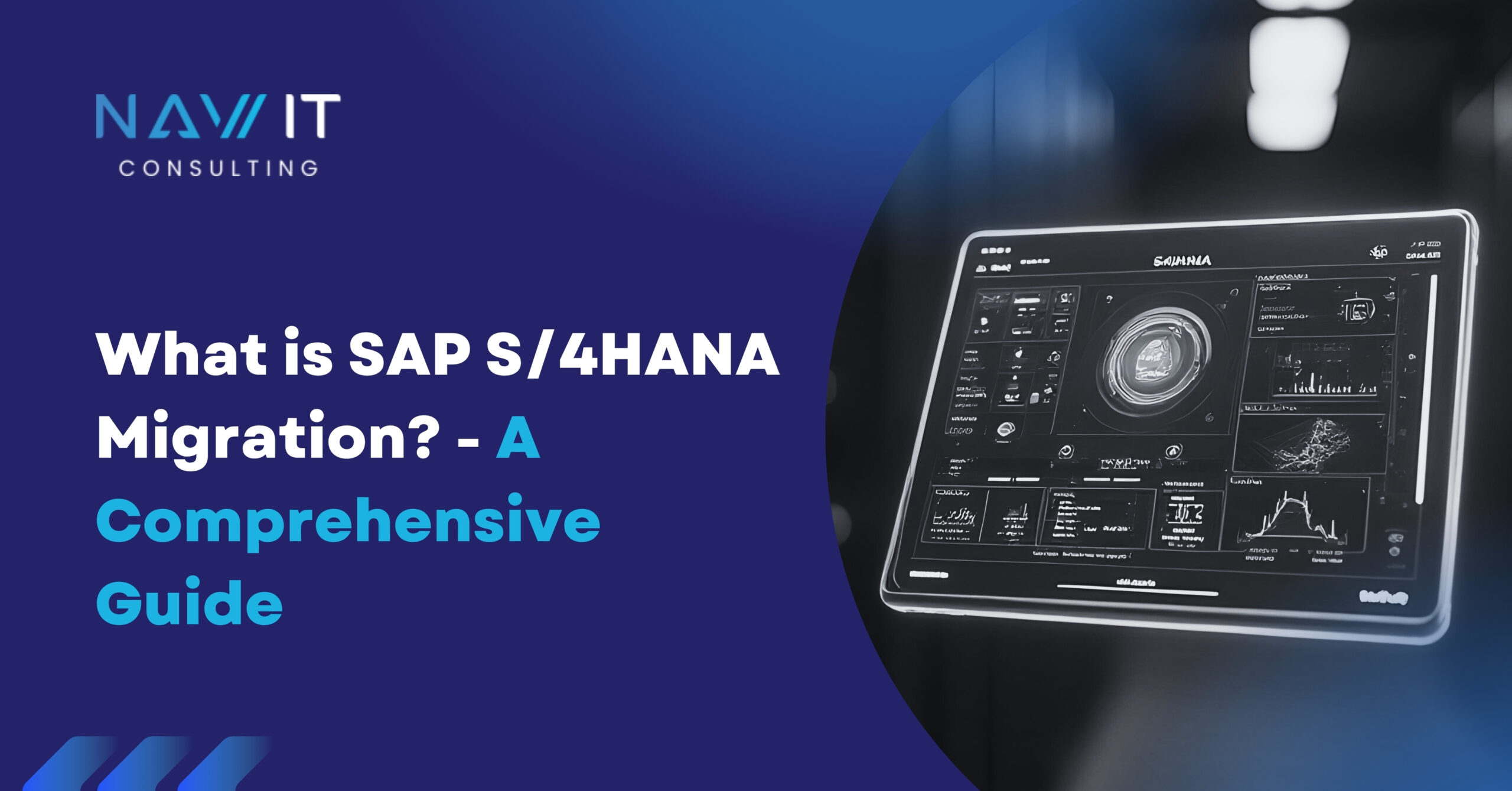Did you know that 95% of businesses report major improvements after implementing an ERP system—from faster decision-making to streamlined operations?
Imagine you’re running a growing company. Sales are booming, your team is expanding, and customers are multiplying. But behind the scenes, chaos is creeping in—inventory gets misplaced, finance doesn’t match up with sales, and HR is buried in paperwork. Sound familiar?
That’s the reality for many businesses juggling multiple tools and disconnected systems. What if you could bring all your processes—finance, HR, supply chain, sales, and customer service—under one roof? That’s exactly what Enterprise Resource Planning ERP helps you achieve.
This blog will walk you through everything you need to know about ERP!
What is an ERP System?
An Enterprise Resource Planning (ERP) system offers a suite of integrated applications that help an organization manage its core business functions from a centralized platform. These include accounting, procurement, project management, supply chain operations, human resources, and customer relationship management.
At its core, an ERP system serves as the central hub of business data. It enables different departments to access, share, and use information in real time. This helps eliminate data silos, improve accuracy, streamline workflows, and enhance collaboration across the company.
Key Characteristics of an ERP System:
1. Integrated Platform:
All business processes are managed in one place, reducing the need for multiple software tools.
2. Centralized Database:
Data entered in one module (e.g., sales) is available across others (e.g., inventory or finance), ensuring consistency.
3. Automation:
Repetitive tasks such as invoicing, payroll processing, or inventory tracking are automated to save time and reduce errors.
4. Real-time Processing:
Transactions and updates occur instantly, allowing faster, data-driven decisions.
5. Scalability:
ERP systems are designed to grow with the business—supporting more users, more data, and new functionalities.
Common Modules in an ERP System:
Here are the key business areas typically managed through an Enterprise Resource Planning (ERP) system:
- Finance & Accounting:
Manages general ledger, accounts payable/receivable, budgeting, tax compliance, and financial reporting. - Human Resources (HR):
Oversees employee information, recruitment, payroll, attendance, and performance management. - Inventory & Supply Chain:
Tracks inventory levels, warehouse operations, order fulfillment, and supplier management. - Procurement:
Handles purchasing activities, vendor negotiations, and purchase orders. - Sales & Customer Management:
Manages sales pipelines, customer data, quotes, and order processing. - Production & Manufacturing (Industry-specific):
Supports bill of materials (BOM), work orders, scheduling, and product lifecycle management.
How an ERP System Works:
An Enterprise Resource Planning (ERP) system works on a modular architecture, meaning each business function is handled by a separate module, but all are interconnected. This setup allows real-time data sharing and business-wide visibility.
For instance:
- When a customer order is created in the sales module, it automatically updates the inventory module to reflect stock movement.
- Simultaneously, the finance module records the revenue and generates an invoice.
- HR can also see employee workloads or involvement in order fulfillment.
This level of integration reduces duplication of effort, improves coordination, and enables end-to-end process visibility.
What Are the 3 Common Types of Enterprise Resource Planning (ERP)?
ERP systems come in different forms depending on how they are deployed and managed. While all types serve the same core purpose—to integrate and streamline business operations—the way they are delivered and maintained can vary significantly.
The three most common types of Enterprise Resource Planning (ERP) systems are:
- On-Premise ERP
- Cloud ERP
- Hybrid ERP
Let’s explore each in detail:
1. On-Premise ERP
On-premise ERP refers to traditional Enterprise Resource Planning (ERP) systems that are installed and run locally on a company’s servers and infrastructure. The organization is responsible for maintaining the hardware, software, data backups, and security.
Key Benefits:
- Full control over system and data
- Highly customizable to suit unique business needs
- Better integration with legacy systems
Challenges:
- High upfront investment in infrastructure and licenses
- Requires dedicated IT staff and resources
- Longer implementation times
Common Use Cases:
- Large enterprises with robust IT departments
- Industries with strict regulatory or data privacy requirements (e.g., banking, defense, pharmaceuticals)
- Companies needing deep customization
On-premise ERP is often seen as a long-term investment and works well for companies that value control and customization over flexibility.
2. Cloud ERP
Cloud ERP is hosted on the vendor’s cloud servers and accessed via a web browser. It follows the Software-as-a-Service (SaaS) model, where users pay a monthly or annual subscription fee.
Key Benefits:
- Lower upfront cost (subscription-based)
- Fast deployment and scalability
- Automatic updates and maintenance handled by the provider
- Anywhere, anytime access through internet-enabled devices
Challenges:
- Limited customization in some systems
- Data security concerns (although most providers meet global security standards)
- Dependence on internet connectivity
Common Use Cases:
- Small to medium-sized businesses (SMBs)
- Fast-growing startups and distributed teams
- Businesses looking to digitize quickly without investing in heavy infrastructure
Cloud Enterprise Resource Planning (ERP) is ideal for companies that prioritize agility, lower costs, and remote access without the burden of managing physical servers.
3. Hybrid ERP (Two-Tier ERP)
Hybrid ERP, also known as Two-Tier ERP, blends both on-premise and cloud environments. It allows companies to keep certain critical functions on-premise while migrating others to the cloud.
Key Benefits:
- Flexibility in deployment—run different modules in different environments
- Cost-effective scaling for growing operations
- Preserves existing investments in legacy systems
Challenges:
- Complex integration between cloud and on-premise systems
- Requires careful planning and management
- Can be costly if not optimized
Common Use Cases:
- Global companies with centralized HQ systems (on-premise) and cloud-based ERP for subsidiaries
- Organizations in transition from on-premise to cloud
- Companies with merger and acquisition activity where a unified system isn’t immediately possible
Hybrid Enterprise Resource Planning (ERP) is suitable for enterprises looking to modernize incrementally, balancing innovation with operational stability.
Ultimately, choosing the right type of Enterprise Resource Planning depends on several factors, including your organization’s size, budget, industry, IT capabilities, and long-term growth strategy. While on-premise ERP offers control and customization, cloud ERP delivers speed and flexibility. Hybrid ERP strikes a balance between both, making it a popular choice for companies in transformation.
What is ERP (Enterprise Resource Planning) Accounting?
ERP accounting refers to the financial and accounting functionality embedded within an Enterprise Resource Planning (ERP) system. Unlike standalone accounting software that operates in isolation, ERP accounting is deeply integrated with other modules like inventory, procurement, human resources, sales, and customer service. This integration enables a seamless flow of financial data across all departments, offering businesses a consolidated, real-time view of their financial position.
What Does Enterprise Resource Planning Accounting Include?
Enterprise Resource Planning accounting systems are designed to handle a wide range of financial tasks under one unified platform. Here are the core modules typically included:
- General Ledger (GL): Acts as the foundation of financial accounting. It records all financial transactions such as assets, liabilities, revenues, and expenses.
- Accounts Payable (AP): Manages the company’s obligations to vendors and suppliers. It automates invoice matching, payment processing, and vendor reconciliation.
- Accounts Receivable (AR): Manages customer invoicing and tracks payments received. It includes tools for managing credit limits, follow-ups, and customer aging reports.
- Fixed Asset Management: Tracks physical assets from acquisition to retirement. Includes depreciation calculations, maintenance schedules, and asset valuation.
- Bank Reconciliation: Matches internal financial records with bank statements to ensure consistency.
- Budgeting and Forecasting: Helps plan future financial goals and assess performance against budgets using historical data and predictive analytics.
- Cash and Treasury Management: Monitors liquidity, manages cash positions, and optimizes working capital.
- Tax Management: Ensures compliance with local, regional, and international tax regulations by automating calculations and reporting.
- Financial Reporting and Analytics: Generates accurate and timely financial statements, including balance sheets, income statements, cash flow reports, and audit trails.
How ERP Accounting Differs from Traditional Accounting Software
The key difference lies in integration and automation. While traditional accounting tools focus solely on finance and require manual data inputs from other departments, ERP accounting connects every transaction across the business to the financial system.
Let’s consider a sales transaction:
- In a traditional system, the sales team would need to manually inform the finance team, who would then generate invoices and update ledgers.
In an Enterprise Resource Planning system, the moment a sale is confirmed, the system automatically:
- Updates inventory levels
- Creates an invoice in accounts receivable
- Posts the revenue to the general ledger
- Schedules shipment through the logistics module
This real-time connectivity ensures accuracy, eliminates redundancy, and streamlines the entire financial workflow.
Benefits of ERP Accounting
Here’s a breakdown of why ERP accounting is a game-changer for modern businesses:
1. Single Source of Truth
All financial data is stored and updated in one place, providing consistency across departments. Decision-makers no longer rely on fragmented reports from different tools.
2. Enhanced Accuracy and Compliance
With automation, the chances of manual errors are significantly reduced. ERP accounting systems often come with built-in compliance checks for tax regulations, audit trails, and reporting standards like GAAP or IFRS.
3. Real-Time Financial Insights
ERP systems offer dynamic dashboards and analytics tools that help CFOs and finance teams monitor key metrics such as cash flow, profitability, and operational costs in real-time.
4. Improved Financial Planning
Access to historical and real-time data allows businesses to create more accurate forecasts and budgets, aligning financial planning with business strategy.
5. Time and Cost Efficiency
Manual financial processes like reconciling accounts, processing payroll, or generating reports can be time-consuming. ERP accounting automates these tasks, reducing operational costs and freeing up teams to focus on strategic tasks.
6. Scalability and Growth Readiness
As a business grows, its financial operations become more complex. Enterprise Resource Planning (ERP) accounting systems can scale with the organization, accommodating new entities, currencies, tax structures, and compliance frameworks without requiring major overhauls.
Enterprise Resource Planning (ERP) Example in Practice
Imagine a manufacturing company using Enterprise Resource Planning (ERP) accounting:
- Procurement team purchases raw materials → automatically updates accounts payable and inventory.
- Production team consumes materials → inventory levels and cost of goods sold (COGS) are adjusted in real time.
- Sales team ships finished goods → generates invoices, updates revenue and customer balances.
- Finance team reviews updated ledgers, monitors cash flow, and closes the books with minimal manual effort.
This interconnected approach ensures that every transaction is financially accounted for at every stage, without delays or duplicated entries.
Industries That Benefit the Most
While ERP accounting is valuable across all industries, it proves especially critical for:
- Manufacturing: Complex costing, production tracking, and inventory control
- Retail: High-volume sales, multi-channel transactions, and inventory movement
- Healthcare: Compliance-heavy reporting and sensitive financial operations
- Construction: Project-based costing, contractor payments, and asset tracking
- Professional Services: Time-based billing, expense tracking, and profitability analysis
Why Is ERP Important for Businesses?
Enterprise Resource Planning (ERP) systems have become essential for businesses aiming to streamline operations, improve productivity, and stay competitive in a fast-changing digital economy. But why exactly is ERP so important?
Let’s break it down.
1. Centralized Data and Operations
One of the biggest advantages of Enterprise Resource Planning is data unification. Businesses often use separate systems for finance, sales, HR, inventory, procurement, and production. This leads to silos, duplicated data, and communication gaps. ERP eliminates these issues by centralizing all core business processes within a single integrated platform.
With a unified system:
- Information flows freely between departments
- Data accuracy improves significantly
- Everyone works with the same real-time data This creates a strong foundation for collaboration and decision-making.
2. Improved Efficiency and Productivity
ERP systems automate repetitive and manual tasks across departments. For example:
- Finance teams no longer have to manually reconcile data from sales and inventory
- Procurement can automate supplier communication and order approvals
- HR can manage payroll, attendance, and employee records from one dashboard
This automation saves time, reduces errors, and allows employees to focus on higher-value work, ultimately improving overall productivity.
3. Better Decision-Making with Real-Time Insights
ERP solutions come with built-in analytics, dashboards, and reporting tools that provide real-time insights into every aspect of the business:
- How much inventory is available?
- What’s the current cash flow status?
- Which products are most profitable?
- How efficient is the supply chain?
Having access to these insights helps business leaders make faster and more informed decisions. Whether it’s forecasting demand or adjusting budgets, ERP equips you with data-backed clarity.
4. Enhanced Customer Service
ERP systems help businesses provide better customer experiences by:
- Ensuring accurate order tracking and faster fulfillment
- Offering consistent pricing and product availability information
- Reducing delays caused by internal miscommunication
For example, a customer service rep can quickly access order history, shipment status, or inventory levels without switching tools or waiting on another department. This agility improves response times and builds customer trust.
5. Scalability and Flexibility
As businesses grow, their processes become more complex. ERP systems are designed to scale alongside the organization:
- Add new business units or locations
- Expand to different currencies or tax jurisdictions
- Handle increasing data volumes or users
Modern ERP platforms (especially cloud-based ones) offer modular architecture, meaning companies can start small and expand functionality as needed, without disrupting operations.
6. Cost Control and Financial Visibility
ERP provides detailed visibility into:
- Spending patterns
- Profit margins
- Budget vs. actuals
- Department-wise financial performance
With real-time financial data at hand, companies can identify cost leakages, reduce waste, and stay within budgets. ERP systems also support compliance with tax laws, financial reporting standards, and audit requirements—mitigating risks and penalties.
7. Standardization of Business Processes
Enterprise Resource Planning systems help standardize core business operations, ensuring consistency across departments and even global locations. Standardization improves quality, speeds up onboarding for new employees, and ensures every process aligns with best practices.
This is especially beneficial for enterprises operating in multiple geographies or business units, where maintaining consistency is a challenge.
8. Regulatory Compliance and Data Security
Modern Enterprise Resource Planning (ERP) solutions are equipped with features that ensure businesses meet regulatory standards across industries—be it GDPR, SOX, HIPAA, or IFRS. In-built controls, permission-based access, audit trails, and automated reporting make compliance simpler and more reliable.
Additionally, cloud-based ERPs offer robust data security protocols including:
- Encryption
- Regular backups
- Disaster recovery
- Identity and access management
This ensures that critical business data remains safe and recoverable, even in the event of a system failure or cyber threat.
Advantages and Disadvantages of Enterprise Resource Planning
Like any major technological solution, Enterprise Resource Planning (ERP) systems come with both benefits and challenges. Understanding these helps businesses make informed decisions when selecting, implementing, and managing an ERP system.
Advantages of ERP
1. Improved Business Efficiency
ERP systems automate routine tasks and standardize processes across departments, significantly boosting operational efficiency. By eliminating redundant manual efforts, businesses can reduce errors and complete tasks faster.
2. Centralized Data and Real-Time Visibility
All departments work off a single database, ensuring data consistency and real-time updates. This means decision-makers always have access to accurate, up-to-date information for analysis and strategic planning.
3. Enhanced Collaboration
By integrating all functions—from finance and HR to inventory and procurement—ERP fosters better communication and coordination across departments. Teams can share information more easily, reducing silos and bottlenecks.
4. Scalability and Flexibility
ERP systems are modular and adaptable. Businesses can start with the basics and scale up by adding new modules as they grow or as needs evolve. This flexibility ensures long-term usability without the need to switch systems.
5. Compliance and Risk Management
Modern ERP systems include built-in tools to help with regulatory compliance, tax calculation, and audit trails. They also provide detailed reporting features, improving accountability and transparency.
6. Better Customer Experience
With improved inventory control, accurate order tracking, and faster invoicing, ERP systems help businesses deliver better and more consistent service to their customers.
7. Cost Reduction Over Time
Though the initial investment can be significant, ERP systems reduce operational costs in the long run by improving resource utilization, reducing delays, and cutting down administrative overheads.
Disadvantages of ERP
1. High Initial Cost
ERP systems, especially on-premise ones, require substantial upfront investment in software, hardware, and training. Even cloud-based ERPs may come with implementation and subscription costs that can be challenging for small businesses.
2. Complex Implementation Process
Implementing ERP is often a long and complex process. It may require months of planning, customization, testing, and training, potentially disrupting day-to-day operations during the transition phase.
3. Resistance to Change
Employees may resist adopting the new system, especially if they’re comfortable with older processes. This can hinder successful adoption unless adequate training and change management strategies are put in place.
4. Customization Challenges
While ERP systems are highly configurable, extensive customization can lead to complications during upgrades or maintenance. It also increases the time and cost of implementation.
5. Dependence on Vendor
Once implemented, businesses may become highly dependent on the ERP vendor for updates, support, and maintenance. A lack of support or poor vendor service can negatively impact operations.
6. Potential Data Migration Issues
Transferring data from legacy systems to a new ERP platform can be complex and prone to errors if not handled properly. This makes proper planning and expert support essential during the transition.
Enterprise Resource Planning Integration
Enterprise Resource Planning (ERP) integration refers to the seamless connection of an ERP system with other applications, platforms, or data sources used within an organization. It’s a vital step in maximizing the ERP system’s value by ensuring it communicates effectively across different departments and tools—without creating data silos.
Types of ERP Integrations
Here are some common ERP integration types:
1. CRM Integration
Connects your Enterprise Resource Planning (ERP) with a Customer Relationship Management system (like Salesforce or HubSpot). This gives your sales and service teams access to inventory, pricing, and customer order history—helping them serve customers better and faster.
2. E-commerce Integration
Integrating ERP with platforms like Shopify, Magento, or WooCommerce allows businesses to:
- Automatically sync product availability
- Update orders and invoices
- Manage returns and shipping efficiently
It helps streamline online sales and fulfillment processes.
3. Business Intelligence (BI) Tools Integration
By connecting Enterprise Resource Planning (ERP) to BI platforms like Power BI or Tableau, businesses can generate advanced analytics and data visualizations. This supports smarter forecasting, performance monitoring, and strategic planning.
4. Supply Chain and Logistics Integration
ERP integration with supply chain software ensures:
- Real-time tracking of shipments
- Automated restocking
- Accurate vendor management
This improves supply chain visibility and reduces delays.
5. Human Resources (HR) System Integration
Combining Enterprise Resource Planning (ERP) with HR platforms enables efficient employee data management, payroll processing, leave tracking, and compliance reporting—all within one ecosystem.
ERP Integration Methods
ERP systems can be integrated using:
- APIs (Application Programming Interfaces): Provide direct communication between two applications.
- Middleware: Acts as a bridge that connects different systems and allows them to communicate.
- Point-to-Point Integrations: One-off custom connections between two specific systems.
- Enterprise Service Bus (ESB): A more scalable, centralized integration solution that connects multiple applications through a common communication layer.
Challenges in ERP Integration
While Enterprise Resource Planning (ERP) integration offers immense benefits, it also comes with challenges:
- Complexity: Large enterprises often have many tools and data sources that require careful planning for smooth integration.
- Data Mapping: Ensuring that data fields between systems match correctly is crucial.
- Security Risks: Improper integration can expose sensitive data to breaches or misuse.
- Maintenance: Integrated systems require regular monitoring and updates to ensure compatibility and performance.
Best Practices for Successful ERP Integration
To avoid common pitfalls and maximize success:
- Define Clear Integration Objectives
- Choose Scalable and Compatible Tools
- Engage Experienced IT Professionals
- Test Thoroughly Before Going Live
- Ensure Ongoing Support and Monitoring
Conclusion
ERP solutions are tools that drive efficiency, visibility, and growth. By integrating core business processes into one unified system, ERP helps organizations make smarter decisions, reduce operational costs, and stay competitive in a fast-paced digital landscape. While implementation can be complex, the long-term benefits outweigh the initial challenges. Choosing the right ERP solution and ensuring smooth integration can transform your business into a more agile, data-driven enterprise.
Explore NAV-IT’s End-to-End SAP Services
Ready to transform your logistics operations with powerful SAP solutions? NAV-IT offers a comprehensive suite of SAP services—from consulting and implementation to support and optimization—tailored to meet the dynamic needs of modern businesses. Whether you’re looking to upgrade your SAP Transportation Management (SAP TM), streamline warehouse operations with SAP EWM, or enhance supply chain visibility through SAP Business Network for Logistics, NAV-IT is your trusted partner in digital transformation.
Discover all NAV-IT services here and take the next step toward smarter logistics.