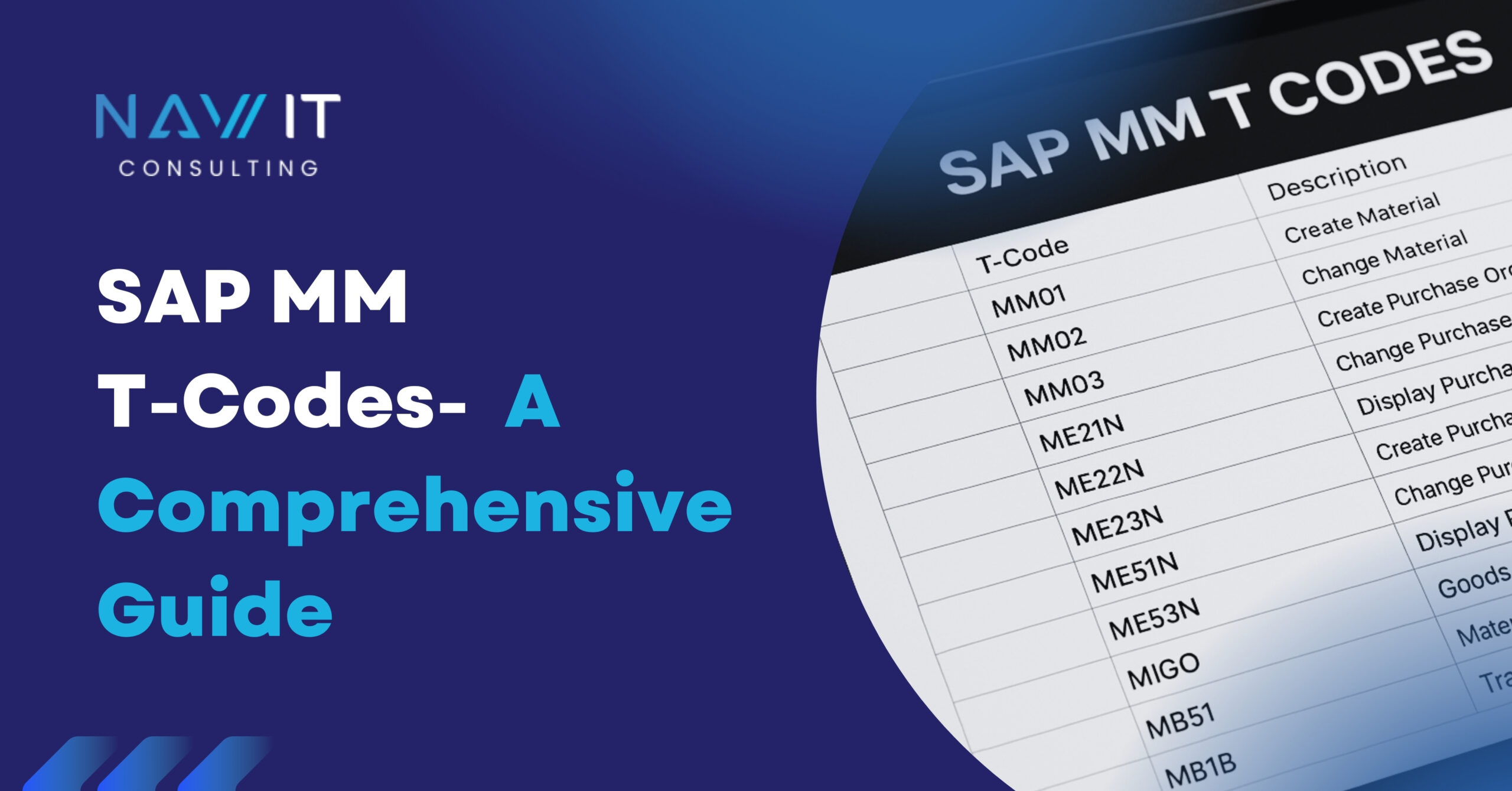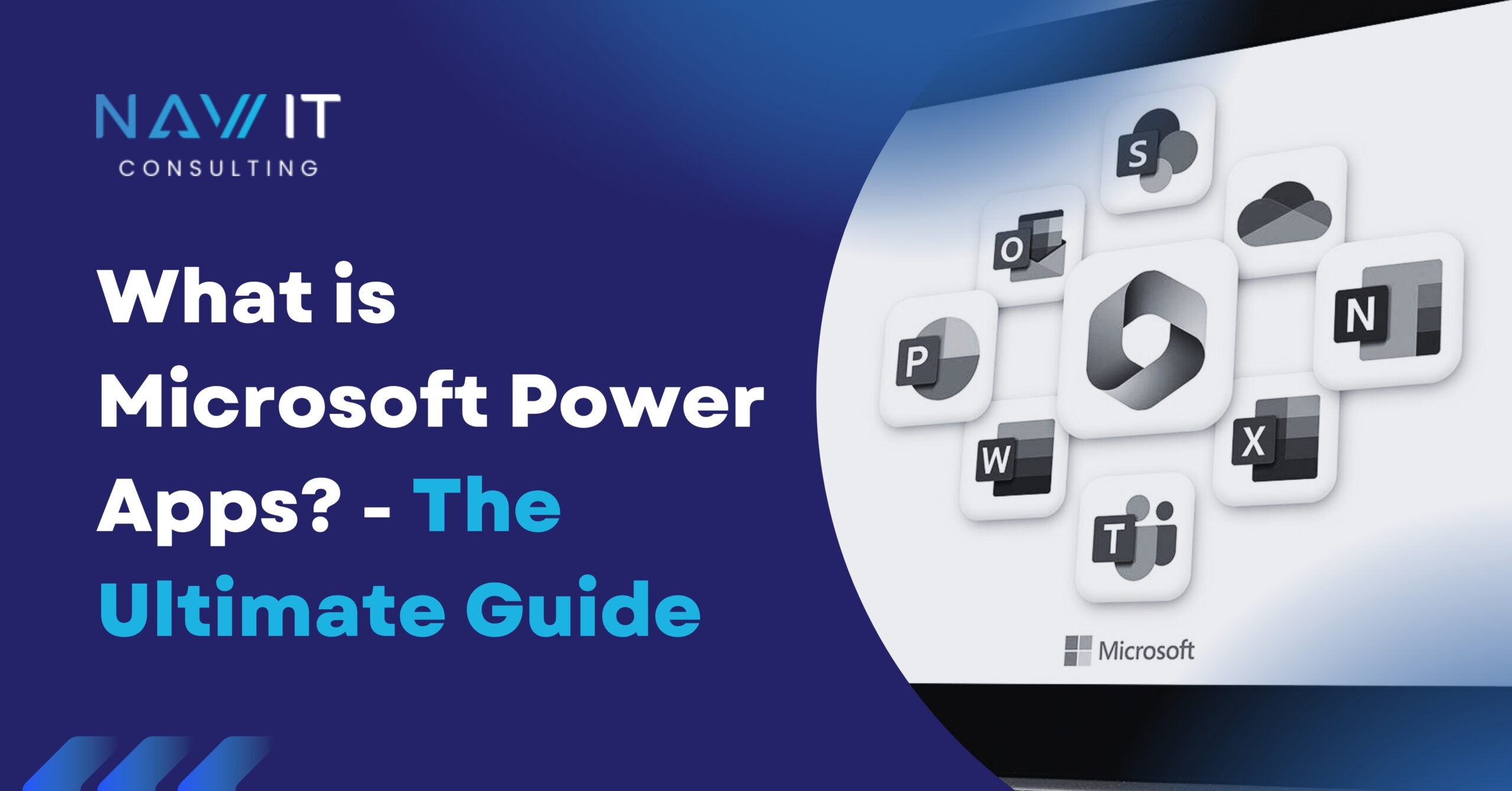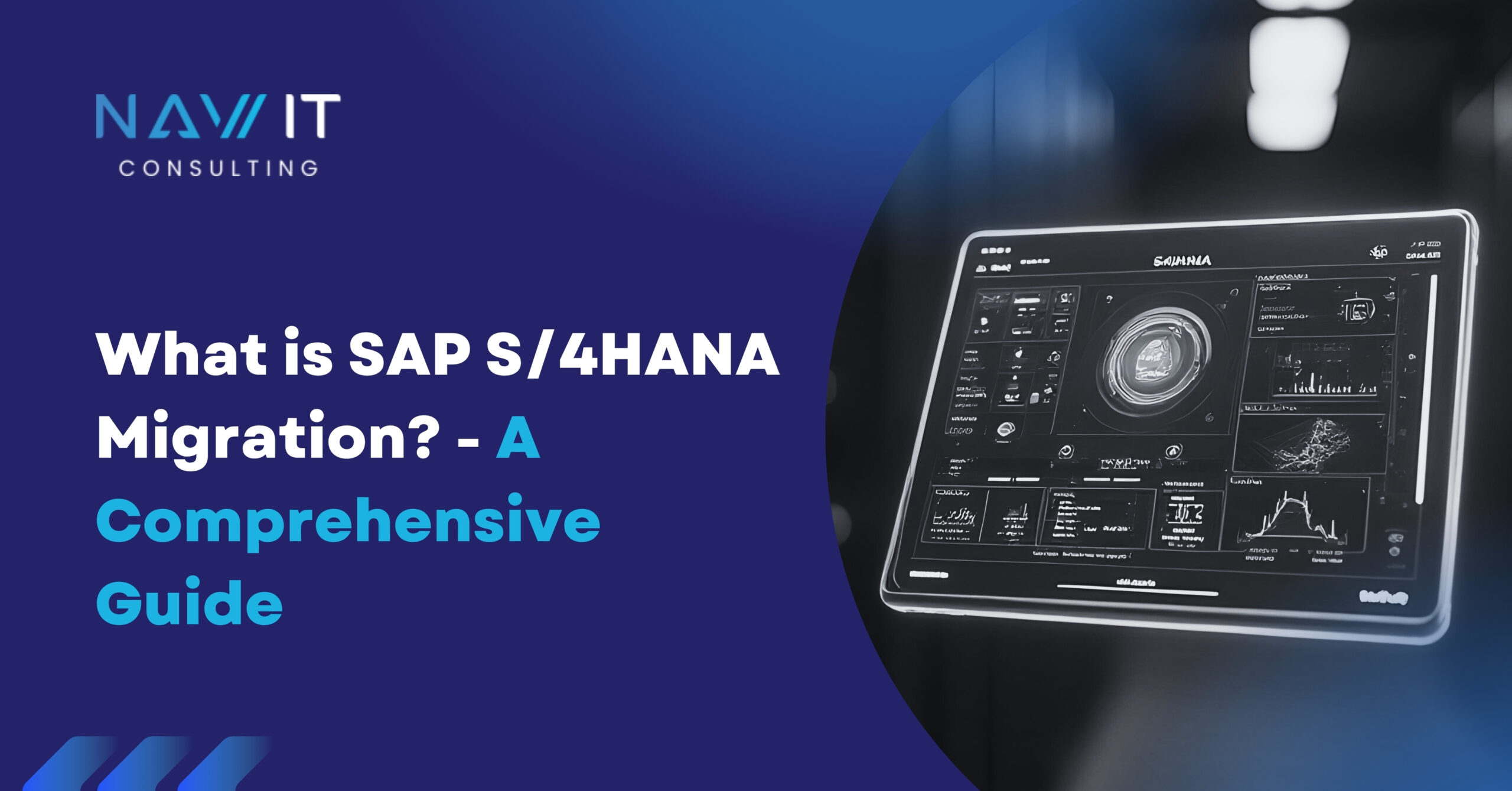The clock is ticking for every organization still running SAP ECC 6.0. SAP’s mainstream maintenance for Business Suite 7 ends in 2027, with paid extended maintenance available only through 2030. That deadline isn’t just a reminder to upgrade; it is a strategic fork in the road. Companies that postpone their SAP S/4HANA migration risk losing vendor support, security patches, and—most critically—the innovation runway that competitors are already exploiting.
SAP S/4HANA is more than “the next version” of ERP. It is a real-time digital core built on the in-memory SAP HANA database, pre-wired for advanced analytics, AI-powered automation, and cloud scalability. Migrating is, therefore, as much a business-model decision as it is a technical one. This guide discusses the “why, when, and how,” offering a comprehensive 360-degree view of migration approaches, readiness steps, common pitfalls, and post-go-live optimization—so you can transform the end-of-maintenance mandate into a springboard for innovation.
Join our LinkedIn Network for updates, tips, professional growth and many more:
What Is SAP S/4HANA Migration?
SAP S/4HANA Migration (“SAP Business Suite 4 for SAP HANA”) is SAP’s flagship digital-core ERP designed to run exclusively on the HANA in-memory database. Key architectural differences from ECC include:
- Single‐table design for core finance (the “Universal Journal”) eliminating aggregates, indexes, and data redundancy.
- Embedded analytics that let users run operational reporting directly in the transactional system without BW staging.
- Fiori UX with role-based, mobile-ready apps.
- Machine learning & RPA hooks baked into standard processes (e.g., automated invoice matching, predictive MRP).
- Cloud-ready deployment options (public, private, hybrid) and the choice to consume it as a subscription via RISE with SAP.
At its core, the platform delivers real-time processing speeds—millions of line-items analyzed in seconds—and a simplified data model that reduces total footprint by up to 70 %. That combination supports faster closes, supply chain transparency, and new, insight-driven business models.
Why Consider SAP S/4HANA Migration?
Mandated Support Window
Consider SAP S/4HANA Migration as SAP will stop mainstream maintenance for ECC (SAP Business Suite 7) on December 31, 2027; after that, customers must pay a surcharge for extended maintenance until 2030 or rely on third-party support that delivers no new features. The hard sunset makes migration a business‐continuity issue, not just an upgrade choice.
Real-Time Insights for Faster Decisions
S/4HANA runs entirely on the in-memory HANA database, eliminating batch reconciliations. Embedded analytics lets finance teams slice margin by customer or product in seconds, while predictive MRP flags stock-out risk before it hits the shop floor. The result is a single, real-time source of truth that collapses planning, execution, and analysis into one workflow.
Process Simplification & Lower TCO
The Universal Journal consolidates classic tables such as BKPF and BSEG into ACDOCA, removing duplicates and index tables. Fewer objects mean faster closes, smaller backups, and leaner custom code—cutting both database footprint and the soft costs of reconciliation and IT maintenance.
Cloud Scalability & Built-In Resilience
Whether you deploy on a hyperscaler yourself or consume the software as RISE with SAP S/4HANA Cloud, private edition, you inherit elastic compute, automated backups, and a standard 99.7 % uptime SLA—plus disaster-recovery regions that would be costly to build on-prem. Operating-expense pricing frees capital and shifts patching, upgrades, and security hardening to SAP.
Future-Proof Innovation
With SAP S/4HANA Migration, new capabilities arrive first—and often exclusively—on S/4HANA: AI-assisted spend analytics, machine-learning invoice matching, and native ESG tools such as SAP Sustainability Control Tower that automate reporting for CSRD, GRI, and other frameworks. Staying on ECC means falling behind the innovation curve each quarter.
Regulatory & Security Posture
Continuous feature deliveries keep the system aligned with evolving IFRS rules, parallel-ledger requirements, and industry-specific safety mandates. Quarterly releases also bundle the latest cybersecurity patches, encryption updates, and segregation-of-duties content—hardening compliance without the disruptive big-bang upgrades ECC users endure today.
When Should You Start the SAP S/4HANA Migration Process?
An average midsize ECC landscape—multiple clients, custom code, and historical data—takes 12 to 24 months to migrate. Add six months for planning and vendor selection, and your latest “safe start” date backs up to early 2026 to beat the 2027 deadline. Enterprises with global footprints or large carve-outs often need 30+ months. Begin SAP S/4HANA Migration earlier if you face:
- Complex integrations (PI/PO, middleware hubs).
- Heavily modified industry solutions (IS-Oil, Retail).
- Corporate events (mergers, divestitures) on the horizon.
SAP’s own guidance is to launch readiness activities at least two years before your target go-live to avoid a resource bottleneck.
Common SAP S/4HANA Migration Approaches
Greenfield Implementation (New Install)
A Greenfield project starts with a blank S/4HANA instance. Core business processes are redesigned around standard best practices, and only clean master data plus essential open items are moved across. Because no legacy custom code or historical clutter is carried forward, the organization gains maximum simplification and the freedom to adopt Fiori UX, embedded analytics, and event-driven integration from day one. The trade-off is the scale of change management: users must relearn processes, and data teams must profile, cleanse, and map every record before cut-over. Timelines tend to be longer, but the long-term total cost of ownership is often the lowest once duplicate functionality and bespoke developments are retired.
Brownfield System Conversion (In-Place Upgrade)
A Brownfield conversion takes an existing ECC system—configuration, historical data, custom objects—and technically converts it to S/4HANA. The Software Update Manager with Database Migration Option (SUM-DMO) runs a one-step migration of both application and database. This path appeals to heavily customized environments, regulated industries that must preserve decades of transactional detail, and companies seeking the quickest route to compliance with the 2027 deadline. However, whatever process debt and Z-code complexity the business has today will follow it into the new world. Expect substantial effort in custom-code remediation, simplification-item clearing, and security role redesign. Near-zero-downtime techniques can shrink production outage, but they demand careful rehearsal.
Selective Data Transition (Hybrid or “Bluefield”)
The hybrid approach blends the best of both worlds. With SAP S/4HANA Migration, using SAP Landscape Transformation tools, teams carve out chosen company codes, modules, or time slices, move them into a new S/4HANA box, and leave the rest behind. You can standardize processes where it matters, yet retain historical data needed for audit or analytics. This method is especially powerful for multi-instance consolidations, divestitures, or global firms that want to go live region by region. It requires deep expertise in data slicing and reconciliation, but it reduces downtime windows and avoids a full Greenfield’s cultural shock.
Two-Step Carve-Out plus Greenfield
Some organizations spin up a Greenfield S/4HANA environment for a new acquisition, digital business unit, or urgent capability (e.g., advanced warehousing) while legacy ECC continues to run core operations. Over time, remaining functions are carved out and migrated into the new landscape, after which ECC is decommissioned. This phased model accelerates time-to-value and lets IT learn on a contained scope before scaling, but it introduces a temporary period of dual ERP footprints, duplicated integrations, and added governance overhead.
Choosing the Right Path
No single method is inherently “better.” The optimal approach balances process ambition, data-retention law, risk tolerance, timeline, and budget. A readiness assessment—covering custom code, data volume, integration complexity, and change-management capacity—will pinpoint which route delivers the greatest long-term ROI while keeping business disruption within acceptable limits.
How to Prepare for an SAP S/4HANA Migration
A successful SAP S/4HANA Migration begins long before the technical cut-over. Follow these eight readiness pillars to shorten downtime, cut risk, and maximize ROI.
1. Run SAP Readiness Check 2.0
This free cloud service scans your ECC system and delivers a dashboard covering simplification items, add-on compatibility, active business functions, custom-code usage, and HANA sizing. Because it pulls production usage statistics—not theoretical counts—it highlights the exact pain points you must solve before SUM-DMO can run. Schedule the scan early; it informs every remaining task on this list.
2. Build a Data-Driven Business Case
Quantify both sides of the ledger. On the cost side, include hardware retirement, database-license consolidation, and third-party bolt-ons you may retire. On the benefit side, model the net-present value of faster closes, embedded analytics, and process automation. A clear NPV makes it easier to secure steering-committee budget and headcount.
3. Profile and Cleanse Your Data
Dormant vendors, obsolete materials, and duplicate customers inflate conversion runtime and cloud storage fees. Use SAP Information Steward or third-party profiling tools to flag “digital waste,” then archive or purge it. Every million rows you off-load can shave minutes off the SUM cut-over window.
4. Triage Custom Code
Run the ABAP Test Cockpit (ATC) with the Simplification Database to categorize Z-programs into retire, retain, or redesign buckets. Most projects eliminate 30–40 % of custom objects; each line you delete saves unit-test and regression effort later.
5. Map Your Integrations
Inventory every EDI message, OData call, RFC, and flat-file drop. Decide which connections move onto SAP Business Technology Platform for event-driven integration and which remain point-to-point. Early mapping avoids last-minute interface surprises that can derail go-live.
6. Draft a Change-Management Roadmap
S/4HANA introduces the Fiori UX, new approval flows, and role-based analytics. Identify super-users, create bite-size e-learnings, and line up floor-walkers for hypercare. Cultural readiness is as critical as technical readiness.
7. Design Your Landing Zone
Choose on-premise, hyperscaler IaaS, or RISE with SAP private/public cloud. Weigh regional data-sovereignty rules, latency to manufacturing plants, and future M&A plans that might demand elastic scaling.
8. Establish a Governance Charter
Form a steering committee, define an agile sprint cadence, and set scope-control protocols. Clear governance prevents scope creep and ensures decisions are made fast enough to keep the project on track.
Join our LinkedIn Network for updates, tips, professional growth and many more:
Top SAP S/4HANA Migration Challenges
1. Custom-Code Incompatibilities
Years of Z-programs, user exits, and enhancement spots often reference tables or functions that vanish in S/4HANA’s simplified data model. When those statements hit a “removed” object, they trigger runtime dumps. Early use of the ABAP Test Cockpit (ATC) with the Simplification Database flags each incompatible line. Retire or refactor what you can, wrap indispensable code in the new CDS-view logic, and aim to keep the core as clean as possible going forward.
2. Data Volume and Quality
A decade’s worth of sales orders or financial documents inflates both runtime and downtime during SUM-DMO. Worse, dirty master data—duplicate customers, inactive materials—propagates issues into the new system. Archiving historical transactions and cleansing master records before conversion can cut the technical migration window by hours and post-go-live reconciliation by weeks.
3. Change Fatigue Among Users
Moving from SAP-GUI screens to role-based Fiori tiles reshapes daily routines. If employees confront a flood of new workflows on go-live day, productivity dips and morale suffers. Phased releases, champion networks, and bite-size e-learning lessen shock. Provide “floor-walkers” during hypercare so questions are answered on the spot.
4. Integration Rework
Legacy IDocs, RFCs, or point-to-point flat files often rely on structures that no longer exist. Modernizing to OData, SOAP, or event-based APIs in SAP Business Technology Platform (BTP) takes time. Begin mapping interfaces during the preparation phase, and pilot critical ones—such as order-to-cash and procure-to-pay—well before mock conversions.
5. Security and GRC Complexities
New Fiori catalogs and the Universal Journal collapse previous authorization objects, reviving segregation-of-duties (SoD) conflicts. Using automated role-mining tools and running SoD checks throughout each sprint avoids last-minute access shutdowns.
6. Performance Baselines and Sizing
Because HANA can compress data by up to 70 %, many teams undersize hardware, forgetting that CPU, memory, and I/O patterns also change. Run SAP Quick Sizer with real usage statistics—peak concurrent users, batch jobs, analytics queries—to model realistic capacity, then add headroom for future growth.
7. Cut-Over Downtime
Each hour of production freeze may cost millions in lost revenue. Techniques like Near-Zero-Downtime Maintenance (nZDM) or parallel-landscape conversion reduce disruption but require multiple mock runs and careful orchestration. Build rehearsal weekends into the project plan so the final cut-over is a predictable, repeatable exercise.
Deployment Strategy
Choosing where—and how—to run SAP S/4HANA is a pivotal decision that shapes cost, control, and innovation velocity for years to come. Below are the four primary landing zones, with key nuances to help you match the option to your regulatory, financial, and operational realities.
1. On-Premise Data Center
Ideal for highly regulated sectors that must keep workloads behind a corporate firewall (e.g., defense, pharma with GMP requirements). You retain full control over OS patching, HANA tuning, and change windows—but you also shoulder hardware refresh cycles, disaster-recovery design, and 24 × 7 basis administration. Budget for a significant capital outlay every four to five years and allocate staff for system monitoring, backup, and fail-over drills.
2. Hyperscaler IaaS (Lift-and-Shift)
Running S/4HANA on services such as AWS, Microsoft Azure, or Google Cloud preserves your ownership of the application stack while eliminating the need to manage physical servers. You gain elastic compute for month-end spikes, global DR regions, and infrastructure-as-code automation. However, your team still handles upgrades, kernel patches, and security configuration at the OS and database levels. Cost models shift to pay-as-you-go OPEX, but careless over-provisioning can erode savings.
3. SAP S/4HANA Cloud, Private Edition (RISE with SAP)
Part of the RISE bundle, this option moves the technical layer—OS, database, and application patches—under SAP’s remit without forcing you into a rigid public-cloud scope. You keep the freedom to add industry add-ons, modest custom code, and partner solutions, all while receiving a 99.7 % SLA and annual upgrades. It suits customers who want cloud economics but cannot fit into a standardized SaaS template.
4. SAP S/4HANA Cloud, Public Edition
A multi-tenant SaaS platform that ships new functionality every quarter. Scope is limited to pre-delivered processes, but time-to-value can drop to as little as six months thanks to fit-to-standard blueprints and automatic upgrades. Best suited for subsidiaries, green-field rollouts, or companies willing to align tightly with SAP’s best practices and relinquish most custom ABAP.
Decision Factors
- Regulatory Guardrails: Data-sovereignty or export-control laws may rule out certain clouds.
- Customization Footprint: Heavy Z-code pushes you toward on-prem, IaaS, or Private Edition.
- IT Skillsets & Headcount: Limited basis resources often tip the scale toward RISE or SaaS.
- Budget Structure: CapEx-friendly organizations lean on-prem; OPEX models prefer cloud subscription.
- Future M&A Activity: Hyperscaler or RISE environments scale faster during acquisitions or divestitures.
Post-Migration Strategy
- Stabilize – Hypercare (first 4–6 weeks) tackles defects, role tweaks, and interface latency.
- Optimize – Activate embedded analytics (SAP Fiori Overview Pages) and intelligent scenarios like Predictive MRP or Cash Application.
- Innovate – Leverage BTP for low-code extensions, event mesh, and industry-cloud add-ons.
- Govern – Institute DevOps pipelines, automated testing, and feature toggle management to keep the core clean and upgrade-ready.
- Iterate – Adopt a “two-release per year” cadence for deploying new scope items and incremental simplifications.
Future-Proofing with S/4HANA
S/4HANA is a stepping-stone to composable ERP. The platform already embeds AI for invoice matching, real-time ESG dashboards, and scenario planning. SAP’s roadmap points to:
- Generative AI copilots powered by Joule for conversational UX.
- Sustainability management integrating carbon data into order entry.
- Industry-Cloud microservices letting you plug in last-mile functions without core mods.
- Event-driven architecture via the BTP Event Mesh, enabling real-time, loosely coupled processes.
- Investing now aligns your enterprise with an agile, API-first backbone, ready for whatever the next decade demands.
Secure Your SAP S/4HANA Migration with NAV-IT
A successful migration hinges not only on data accuracy and uptime but also on airtight security. NAV-IT’s SAP security and compliance platform embeds directly into your migration wave plan to:
- Automate Role Redesign – AI-driven analysis maps old ECC roles to Fiori catalogs, eliminating 95 % of manual effort.
- Continuous SoD Monitoring – Real-time analytics flag segregation-of-duties conflicts as roles evolve.
- Patch-Level Visibility – Consolidated dashboard shows kernel, HANA, and application patch gaps across dev, QA, and prod.
- Migration Wave Guardrails – Pre-go-live threat modeling ensures that new interfaces and APIs meet CIS and ISO 27001 benchmarks.
Take the Action- Book a Call with NAV-IT
The migration to SAP S/4HANA is not merely an IT project—it is a once-in-a-generation chance to reinvent how your enterprise operates. Starting early lets you choose the right approach, cleanse data, and build a change-ready culture before the 2027 deadline forces expensive, rushed decisions.
Ready to chart your path? Schedule a readiness workshop, or talk to a NAV-IT
FAQs About SAP S/4HANA Migration
1. What happens if we don’t migrate from SAP ECC by 2027?
SAP will end mainstream maintenance for ECC (Business Suite 7) in 2027. Without migration, you risk losing access to support, security patches, and innovation. Post-2027 support comes at a high cost and offers no new features—making systems vulnerable and non-compliant over time.
2. Is SAP S/4HANA only a technical upgrade?
No. S/4HANA is a business transformation platform. It enables real-time analytics, automated processes, and a simplified data model—impacting how teams plan, decide, and execute across the organization.
3. Which migration approach is best—Greenfield, Brownfield, or Hybrid?
There’s no one-size-fits-all. Greenfield works for radical simplification, Brownfield for faster compliance, and Hybrid for complex, phased transitions. A readiness assessment is key to choosing the right fit.
4. How long does an S/4HANA migration typically take?
It depends on system complexity. Midsize businesses need 12–24 months; large enterprises often need 30+ months. Add another 4–6 months for planning, vendor evaluation, and stakeholder alignment.
5. What are the biggest risks during SAP S/4HANA migration?
Key risks include incompatible custom code, data volume issues, user change fatigue, integration errors, and security conflicts. Early analysis using tools like SAP Readiness Check and ABAP Test Cockpit helps mitigate these.
6. Can we run SAP S/4HANA in the cloud and still customize?
Yes. The S/4HANA Cloud, Private Edition (RISE) allows customization while SAP manages infrastructure. Public Edition offers faster deployment with limited customization. Choose based on regulatory needs, business flexibility, and IT maturity.