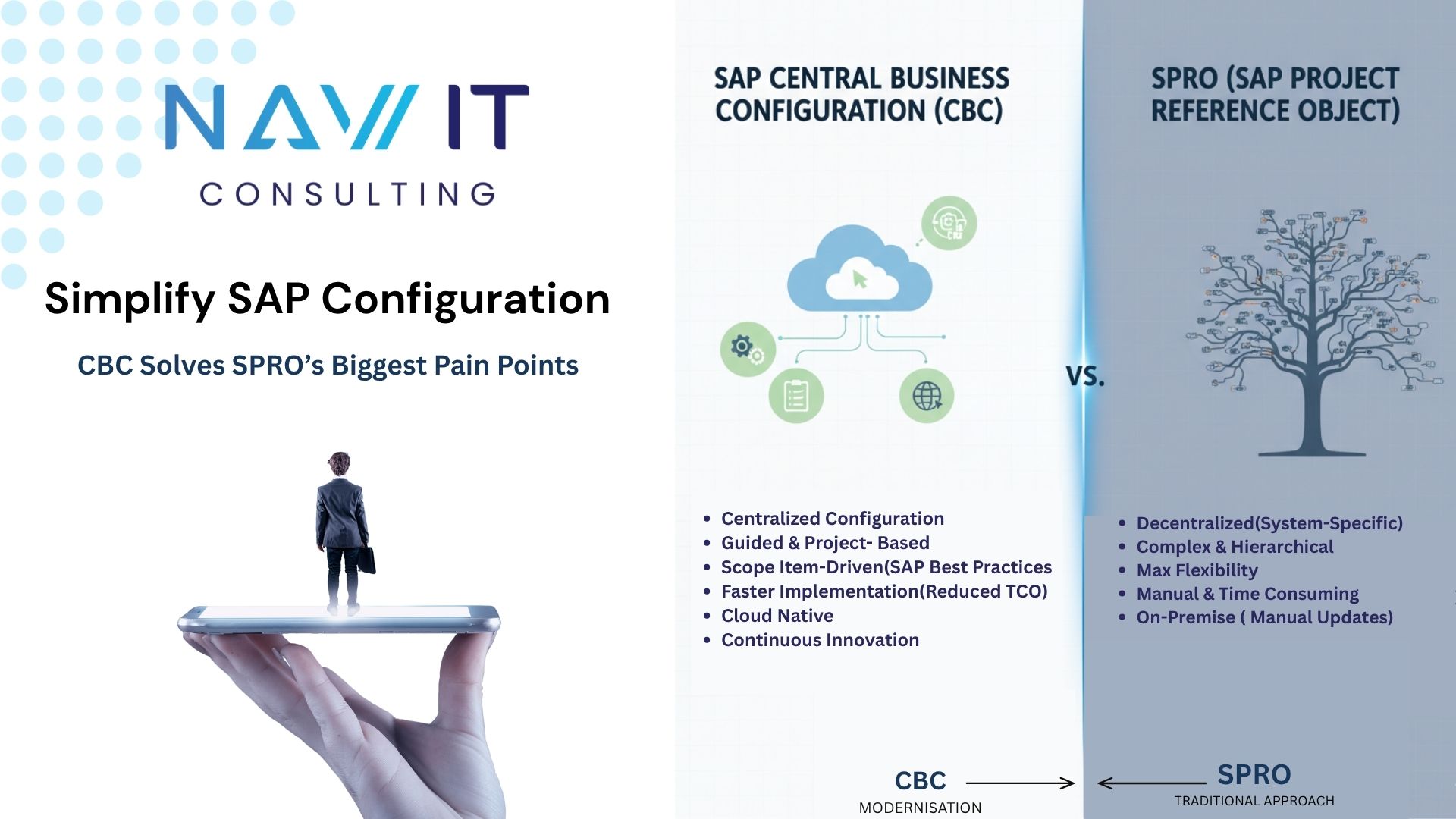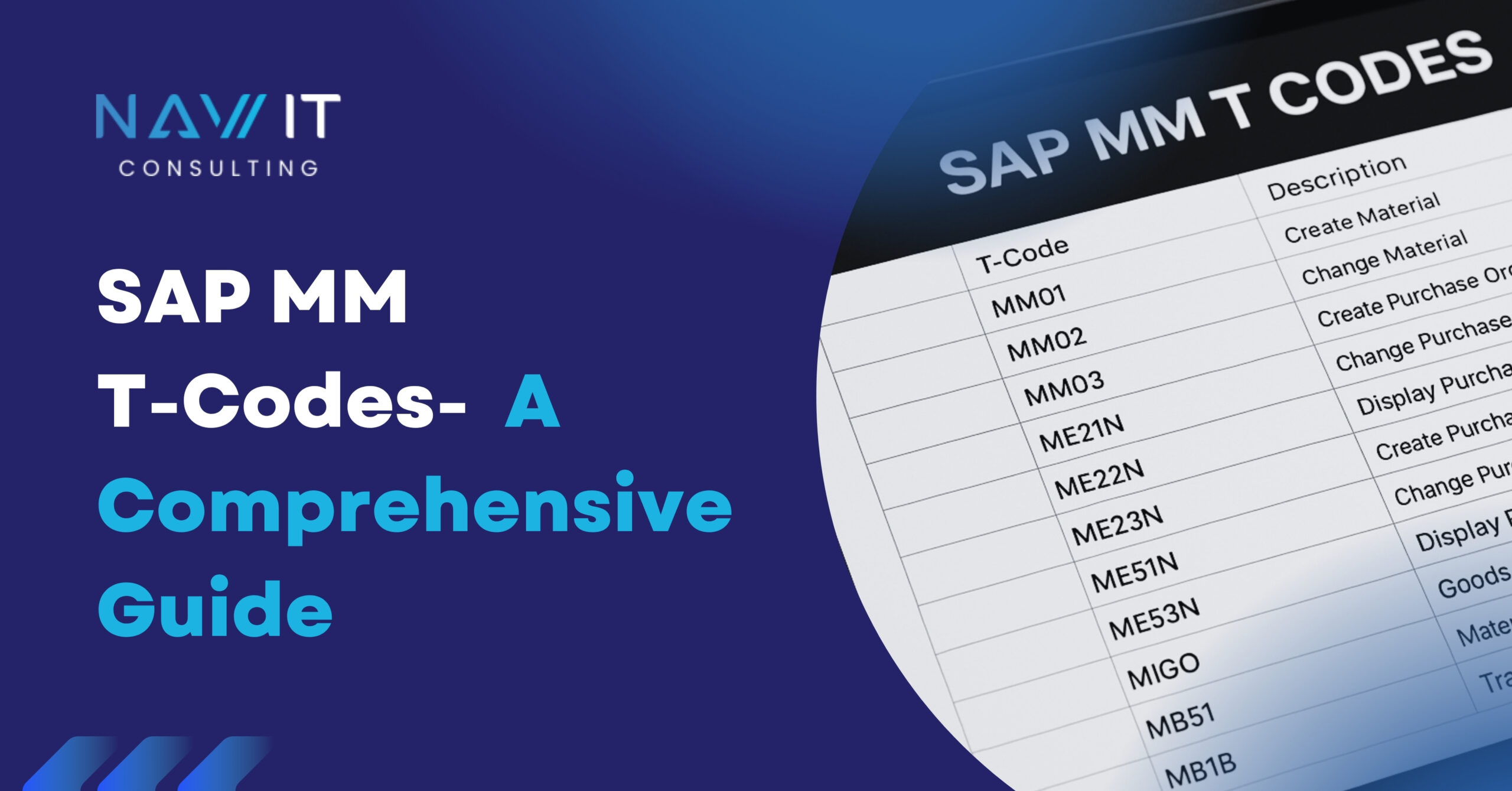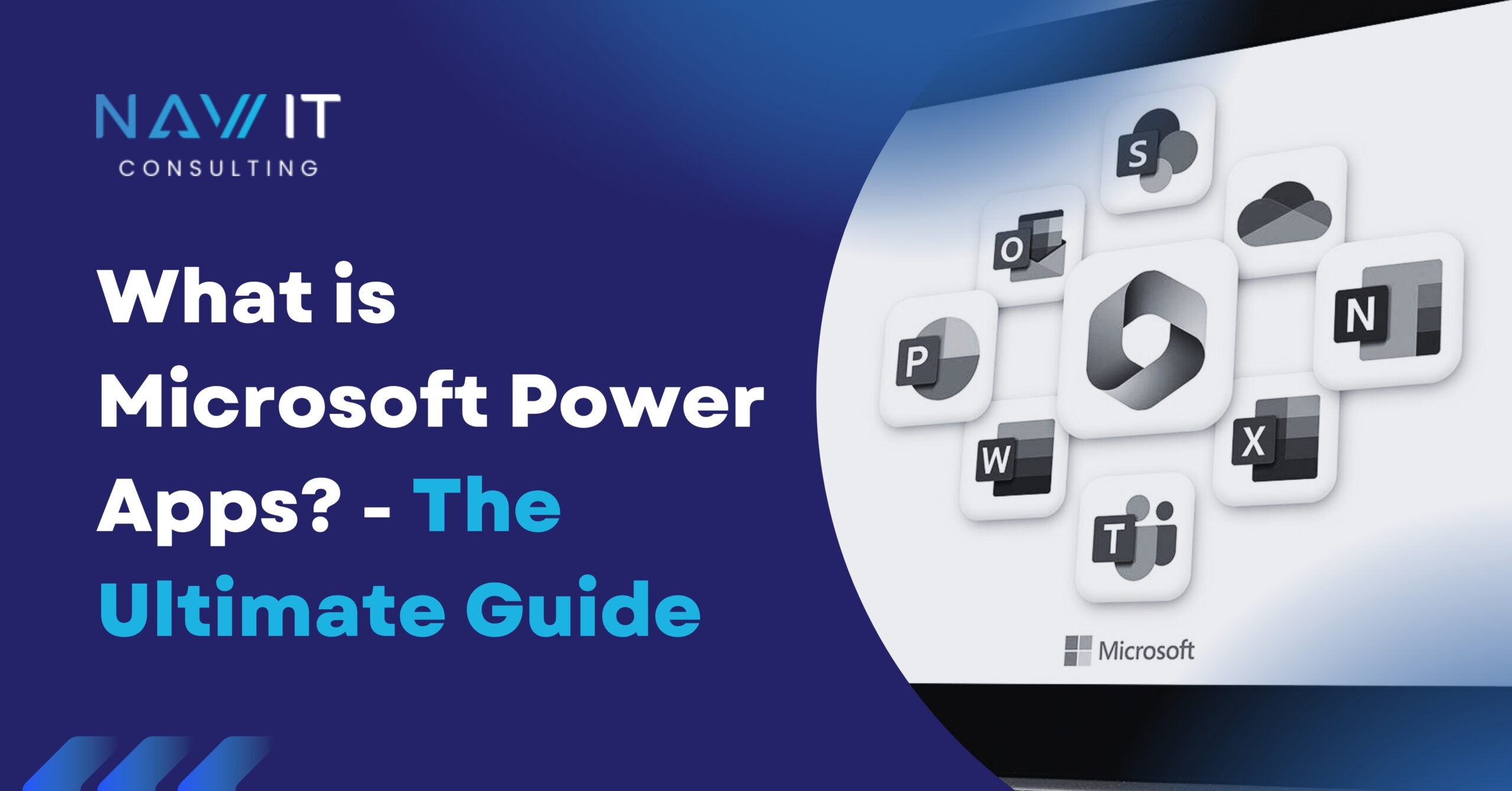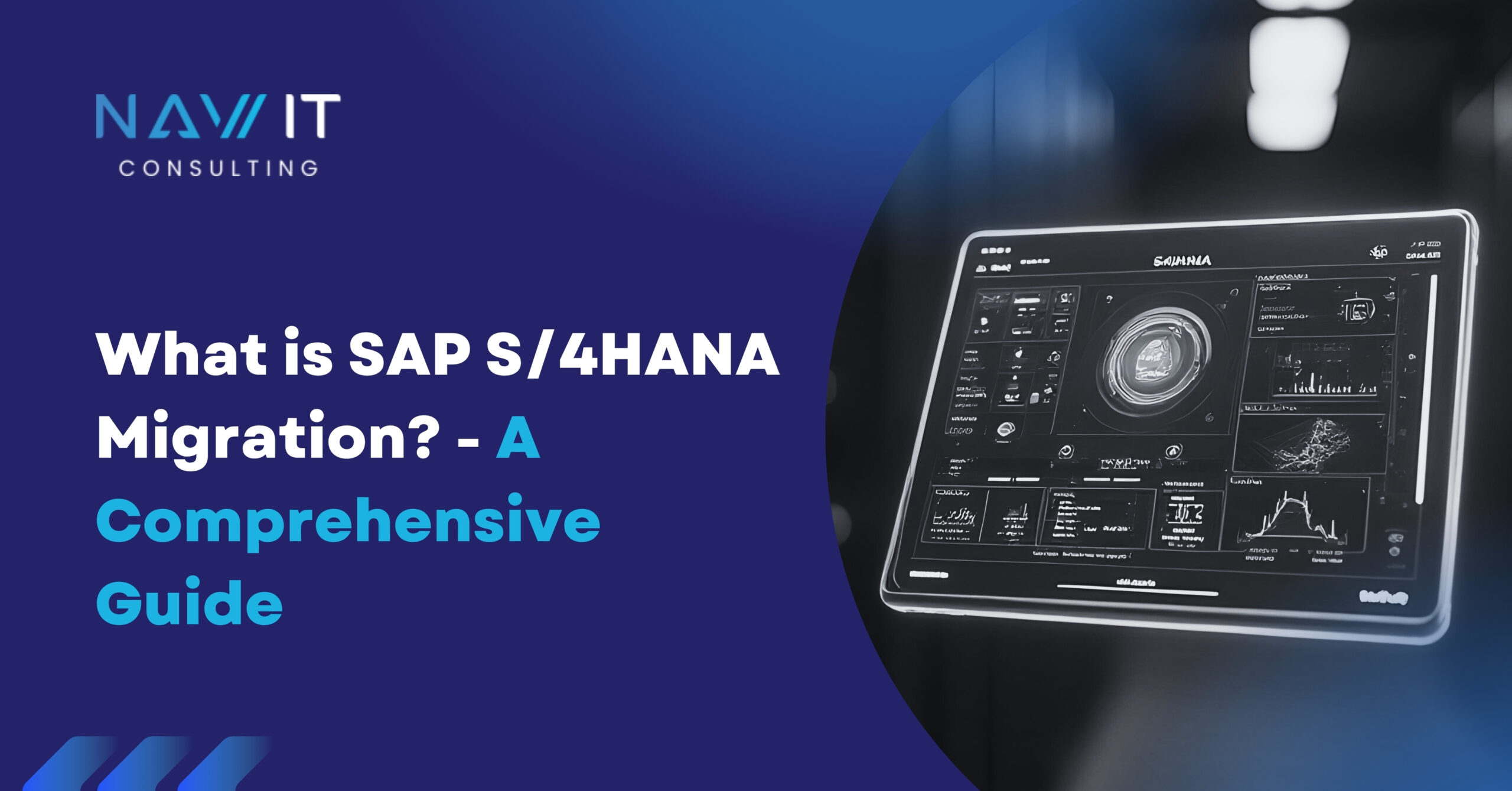Running procurement functions in SAP can be like a maze: each process has a place and depending on the route you take to get there, there’s always a shortcut that can make your day faster, cheaper, and less stressful. In SAP, these “addresses” are SAP transaction codes (T-codes) — concise, easy-to-remember commands that get you directly to a particular screen or function without having to navigate through nested menus. Any professional whose job involves getting stock to the right place at the right time needs to get to grips with SAP MM T-codes It’s the lifeblood of any business to be able to be effective and perform at its best in the world of inventory management.
In this blog, we explain some of the most widely used MM T-codes, taken from SAP documentation, implementation playbooks, and expert resources. We explain when, why, and how to use them. Whether you are a new analyst, a seasoned procurement manager, or an IT consultant configuring a fresh system, the sections that follow will help you work faster, avoid common pitfalls, and speak the universal language of SAP operations.
Why SAP MM T-Codes Matter
SAP is designed to be exhaustive—every conceivable business scenario has a screen—yet that breadth can leave users clicking through a labyrinth of menu paths. T-codes slash that overhead. Enter ME21N in the command field and you are instantly creating a purchase order; type MM03 and you are viewing a material master, no detours required. Beyond convenience, SAP MM T-codes also:
- Enforce security – Role-based authorizations restrict who can run sensitive codes.
- Speed audits – Each code is logged, letting auditors trace actions to users and timestamps.
- Promote best practice – Standardized entry screens reduce data inconsistencies across plants or business units.
In short, a working vocabulary of SAP MM T-codes, transaction code for customization is one of the fastest ways to level up productivity and control in any SAP procurement landscape.
Understanding the SAP MM T-Codes Module at a Glance
SAP MM T-Codes, transaction code for customization underpins the procure-to-pay lifecycle. It links master data (materials and vendors) to purchasing, inventory management, and invoice verification, then feeds financial postings into FI and CO. Success hinges on three pillars:
- Master Data – the “single source of truth” for materials, services, and suppliers.
- Transactions – operational documents such as purchase requisitions (PRs), purchase orders (POs), and goods movements.
- Customization – IMG settings that tailor MM to unique enterprise rules: valuation areas, release strategies, tolerance limits, and more.
Each pillar maps to its own cluster of SAP MM T-codes that we will break down in the next sections.
Organizational Structure & System Customization
Before users can transact, the system must know the business blueprint: company codes, plants, storage locations, and purchasing organizations. SAP delivers dedicated T-codes in the Implementation Guide (IMG) for these tasks.
| SAP MM T-codes | Function |
|---|---|
| OX15 / OX02 | Create and assign company codes |
| OX10 / OX09 | Set up plants and storage locations |
| OX08 / OME4 | Define purchasing organizations and groups |
| OX18 / OX17 / OX01 | Link those org units into a working hierarchy (plant ↔ company code ↔ purchasing org) |
During implementation of SAP MM T-Codes , you will also visit umbrella codes such as SPRO and IMG—entry points to thousands of configuration nodes under “Materials Management.” Keep in mind that customizing is usually restricted to functional consultants or super-users to safeguard system integrity.
Master Data SAP MM T-Codes
1. Material Master
The material master drives everything from planning to invoicing. Each record combines basic data (weight, dimensions), plant data (MRP type, lot size), accounting data (valuation class), and more.
| SAP MM T-Codes | Function |
|---|---|
| MM01 | Create material |
| MM02 | Modify material |
| MM03 | Display (safest for everyday users). |
| MM50 | Mass-extend to new plants or storage locations. |
| MMBE | Stock overview by material and batch. |
Well-maintained material masters prevent shortages, planning errors, and valuation mismatches—so these codes become frequent companions for planners and warehouse teams.
2. Vendor Master
Supplier data is shared between MM and FI, so vendor masters have purchasing and accounting views.
| SAP MM T-Codes | Function |
|---|---|
| XK01 / XK02 / XK03 | Create, change, display centrally (all views) |
| MK01 / MK02 / MK03 | Purchasing views only |
| FK01 / FK02 / FK03 | Accounting views only |
Accurate vendor records (bank details, payment terms, tax information) ensure smooth invoice processing and audit compliance.
Purchasing T-Codes
1. Purchasing Info Records
Info records store price, lead-time, and payment terms for a vendor–material combination.
| T-Code | Function |
|---|---|
| ME11 | Create |
| ME12 | Change |
| ME13 | Display |
2. Source Lists
A source list flags preferred or mandatory vendors for each material—vital for compliance with contracts and quota arrangements.
| T-Code | Function |
|---|---|
| ME01 | Create |
| ME03 / ME04 | Change or display |
3. Purchase Requisitions (PR)
PRs are internal requests that kick off procurement.
| T-Code | Function |
|---|---|
| ME51N | Create requisition |
| ME52N / ME53N | Change or view requisition |
| ME54 / ME55 | Approve singly or en masse |
| ME56 | Assign a vendor source |
4. Request for Quotation (RFQ)
RFQs collect competitive bids.
| T-Code | Function |
|---|---|
| ME41 / ME42 / ME43 | Create, change, display |
5. Purchase Orders (PO)
POs legally bind a vendor to deliver goods or services.
| T-Code | Function |
|---|---|
| ME21N | Create PO (the “N” denotes the EnjoySAP release with a more intuitive layout) |
| ME22N / ME23N | Change or display PO |
| ME28 | Release strategy approvals |
| ME2L / ME2C | Monitor open POs by vendor or material |
6. Scheduling Agreements
For repetitive deliveries.
| T-Code | Function |
|---|---|
| ME31L / ME32L / ME33L | Create, change, display |
Inventory Management & Physical Stock Control
Once goods arrive, warehouse and inventory teams pivot to a different slate of SAP MM T-codes, transaction code for customization.
1. Goods Movements
| SAP MM T-codes | Function |
|---|---|
| MIGO | Universal transaction for goods receipts (GR), goods issues (GI), and transfer postings; supports barcode scanning and automatic batch creation |
| MB1A / MB1B / MB1C / MB01 | Legacy single-purpose movements (still handy when scripts or RF devices call for them) |
2. Transfer Postings & Stock Transfers
| SAP MM T-codes | Function |
|---|---|
| MB5T | List stock in transit between plants. |
| MBRL | Return delivery for purchasing. |
3. Physical Inventory
Annual or cycle counts reconcile book and physical stock.
| SAP MM T-codes | Function |
|---|---|
| MI01 / MI02 / MI03 | Create, change, and display physical inventory documents. |
| MI04 / MI05 / MI06 | Enter physical inventory count and post adjustments if necessary. |
Accurate stock data is a cornerstone for production planning (PP), sales availability (SD), and financial statements—so these SAP MM T-codes see heavy traffic during fiscal close.
Invoice Verification & Service Entry
After goods receipt, the final step in procure-to-pay is paying the vendor.
| SAP MM T-codes | Function |
|---|---|
| MIRO | Enter supplier invoice; checks quantity and price against the purchase order (PO) and goods receipt (GR). |
| MRBR | Release blocked invoices caused by price or quantity variances. |
For services, where deliverables are intangible:
| SAP MM T-codes | Function |
|---|---|
| ML81N | Create a service entry sheet that documents completed labor or consulting work. |
| ML33 | Maintain vendor conditions for services. |
Timely invoice verification prevents late-payment penalties and ensures accounting accuracy.
Reporting & Analytics
SAP ships dozens of standard reports for managers and auditors.
| SAP MM T-codes | Function |
|---|---|
| ME2N / ME2M / ME80FN | Spend analysis and open-order tracking. |
| MB5B | Stock valuation history for period-end closing. |
| MB52 | Stock overview by warehouse. |
| MB51 | Document list for goods movements. |
Add favorites for the reports you run daily; no need to re-type the code each time.
Customization & Advanced Settings
Complex MM landscapes often demand granular configuration—for example, tolerance keys, message output, or automatic account determination.
- OM series SAP MM T-codes (e.g., OME9, OMJI, OMBG) open specific IMG nodes without scrolling through SPRO.
- OBYC – map valuation classes to G/L accounts so material movements hit the correct ledgers.
- MEK1 / MEK2 / MEK3 – maintain purchasing conditions directly when pricing procedures need tweaking.
Because configuration changes ripple across modules, they are generally performed in development, tested, and transported to production under Change Request Management (ChaRM) controls.
Tips for Mastering SAP MM T-Codes
- Use the command field like a search bar. Type “/O” before a T-code to open it in a new session or “/N” to jump within the same session.
- Pin frequent T-codes to your Favorites for single-click access.
- Leverage role-based authorizations so users see only the codes they truly need—good for segregation of duties audits.
- Document custom Z-codes (customer developments) with naming conventions and change logs to safeguard institutional memory.
- Stay current with S/4HANA and Fiori apps—many classic SAP MM T-codes functions now have tile-based alternatives, but the core logic remains identical.
Common Pitfalls and How to Avoid Them
- Duplication of master records – always search with MM03 or XK03 before creating new entries.
- Incorrect movement types – choose carefully in MIGO; the wrong setting may post to an unintended account.
- Unreleased documents – purchase requisitions or POs stuck in release strategy queues can delay production; monitor with ME5A or ME2N.
- Tolerance overshoots – configure tolerance keys in OM codes to block over-delivery and price hikes automatically.
The Future: SAP MM T-Codes in SAP S/4HANA & Fiori
SAP’s modern UI strategy revolves around Fiori apps, yet SAP MM T-codes remain completely valid in SAP S/4HANA—even new green-screen enthusiasts prefer them for speed. Over time, many legacy codes receive Fiori tiles (e.g., Create Purchase Order or Post Goods Receipt), which wrap the same back-end logic in a responsive UX. Learning T-codes now therefore future-proofs your skill set: you will recognize the underlying process whether you click a tile or type ME21N.
Key Takeaways
- SAP MM T-Codes are productivity shortcuts that map every material, vendor, purchasing, and inventory function to a concise command.
- Master data T-codes (MM01, XK01) feed accurate transactional records; purchasing codes (ME21N, ME51N) drive the procure-to-pay cycle; inventory codes (MIGO, MI01) keep stock honest; invoice verification codes (MIRO) complete the loop.
- Configuration SAP MM T-codes in the OM* and OB* families shape how postings hit finance and how documents flow through approval.
- Using favorites, role-based security, and proper documentation transforms a sprawling code list into a streamlined daily toolkit.
- Familiarity with SAP MM T-codes transfers seamlessly to S/4HANA and Fiori, ensuring long-term relevance in SAP talent markets.
Conclusion:
The SAP Materials Management module, transaction code for customization is only as efficient as the users steering it. The power of the SAP MM module and how transaction code for customization is only good as the people driving it. Now, if you have command over the above discussed T-codes, no more clicking here and there, no more errors and you are fluent in the language on which the whole SAP supply chain execution framework is built. Bookmark this guide, do a little sandbox experiment, and you’ll be amazed at how fast those short strings of letters and numbers become second nature. Happy transacting!
FAQs About SAP MM T-Codes
1. What exactly is a T-code in SAP MM?
SAP MM T-codes (transaction code) is a short alphanumeric command that opens a specific screen in SAP MM. Instead of drilling through menu paths, you type the code—such as ME21N—into the command field and jump straight to the function.
2. How can I look up a T-code if I only know the process, not the code?
Use the technical information icon (the “i” symbol) on any SAP screen, or press F1 → Technical Information. The system reveals the underlying program name and corresponding T-code, which you can then save to your favorites.
3. Are SAP MM T-codes still relevant in S/4HANA and Fiori?
Yes. Even though Fiori tiles provide a modern UI, they call the same back-end programs tied to classic T-codes. Knowing the code lets you toggle between the tile and command-line views without losing speed.