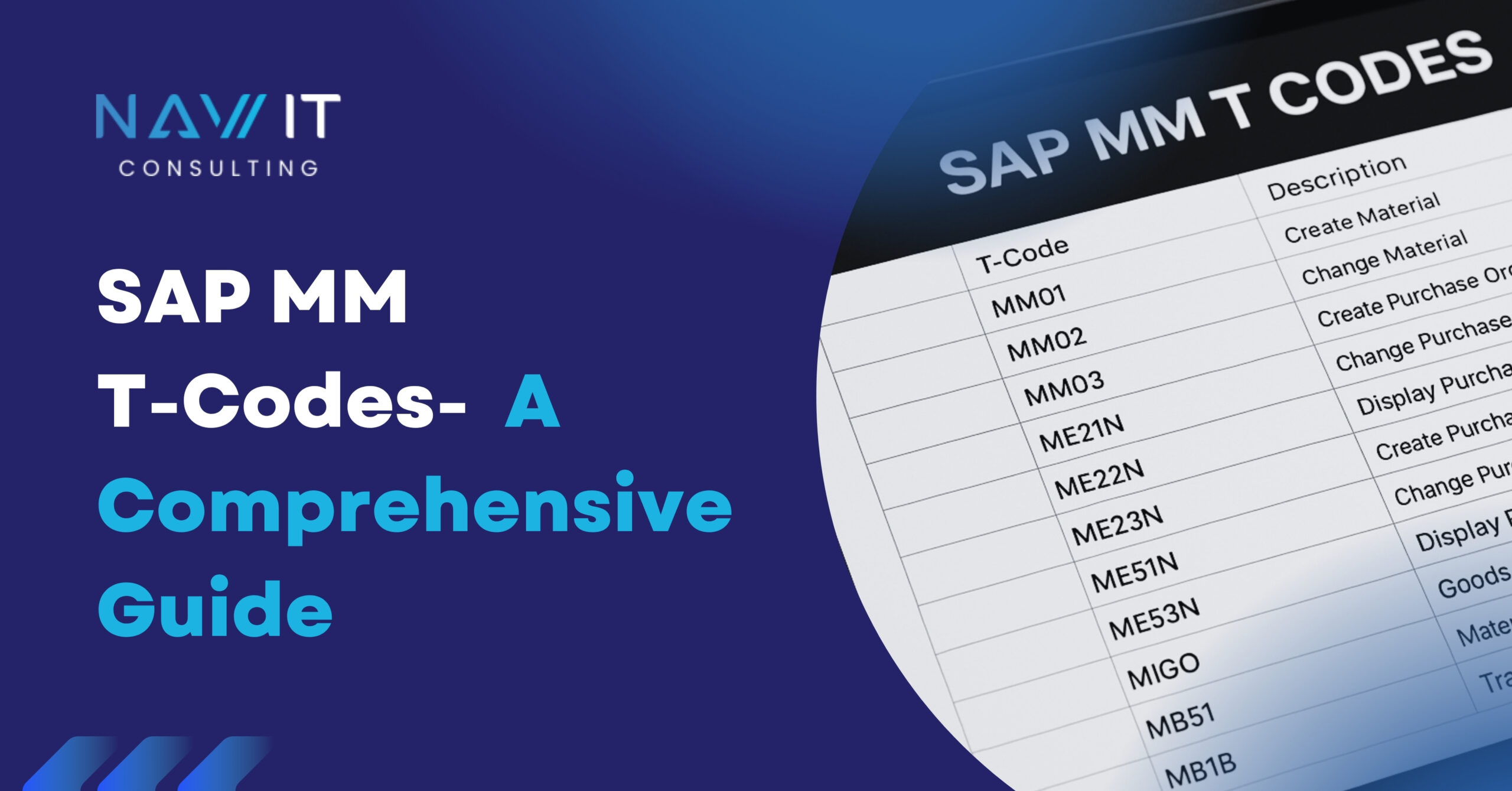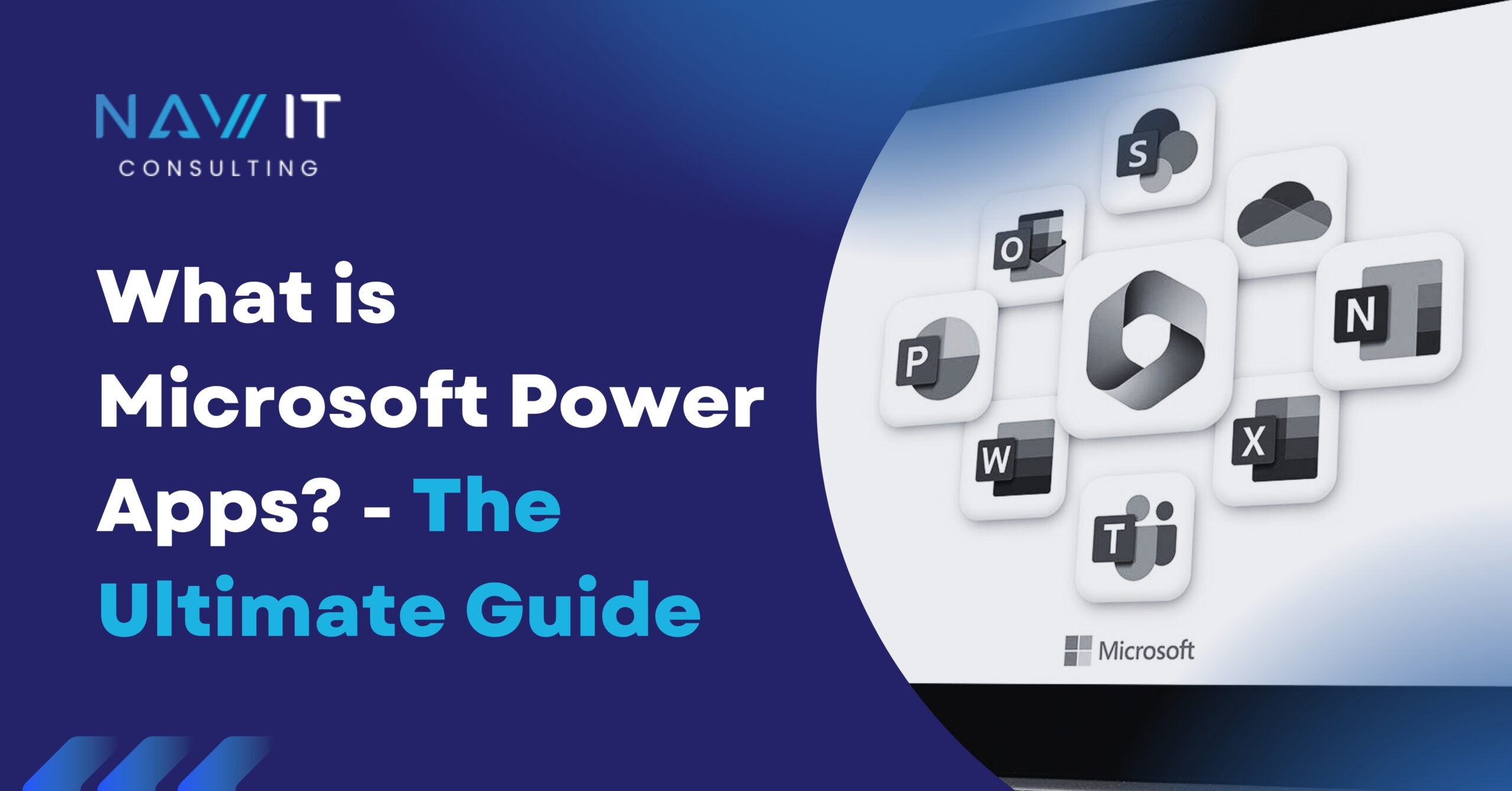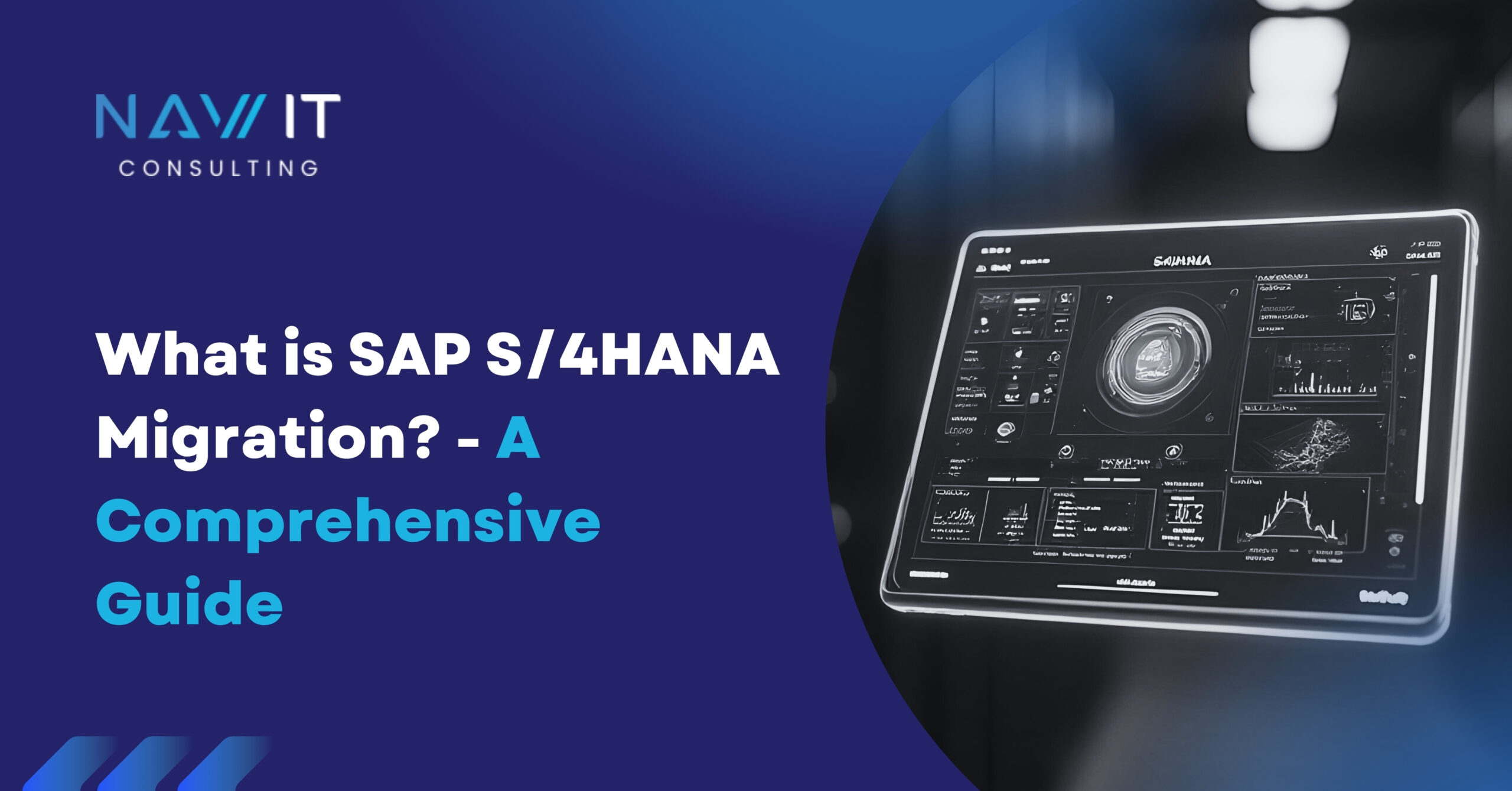Moving from SAP ECC to SAP S/4HANA Migration is no longer a question of if but when. Mainstream maintenance for ECC’s Business Suite 7 ends in 2027, with a premium extension only through 2030; Meanwhile, S/4HANA’s got support locked in until 2040, which feels like a lifetime in tech years. And if you’re hoping for shiny new features? Forget it, they’re all going straight to S/4HANA. This playbook? It’s your cheat sheet for why you can’t ignore the switch, what makes S/4HANA the new big thing, and how to make the jump without losing your mind—or your business mojo.
Join our LinkedIn Network for updates, tips, professional growth and many more:
Why the Clock Is Ticking for SAP ECC to SAP S/4HANA Migration
Before we discuss the strategy to help your business, let’s explore the SAP ECC to SAP S/4HANA migration to understand the forces pushing organisations toward S/4HANA. These aren’t abstract IT trends; they translate to very real cost, risk, and competitive pressure.
- Maintenance Cut-off: After 2027, companies still on ECC shoulder the cost and risk of running core ERP without mainstream vendor support—plus hefty fees for the 2028-2030 “extended” window.
- Innovation Gap: SAP’s machine-learning apps, predictive analytics, and industry cloud extensions appear only for S/4HANA. Staying on ECC gradually fences you off from new capability.
- Ecosystem Momentum: Ecosystem Momentum: S/4HANA is currently the primary focus of hyperscalers, system integrators, and ISVs. Pre-packaged integrations and talent pools for ECC will continue to decline.
- Transformation Catalyst: For many businesses, the migration serves as an opportunity to modernize the operating model ahead of competitors, retire technical debt, and streamline processes.
Key Difference between ECC and S4 HANA
The SAP ECC to SAP S/4HANA Migration becomes less mysterious when the differences are understood. Consider S/4HANA as a platform with new architectural guidelines, user paradigms, and deployment options rather than a straightforward upgrade.
Architecture & Data Handling
Before listing specifics, note that S/4HANA’s in-memory design eliminates many aggregate tables used purely for performance in ECC. That single fact reshapes reporting and speed across the board.
- ECC: Runs on traditional relational databases. Batch programs and redundancy (e.g., index tables, summarisation tables) compensate for disk limitations.
- S/4HANA: Utilizing the HANA in-memory engine, S/4HANA enables operational and analytical workloads to share a single real-time source by column-storing and de-duplicating data.
User Experience
Modern UX does more than look pretty—it shortens training curves and highlights real-time alerts.
- ECC: Classic SAP GUI plus optional web add-ons.
- S/4HANA: Ships with Fiori; role-based, responsive apps for browser, tablet, and phone.
Extensibility & Upgrades
A quick comparison clarifies why S/4HANA upgrades arrive faster and cleaner.
- ECC: Z-customisations often modify core tables, complicating upgrades.
- S/4HANA: Encourages clean-core principles. Extensions sit side-by-side on SAP BTP, shielding the base code from modification.
Deployment Options
Deployment flexibility dictates how you pay and how fast you innovate.
- ECC: Predominantly on-premise.
- S/4HANA: Available on-prem, private cloud, public cloud, or subscription via RISE with SAP.
Functional Enhancements
Finally, the functional delta:
- Universal Journal merges FI and CO.
- Embedded analytics turn operational data into live dashboards.
- Advanced ATP, MRP Live, and industry-specific innovations arrive out of the box.
Pros and Cons: Staying on ECC vs SAP ECC to SAP S/4HANA Migration
It’s tempting to postpone change. Here’s a balanced look at immediate upsides and future downsides.
Staying on ECC – Short-Term Pros, Long-Term Cons
Before listing them, remember that familiarity can obscure looming costs
- Pros: No immediate upheaval; existing licences are amortised; business users keep a known interface.
- Cons: Vendor support winds down; technical debt piles up; new functionality passes you by.
SAP ECC to SAP S/4HANA Migration
– Short-Term Cons, Long-Term Pros
The initial investment looks steep—but payback compounds over time.
- Cons: One-time project spend, data cleansing, and change-management effort.
- Pros: Real-time reporting, simplified data model, lower TCO after go-live, guaranteed maintenance until 2040.
SAP ECC to SAP S/4HANA Migration Strategies: Choosing the Path That Fits
Your strategy determines cost, speed, and business disruption. Three core patterns exist; hybrids combine elements of each.
- Greenfield Implementation – A fresh build. Perfect when ECC is heavily customised or processes need a reset.
- Brownfield System Conversion – In-place technical upgrade retaining data and configuration; best for stable landscapes.
- Selective Data Transition – Mix-and-match: migrate essential history and redesign specific processes. Favoured by large, multi-instance enterprises that require speed without losing critical data.
High-Level Phases of a Successful SAP ECC to SAP S/4HANA Migration
A phased model keeps the scope digestible and provides clear checkpoints. Each phase tackles unique objectives before passing the baton to the next.
- Prepare & Discover
Before any hands-on work, you need visibility. Tools like SAP Readiness Check reveal simplification items, custom-code impact, and add-on compatibility. The result is a quantified business case and a budget the CFO can sign off. - Explore & Design
Here, workshops map ECC transactions to S/4HANA scope items. The team documents fit-to-standard gaps, determines deployment (on-prem vs cloud), and finalises SAP ECC to SAP S/4HANA Migration strategy and data-quality goals. - Realise & Migrate
Technical specialists stand up sandboxes, convert or build new systems, and migrate data via SAP Migration Cockpit. Developers remediate Z-programmes using ABAP Test Cockpit, while testers validate processes end-to-end. - Deploy & Optimise
Cut-over moves business users onto the new system. Hyper-care support stabilises for 30–90 days, after which continuous improvement and quarterly feature packs begin.
Technical Conversion Steps for SAP ECC to SAP S/4HANA Migration
(Brownfield in a Nutshell)
Even a condensed outline helps IT leaders grasp the workload. Each bullet below marks a major workstream with sub-steps underneath.
- Maintenance Planner & Stack Generation: Confirm component compatibility and create stack XML.
- SUM with DMO: Use Software Update Manager’s database migration option to convert and move data in one run.
- Post-Conversion Cleanup: Activate business functions, reconcile finance (New GL to Universal Journal), and run simplification item checks.
- Performance Optimisation: Switch queries to CDS views and leverage HANA-native features like columnar compression and in-memory calculations.
- Security Transition: Execute SU25 to adjust roles, then map users to Fiori catalogues and groups.
Important Considerations Before SAP ECC to SAP S/4HANA Migration
Each SAP ECC to SAP S/4HANA Migration has hidden currents below the surface. Address these early to avoid last-minute turbulence.
- Data Quality Challenges
Duplicate vendors, inconsistently formatted materials, and obsolete master records inflate risk. A dedicated data-cleansing workstream prevents garbage-in, garbage-out scenarios. - Custom Code Remediation
Use ATC (ABAP Test Cockpit) to scan for objects that touch deprecated tables or rely on obsolete BAPIs; refactor or retire them. - Integration Landscape
Middleware, EDI bridges, and BI extractors often need refactoring. Some can be simplified or eliminated thanks to S/4HANA APIs. - Licensing & Commercial Models
Transitioning to RISE with SAP or public cloud shifts CapEx to OpEx. Engage procurement early for scenario modelling. - Change Management & Training
Fiori is intuitive, yet users need guidance on new worklists, embedded analytics, and approval flows. Plan classroom, virtual, and in-app learning aids. - Compliance & Audit
Ensure your archiving strategies, data-retention schedules, and security controls stay compliant once the data model changes. - Timeline Alignment
Sync cut-over with fiscal periods, peak seasons, and other enterprise projects to minimise business impact.
SAP ECC to SAP S/4HANA Migration : Strategy Pros, Cons, and Best-Fit Scenarios
Greenfield
With no legacy clutter, instant adoption of SAP Best Practices, and the opportunity to standardize across international entities, starting over is alluring. A longer design phase and a more challenging learning curve for users are the trade-offs. This approach is frequently chosen by businesses going through mergers or re-platforming to the cloud.
Brownfield
An in-place conversion preserves historical data and existing integrations, promising faster timelines. Yet it can haul forward inefficient processes and requires meticulous custom-code clean-up. Suitable for organisations with stabilised operations and limited appetite for redesign.
Selective Data Transition
Think of this as controlled surgery rather than total replacement. It migrates essential historical data while re-architecting pain-point processes. Multi-instance corporations—where each region runs its own ECC—see the most value here, merging finance while leaving localised logistics intact.
S/4HANA Performance and Best-Practice Enhancements
Once SAP ECC to SAP S/4HANA Migration is live, businesses report dramatic reductions in batch runtimes and month-end close periods. One manufacturer cut MRP-run duration from eight hours to fifteen minutes. Real-time dashboards replace overnight BI loads, driving same-day decision making. These wins hinge on adopting new functionality—Universal Journal for finance, MRP Live for planning, and embedded SAC stories for analytics.
Join our LinkedIn Network for updates, tips, professional growth and many more:
Building the Business Case
CFOs approve SAP ECC to SAP S/4HANA Migration when tangible returns offset project costs. Break benefits into three horizons:
- Compliance Assurance (Immediate): Avoid unsupported software penalties and audit risks post-2027.
- Process Efficiency (Mid-Term): Faster closes, inventory optimisation, and reduced reconciliation head-count.
- Strategic Agility (Long-Term): Ability to launch new digital services, integrate IoT data, and scale globally without re-platforming again.
Post-Go-Live Priorities
The journey doesn’t end at cut-over. A structured post-go-live programme turns a stable system into a constantly improving asset.
- Hyper-Care Support
A cross-functional team triages issues, tracks KPIs (system response, defect counts), and implements quick fixes. - Continuous Innovation
S/4HANA receives quarterly feature packs. Activate them selectively—start with low-risk analytics apps, then progress to process-embedded AI. - Clean-Core Governance
Establish policies mandating that future enhancements use SAP BTP extensions instead of touching the core code base. - Benefit Realisation Tracking
Compare pre-migration baselines (cycle times, inventory turns) against post-migration metrics to prove ROI.
SAP Activate & Project Governance
Every successful SAP ECC to SAP S/4HANA Migration rides on a clear methodology and disciplined oversight—enter SAP Activate. Activate structures the project into six iterative phases: Discover, Prepare, Explore, Realize, Deploy, and Run. In Discover, the team validates the business case and runs Readiness Check. Prepare sets up the project organisation, landscape, and high-level plan. Fit-to-standard workshops that compare vanilla S/4HANA processes to current ECC practice, identifying only the gaps worth filling, take the place of outdated blueprinting in Explore. With regular show-and-tell demos for stakeholders, Realize develops or converts the system in sprints. Run establishes the quarterly release cadence and continuous-improvement backlog, while Deploy handles cut-over, data migration, and hyper-care hand-off.
Governance wraps around every phase. A steering committee—typically CXO-level—owns scope, budget, and risk acceptance. A design authority polices “clean core” rules, ensuring customisations go through SAP BTP extensions rather than invasive code changes. Finally, a value-realisation office tracks KPIs (close speed, MRP runtimes, inventory turns) against the approved business case. Activate’s phased checkpoints give these bodies data-driven gates to approve—or redirect—work before resources are spent.
Data Migration Tools & Methodologies
Data is the lifeblood of ERP; move it poorly and the new system inherits every flaw. SAP offers the Migration Cockpit with three transfer modes: Direct Transfer reads ECC tables via RFC; Staging Tables export data to flat files or database tables for cleansing; File Upload suits smaller sets such as configuration templates. For complex landscapes, SAP Data Services or partner ETL tools add transformation muscle, version control, and automated reconciliation.
A best-practice sequence includes at least two full mock conversions. The first surfaces field-length mismatches, broken units of measure, and duplicate masters. Cleansing takes place in ECC or staging, followed by a second mock to validate fixes and measure cut-over duration. Reconciliation reports such as MB5B for inventory and FB03 for finance compare record counts and value totals before sign-off. During production cut-over, delta loads capture late-arriving transactions—often via IDoc queues—so the business experiences zero posting gaps when the system switches over.
Security, GRC & Licensing Implications
SAP ECC to SAP S/4HANA Migration is a golden chance to modernise authorisations and compliance controls. Classic ECC roles reference transaction codes; S/4HANA roles pivot to Fiori catalogues that group tiles by business function. The conversion utility SU25 helps remap existing roles, but a risk-based review is essential to catch segregation-of-duties violations introduced by new apps. If your organisation runs SAP GRC Access Control, plan an update to the latest ruleset and run simulation checks before go-live.
Licensing also shifts. Traditional perpetual licences may need converting to S/4HANA product-specific licences or a RISE with SAP subscription that bundles software, infrastructure, and managed services. Analyse digital access (Indirect Use) exposure early, because Fiori and external APIs can trigger additional counts. Engage SAP or a licensing partner to model “like-for-like,” “optimised,” and “RISE” scenarios so procurement enters negotiations with data, not guesswork.
Performance Benchmarking & Optimisation
Cut-over is only half the victory; proving performance gains seals the value case. Start by capturing baseline KPIs in ECC: MRP runtime, batch-job durations, month-end close, average dialog response time, and database size. After migration, run the same tests and log variances. Typical wins include 5-to-10× faster MRP, 30–50 % compression in database footprint, and sub-second Fiori response times.
HANA-specific tuning comes next. Columnar compression reduces hot-memory demands; index removal frees CPU; CDS views replace custom join-heavy reports. The SQL Monitor (SQLM) and Performance Trace (ST05) reveal heavy statements for rewrite. Sizing isn’t one-and-done either—use ABAP Memory Inspector quarterly to spot tables growing faster than projections. Finally, schedule a technical health check three months post-go-live to recalibrate HANA workload classes, buffer cache, and persistence settings. Continuous tuning ensures the system stays lean even as transaction volume climbs.
Conclusion:
SAP ECC to SAP S/4HANA Migration is less a technical upgrade than a strategic reset. Organisations that start early, clean data diligently, and commit to clean-core principles will unlock real-time insight, process agility, and a platform ready for the next decade. Those who postpone face rising costs, shrinking support, and a widening innovation gap. The choice—and the timing—are yours.
FAQs About SAP ECC to SAP S/4HANA Migration
1. What migration paths exist from ECC to S/4HANA?
For SAP ECC to SAP S/4HANA Migration, the primary paths are Greenfield (new implementation), Brownfield (system conversion), and Selective Data Transition (hybrid). Choose based on data quality, custom-code volume, and desired process redesign.For SAP ECC to SAP S/4HANA Migration, the primary paths are Greenfield (new implementation), Brownfield (system conversion), and Selective Data Transition (hybrid). Choose based on data quality, custom-code volume, and desired process redesign.
2. Which prerequisites must be met before conversion?
Systems must run ECC 6, be Unicode compliant, meet minimum support package stacks, and pass SAP Readiness Check—including resolution of simplification items and add-on compatibility.
3. What are the biggest functional changes?
The Universal Journal unifies FI and CO, material-ledger activation becomes mandatory, and many classic transactions are replaced by Fiori apps. Supply chain processes benefit from MRP Live and advanced ATP, while analytics move into embedded SAC and CDS views.
4. How long does an S/4HANA conversion typically take?
Timelines vary by system size, complexity, and chosen migration approach. Typical conversions range from 6 to 18 months, including planning, testing, and hypercare.
5. What happens to custom code during the transition?
Custom code is analyzed using SAP’s Custom Code Migration tools. Code that references deprecated objects or incompatible structures must be adapted or retired to meet S/4HANA standards.
6. Is business downtime required during conversion?
Yes, but it’s minimized through technical planning. Near-zero downtime options are available for large enterprises using tools like the Software Update Manager (SUM) with downtime-optimized or nZDM capabilities.