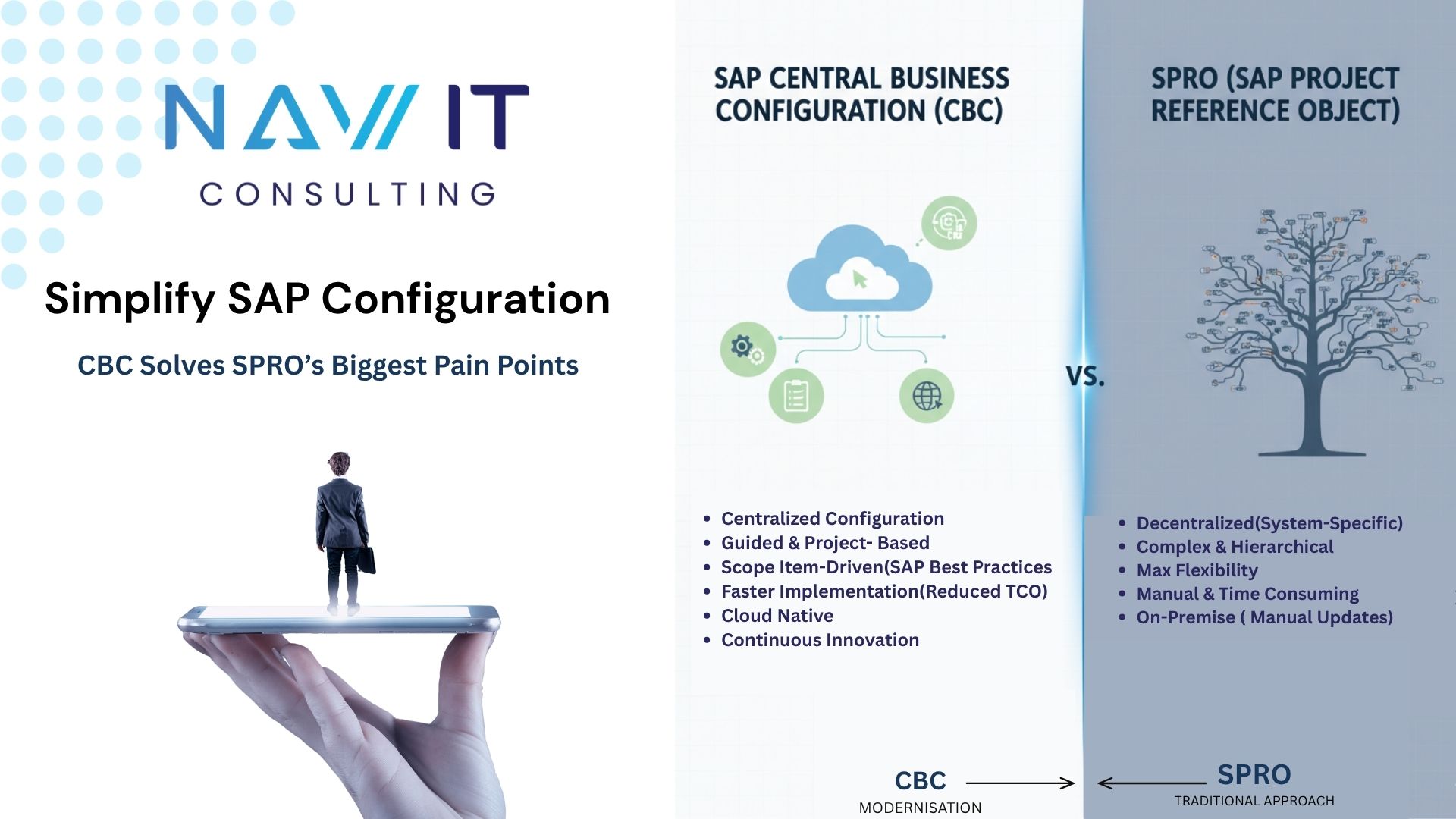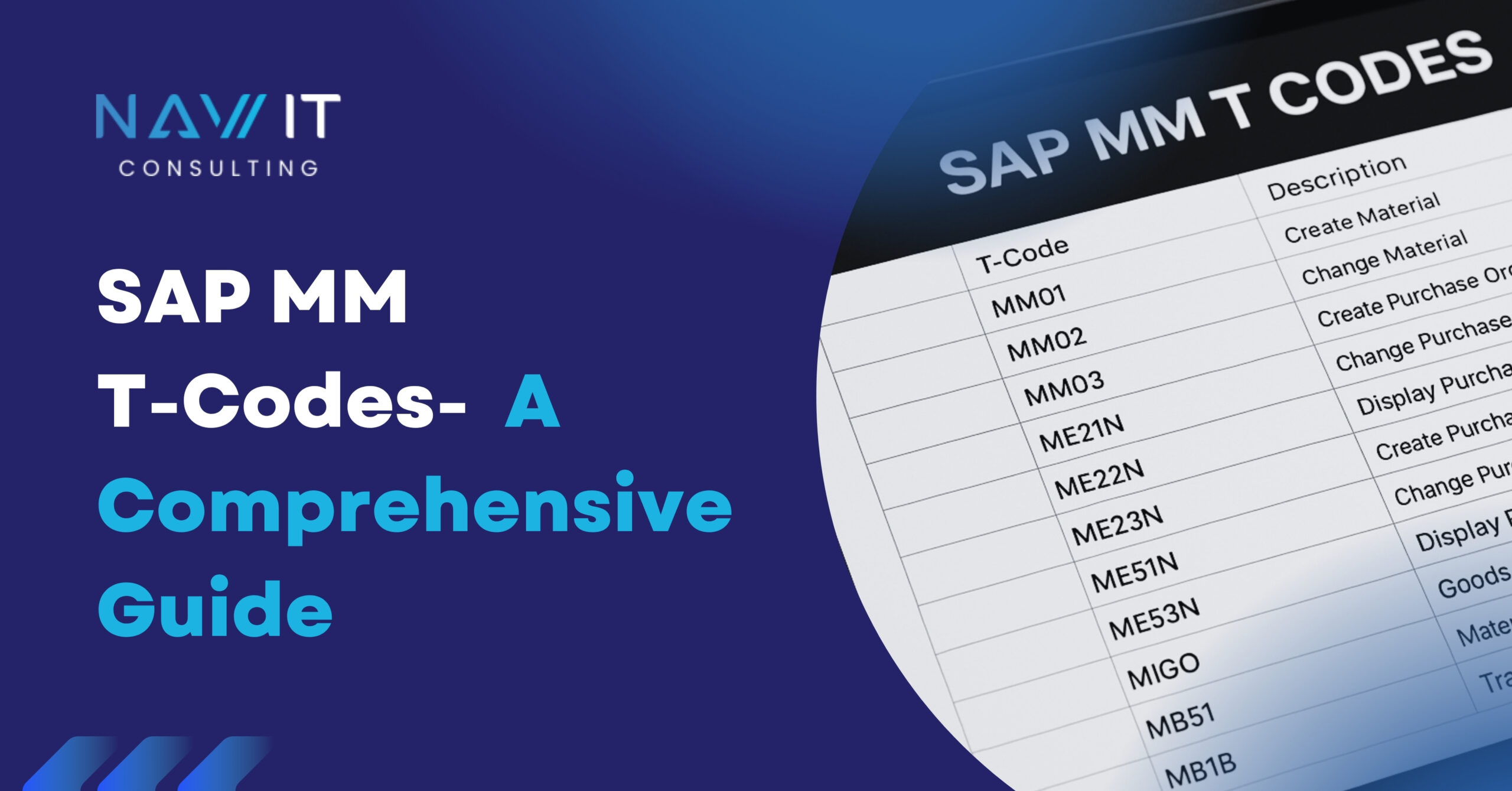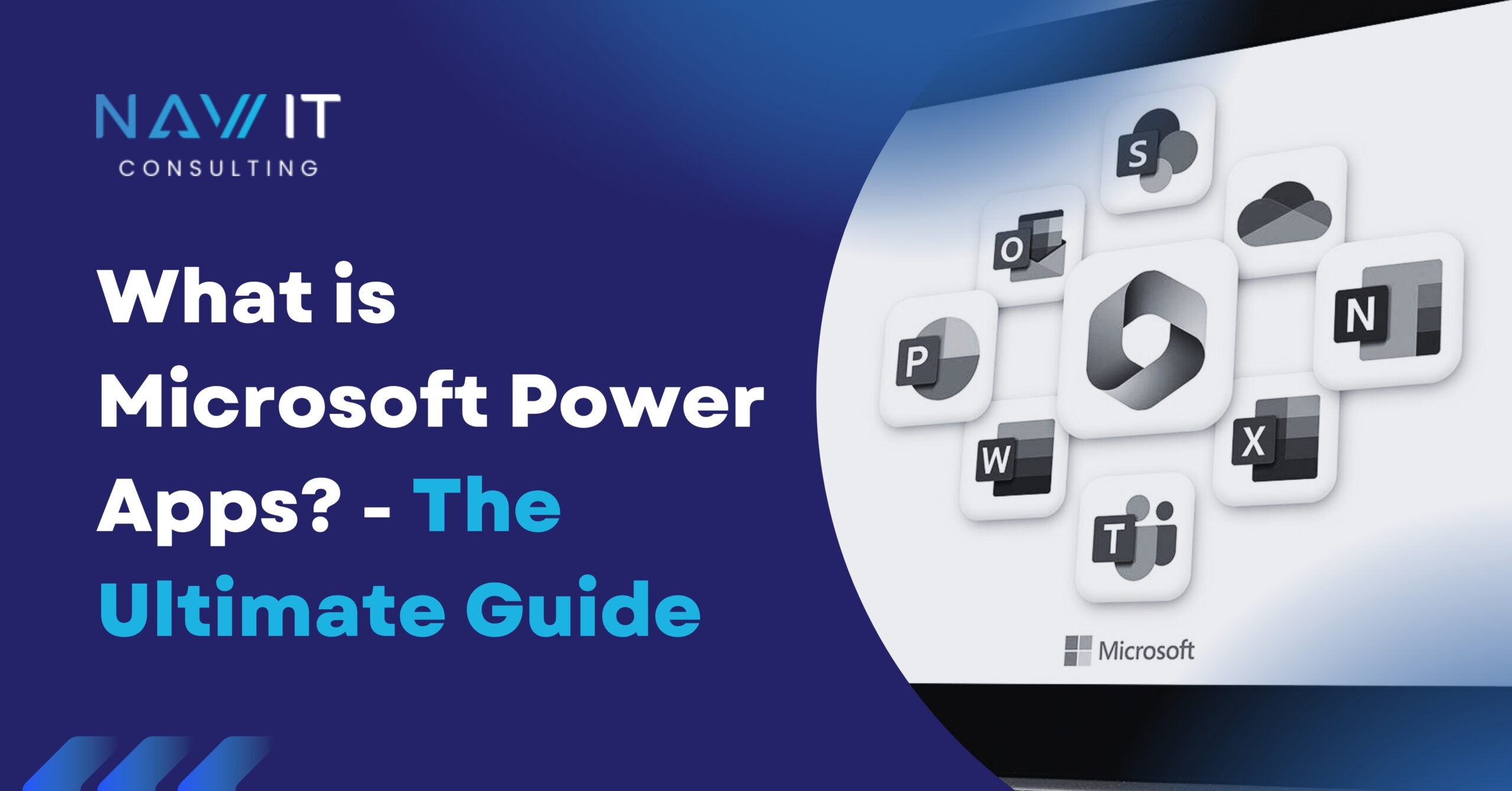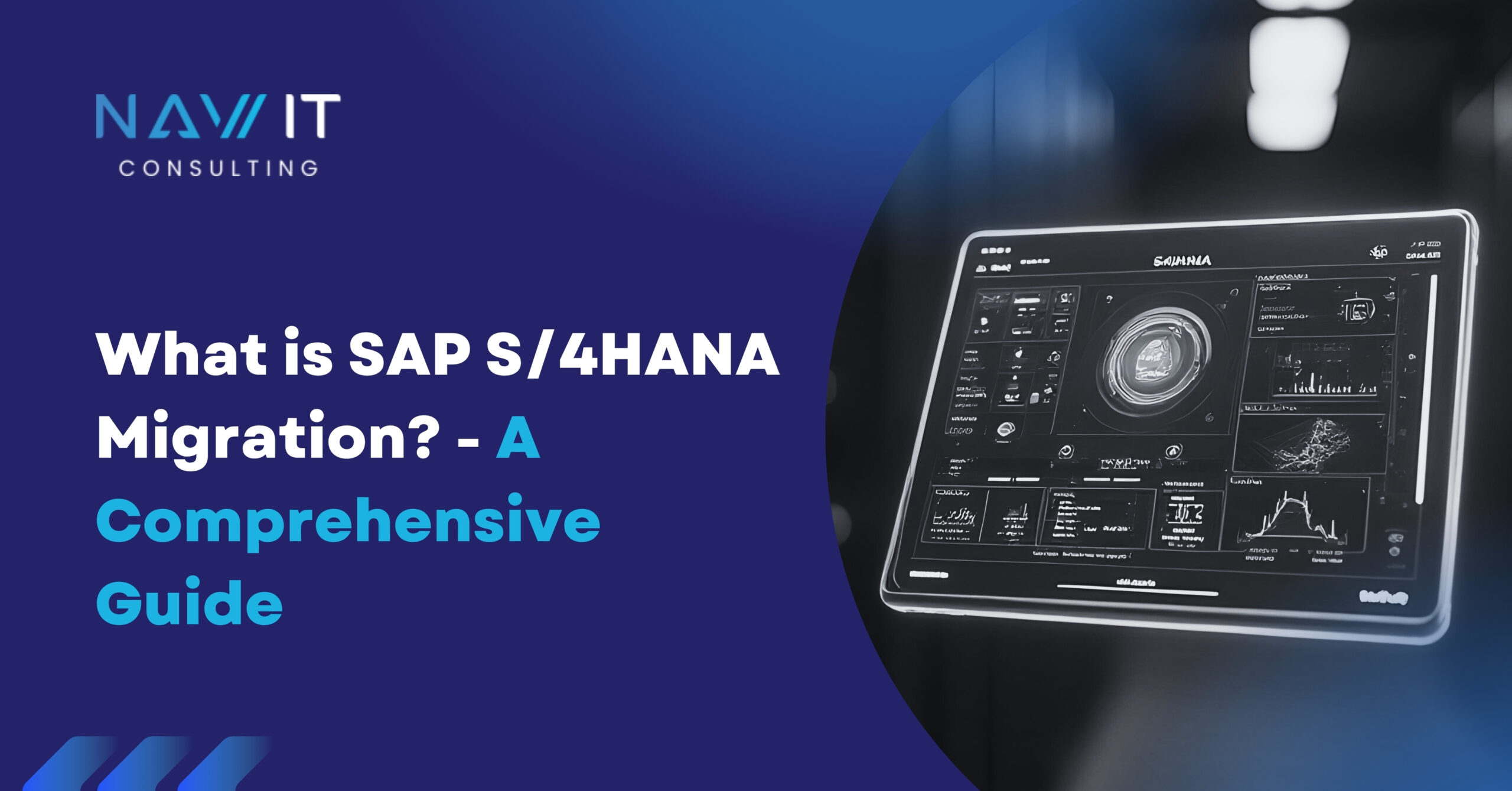Dear Reader,
Today we will explore how Freight
Units are automatically created using Freight Unit Building Rules in SAP TM.
So, what exactly is a Freight Unit?
In simple terms, a “Freight
Unit” refers to a collection of goods that are transported together
throughout the entire transportation chain. It serves as a crucial link
connecting transportation requirements with the corresponding transportation
documents.
Please refer to the figure below for
a visual representation:
Figure 1
This blog will focus on the automatic
rule for creating freight units in SAP TM, which can be created manually or
automatically.
We will use Forwarding Order (FWO) as
Transportation Requirement here,
(A Forwarding Order triggers the
transportation process in SAP TM when it is used in the Logistics Service
Provider Business Scenario that has Transportation as its core business).
STEP 1: Define Freight Unit Types
First, we will create FU type. “ZFU4” as
document type, in this case.
GUI Menu Path: Transportation Management → Plannin→ Freight Unit → Define
Freight Unit Types
Refer figure 1
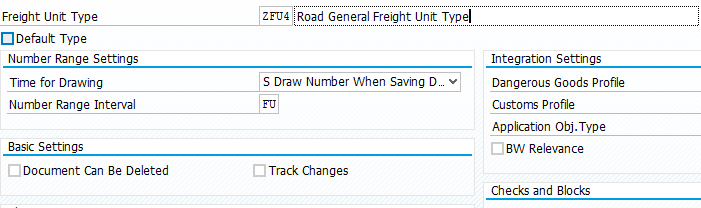
Screenshot 1
STEP 2: Create Freight Unit Building Rule (FUBR) & assign created FU type
We will create FUBR & assign FU document type to it. So whenever this FUBR is called in FWO, the respective FU will get created automatically.
FUBRs are defined in Profiles and Settings → Create Freight Unit Building Rule (in SAP TM 9.6, the menu path is Application Administration → Planning → General Settings → Freight Unit Building Rule)
We will create FUBR as “ZFFR-FUBR-GEN” with Consolidate per Request strategy as below in figure 2,
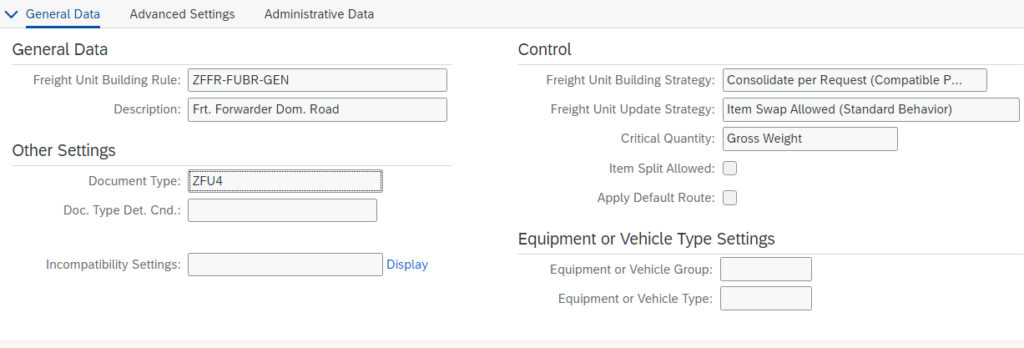
Screenshot 2
STEP 3: Create the forwarding order document type & assign created freight unit building rule to it
We have created FWO document type “ZFWR” in customizing, & assigned FUB Rule in “Planning Settings” as shown below Screenshot 3
Use GUI menu path SPRO → Ref IMG → Transportation Management → FWO Management→ FWO → Define FWO Types
Screenshot 2
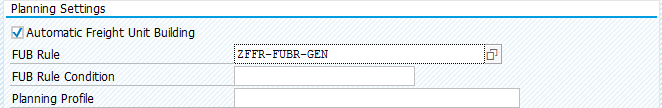
Screenshot 3
Check our next blog, where we have mentioned how we assign FUBR to Logistics Integration profile.
Blog Link: Importance of Control Key & Logistics Integration Profile in Embedded SAP TM
STEP 4: Forwarding Order gets created in SAP TM as demand is generated in an external system
Now whenever demand is created, Forwarding Order will be created in SAP TM, in our case “Forwarding Order – Road 2211000150”, refer to Screenshot 4
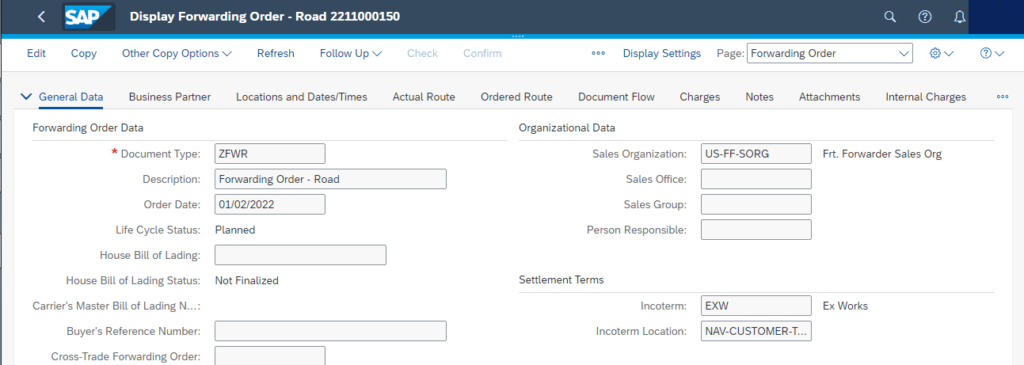
Screenshot 4
STEP 5: Freight Unit gets created automatically as a combined result of “assignment of FU Type to FUBR” & “assignment of FUBR to FWO type”
If you see the Document flow tab of FWO you will find Freight Unit “Road General Freight Unit Type 4100007651” with FU type “ZFU4” got created using the FUBR “ZFFR-FUBR-GEN” which we have assigned during customizing of FWO “ZFWR”, refer below Screenshot 5 & 6,
Screenshot 5
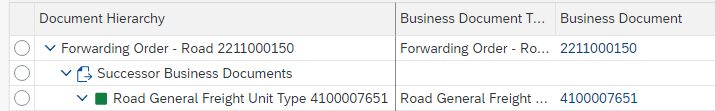
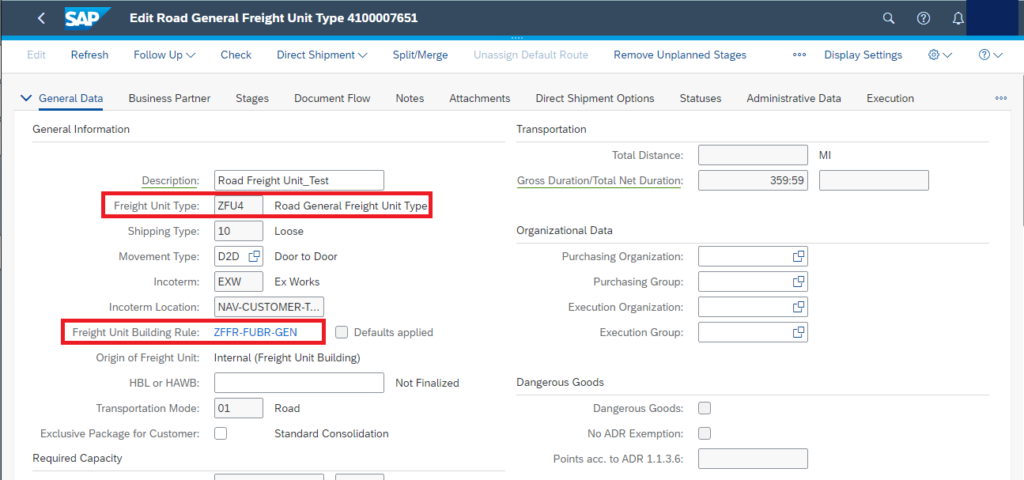
Screenshot 6
In this blog, we explored the process of creating a Freight Unit in SAP TM through the utilization of an Automatic Freight Unit Building Rule. This rule comes into play when there is a demand generated in an external system. Throughout the blog, we delved into the step-by-step procedure of how this mechanism functions and facilitates the seamless generation of Freight Units in SAP TM.
Comments are appreciated if you like this blog.
Join our LinkedIn Network for updates, tips, professional growth and many more: