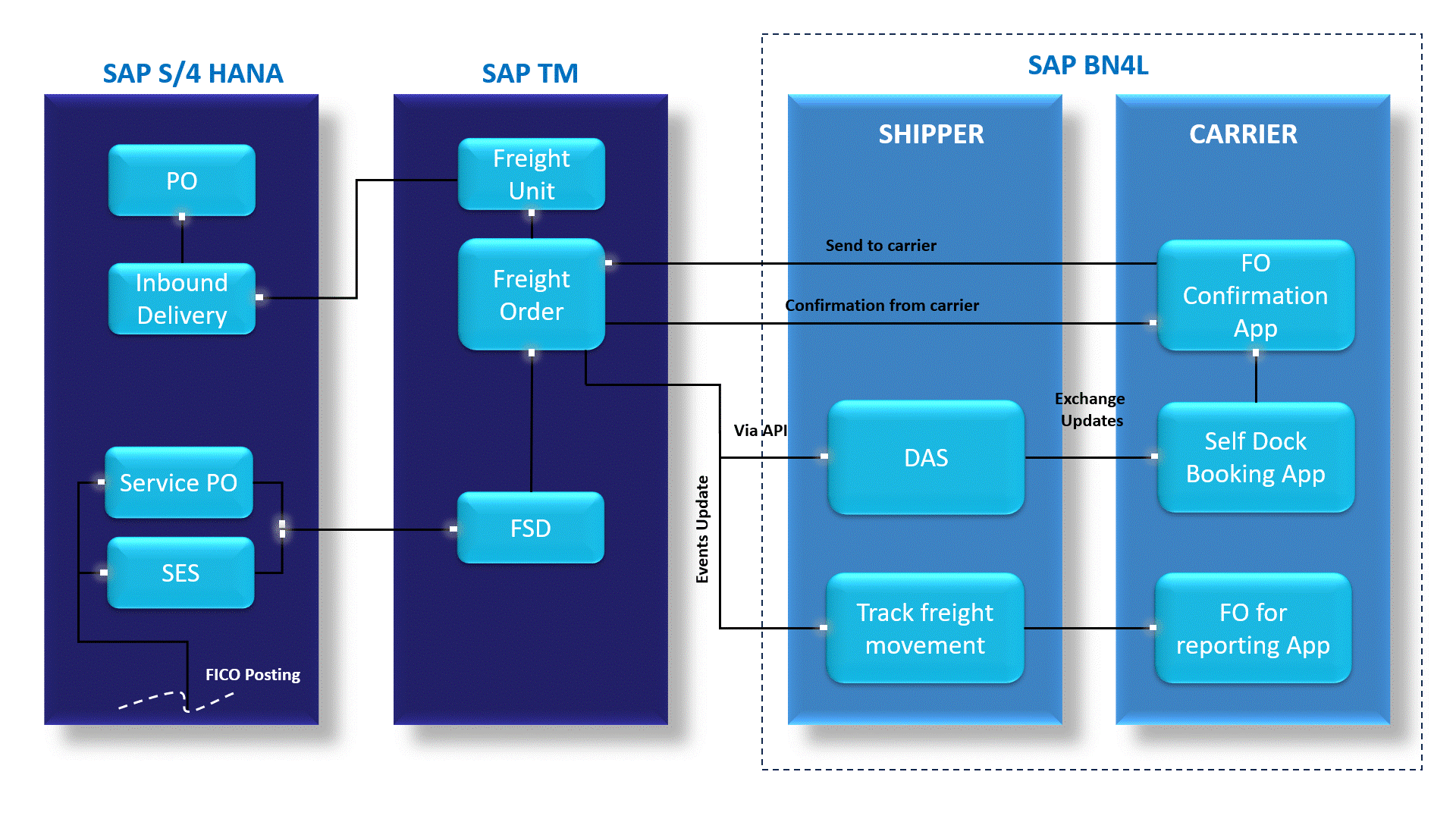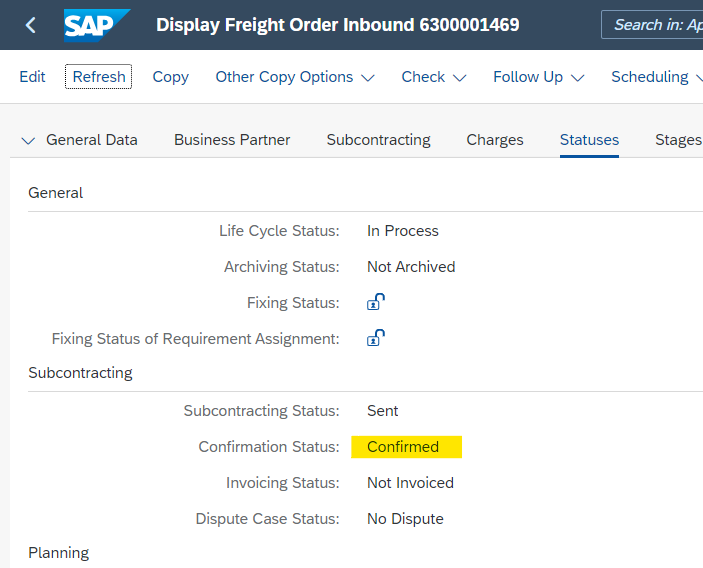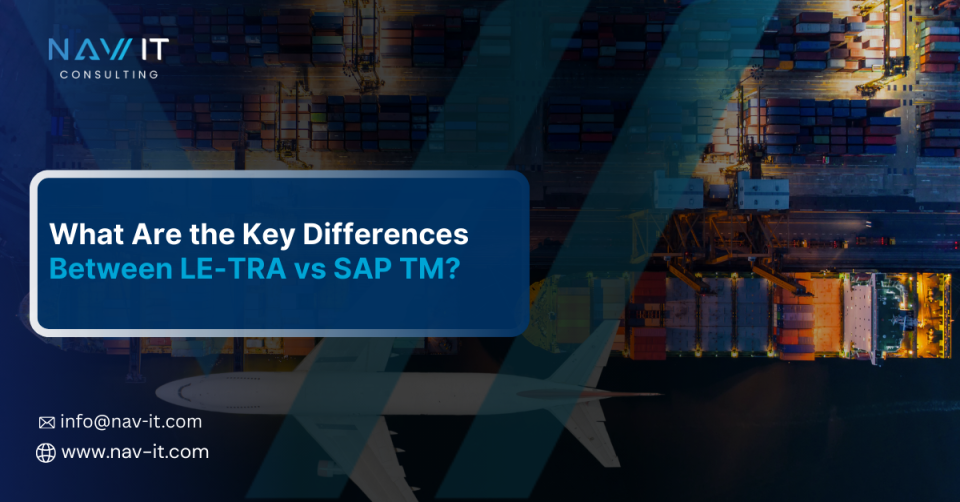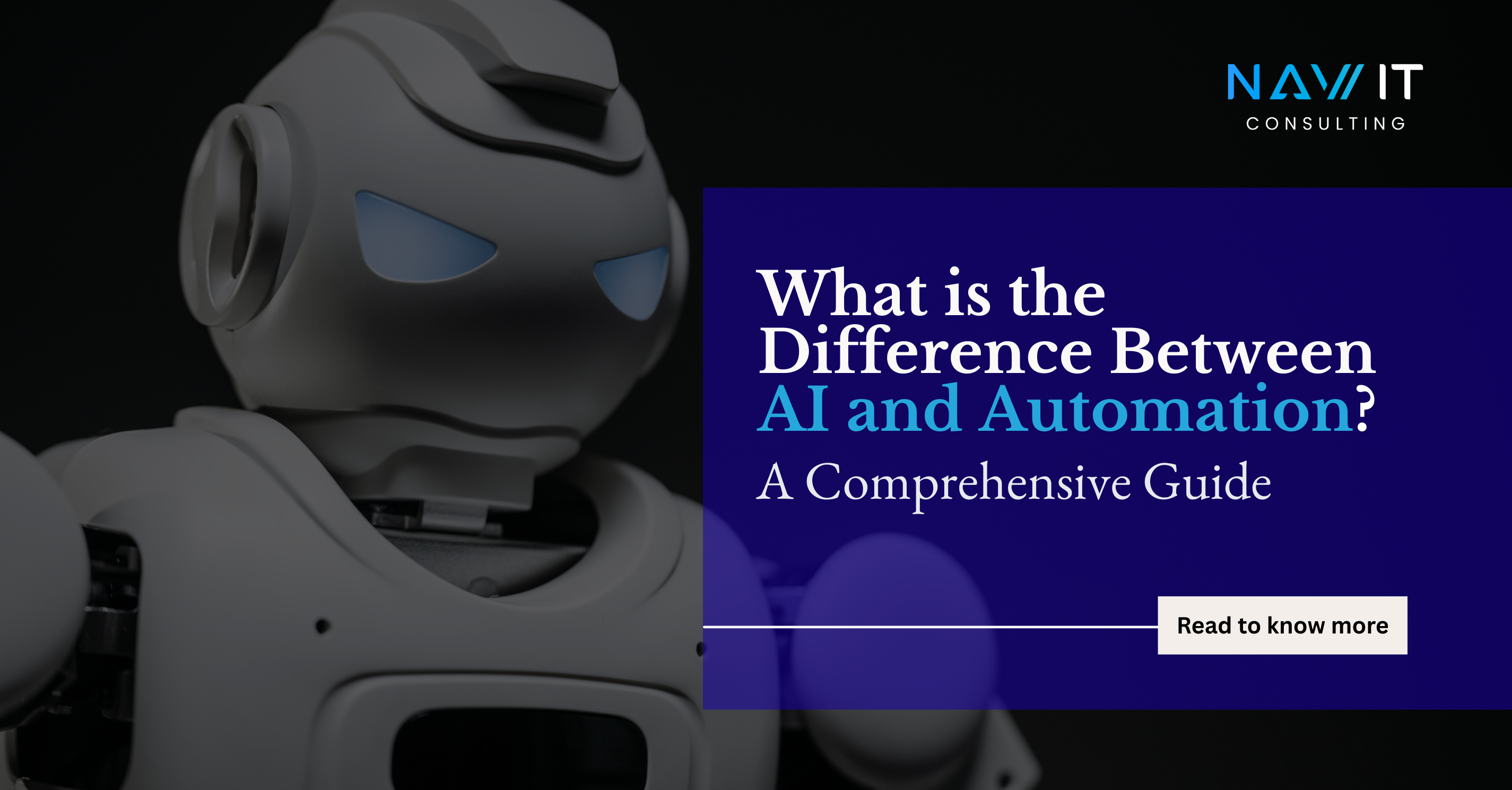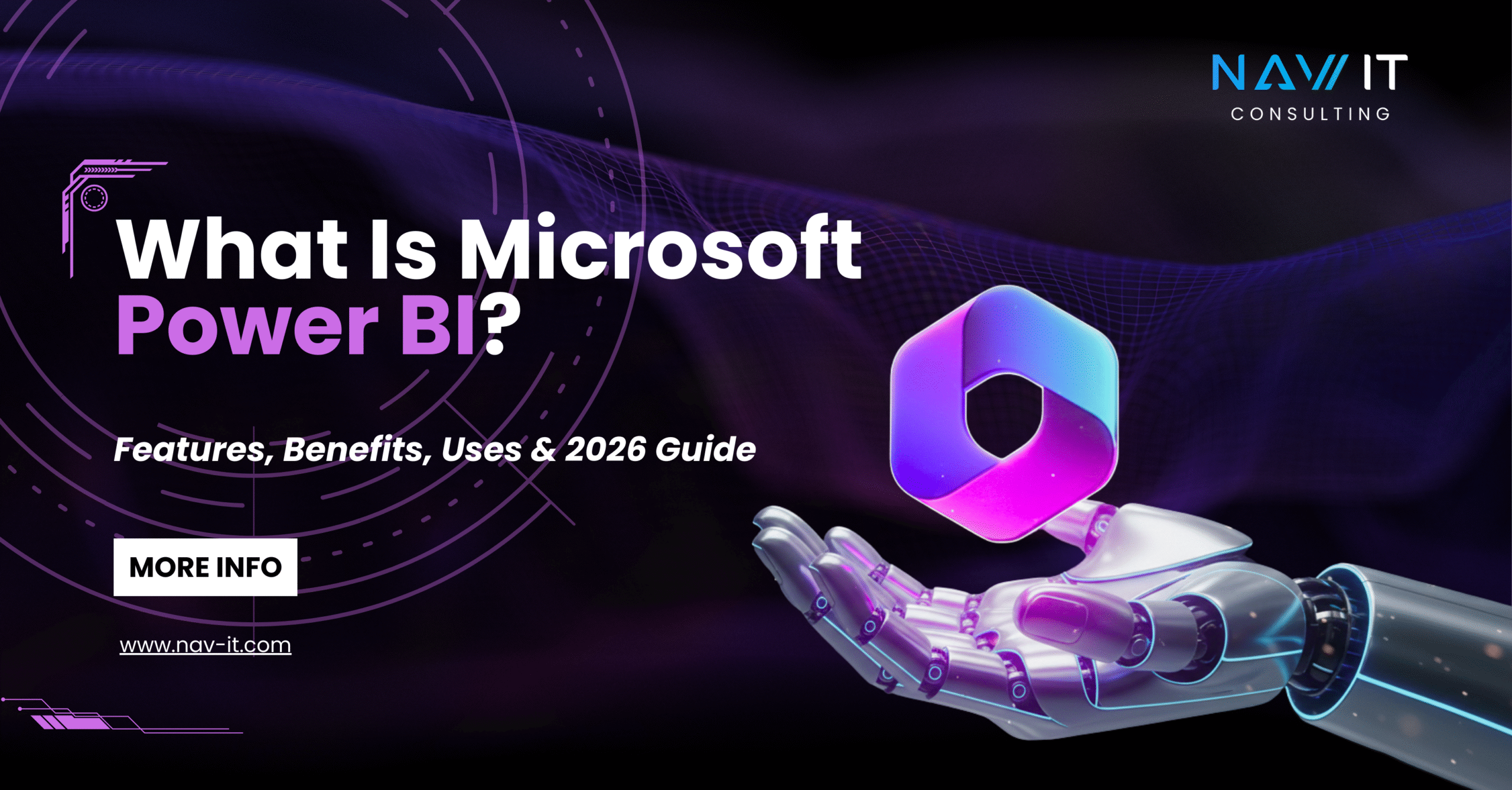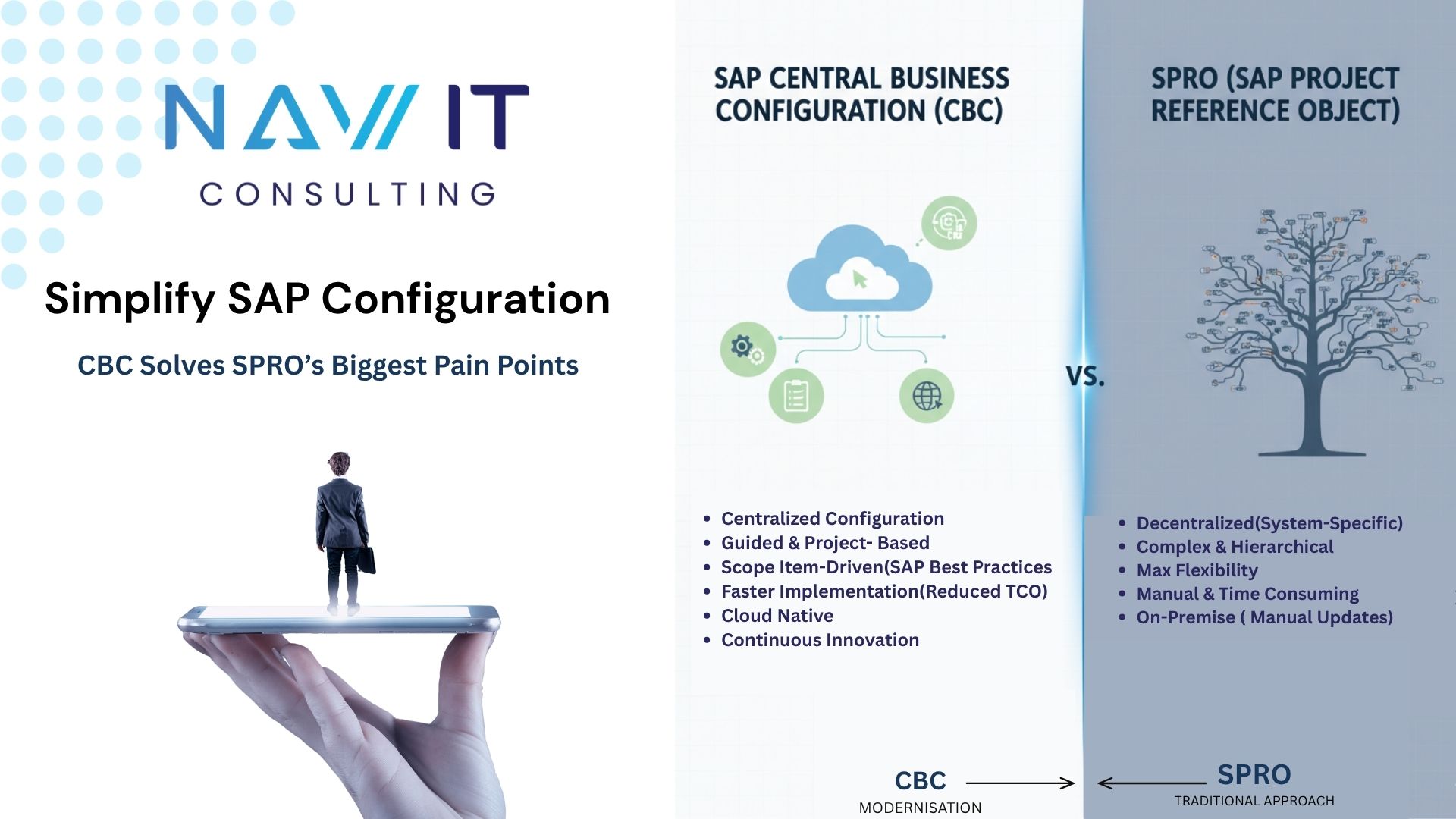In this article, we will delve into the intricacies of the “Inbound Shipment Process” within the supply chain industry. This process entails the systematic steps undertaken to receive materials from external vendors into an organization’s inventory or distribution centers.
Are you interested in exploring the below queries?
1) What is the Inbound Shipment Process?
2) How does Inbound Process work in SAP Transportation Management?
3) How to leverage SAP BN4L along with SAP TM?
4) How to communicate with your Carrier using BN4L?
You have arrived at the right page, where we will provide a comprehensive explanation of the “Inbound Shipment Process.” This detailed overview will assist you in addressing your questions effectively.
This process starts with the creation of a purchase order and is followed by an inbound delivery creation in the SAP S/4HANA system. Then transportation planner performs planning & execution activities in SAP TM and SAP BN4L systems respectively. Finally, the settlement process in SAP TM triggers the Service PO & Service entry sheet followed by MIRO invoice on the S/4HANA side for releasing the carrier’s payment against the transportation service they have provided. Let us delve into the process.
1) Create a Purchase Order
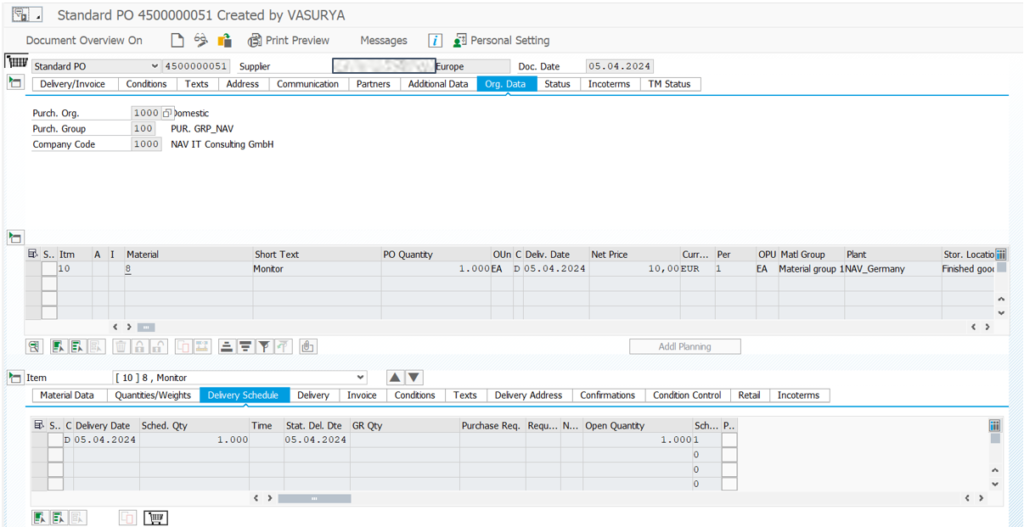
2) Create an Inbound Delivery
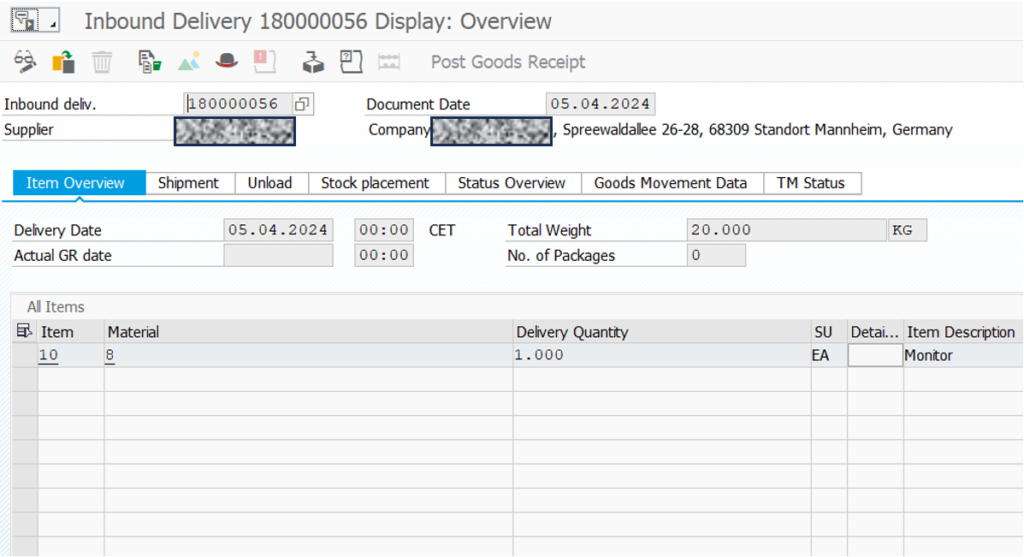
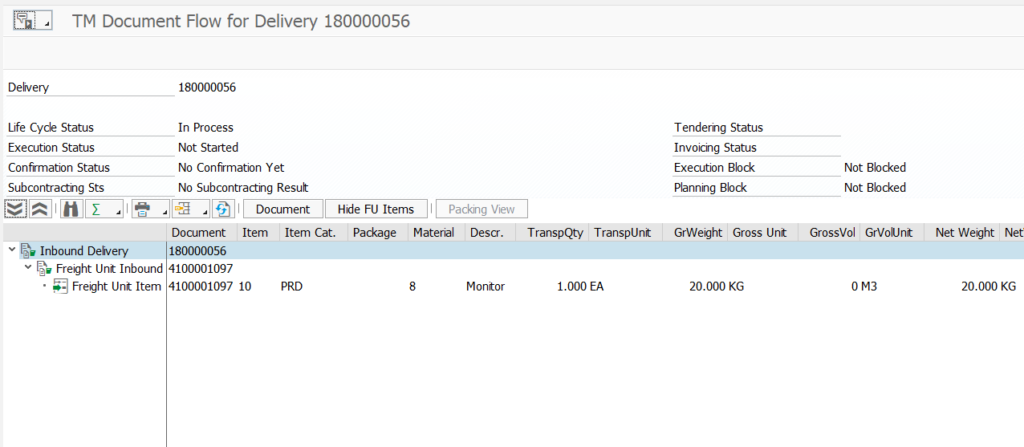
3) Freight Unit creation in SAP TM
After the Inbound delivery creation system generates a Freight Unit in SAP TM.
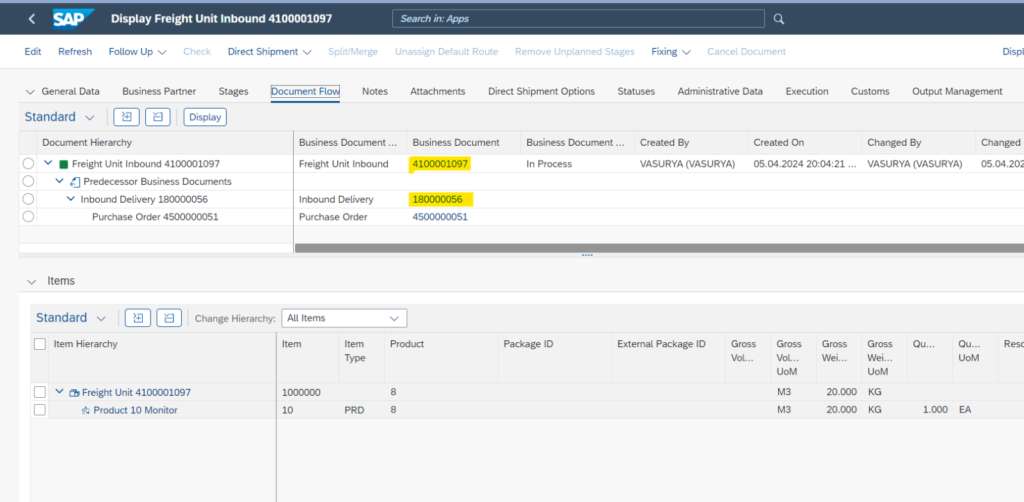
4) Planning of Freight Unit into Freight Order using Transportation Cockpit
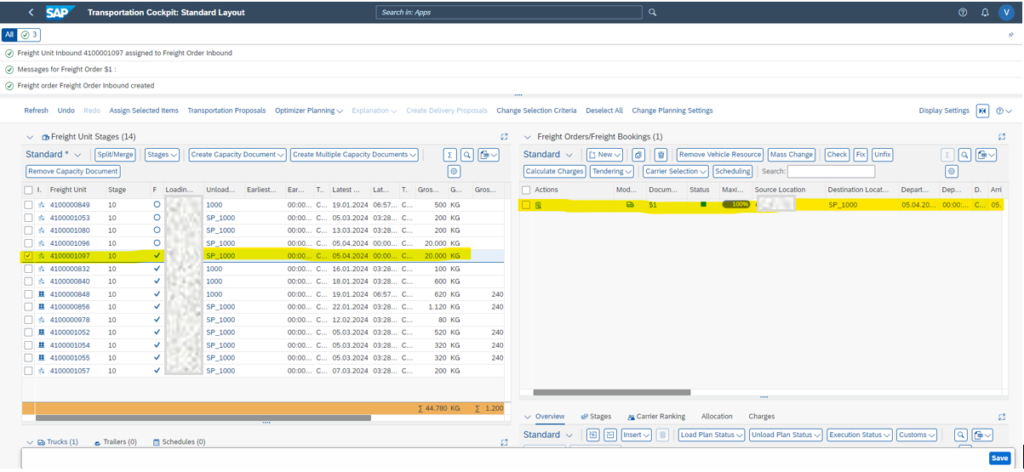
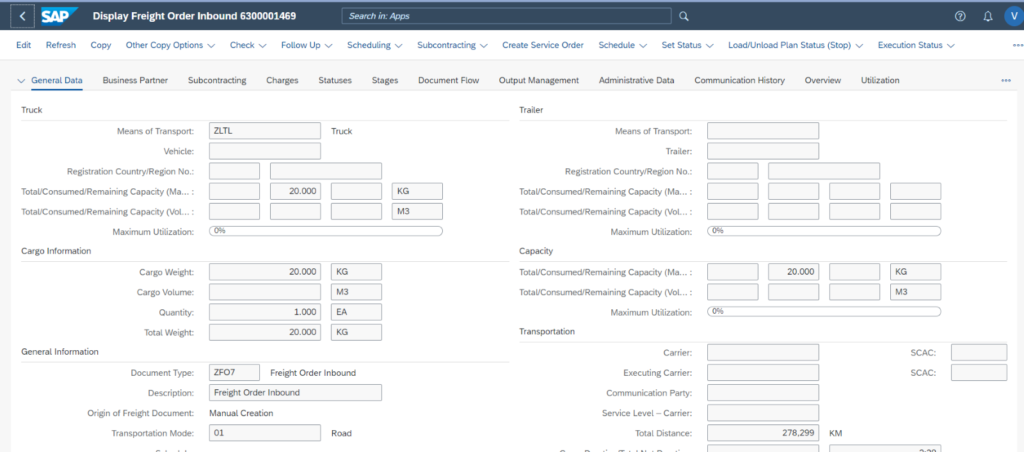
Once the carrier is determined by the system or maintained manually, the system triggers a charge calculation, fetches the relevant contract (agreement) between the involved parties for the charge calculation, and updates the same in the Charges tab of the freight order.
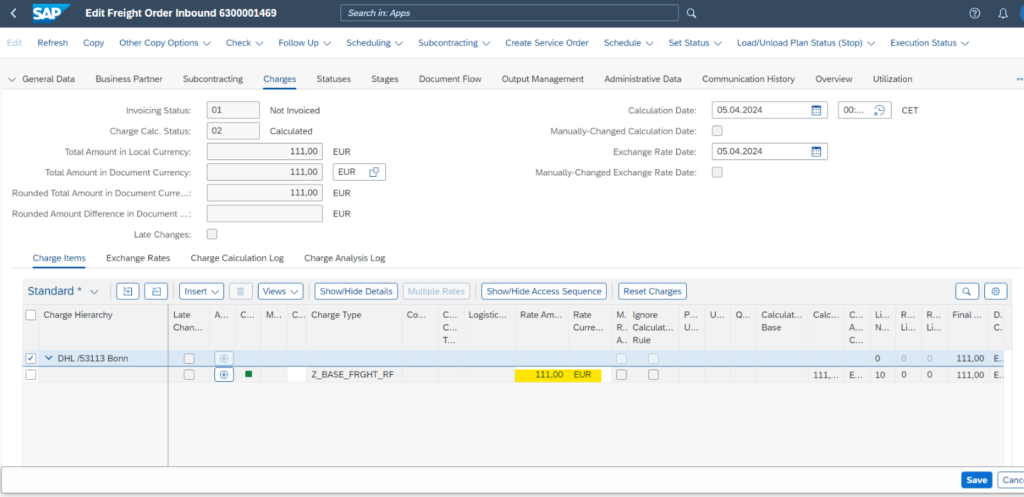
5) Subcontracting Process
Once the carrier has been assigned to the freight order either via the tendering process which includes different strategies like peer-to-peer or broadcasting tendering. Where the shipper sends the RFQ’s to the carrier, evaluates the quotation, and awards the same to the preferred carrier.
On the other hand, if we have a single / fixed carrier providing services on the transportation lane, we can skip the tendering part. Then we can trigger the message to the assigned carrier using the action button “Send to Carrier” available on Freight order which reflects the shipment in carrier tenant of BN4L Freight collaboration.
Here in our example, we are going with the second approach-
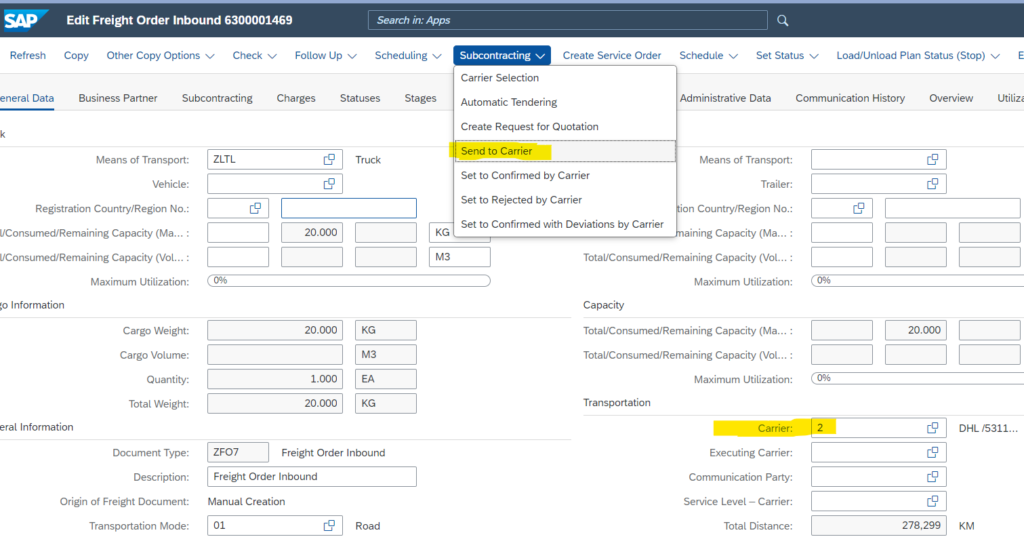
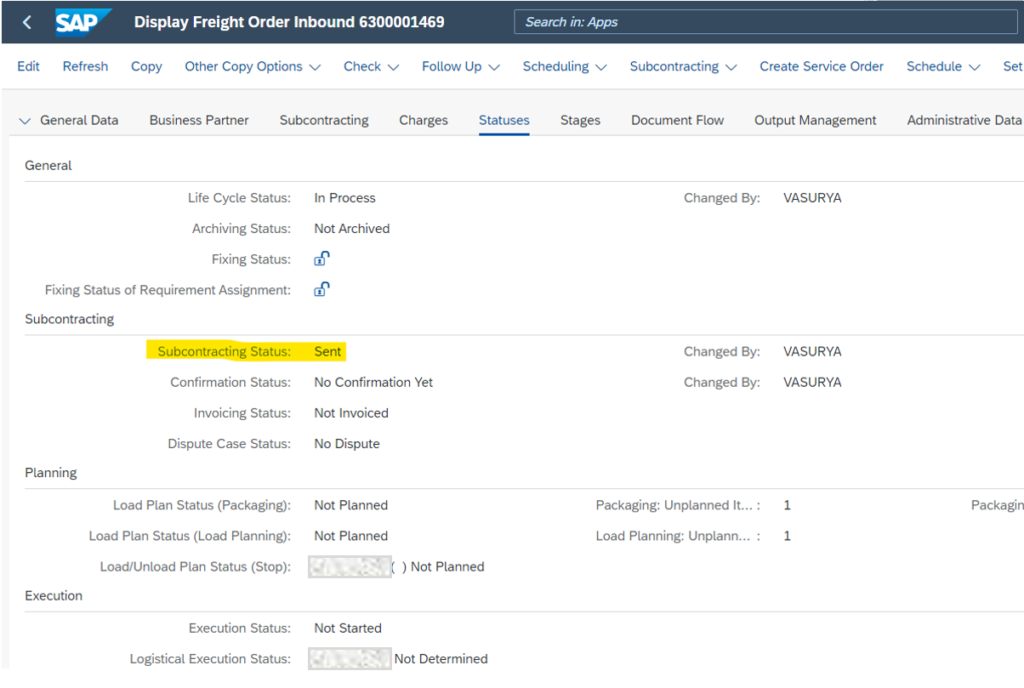
6) Confirmation of Shipment Document from the Carrier
In the carrier’s tenant, the shipment will be reflected under the “Freight Orders for Confirmation” application.
Here carrier has an option to accept or reject the shipment-
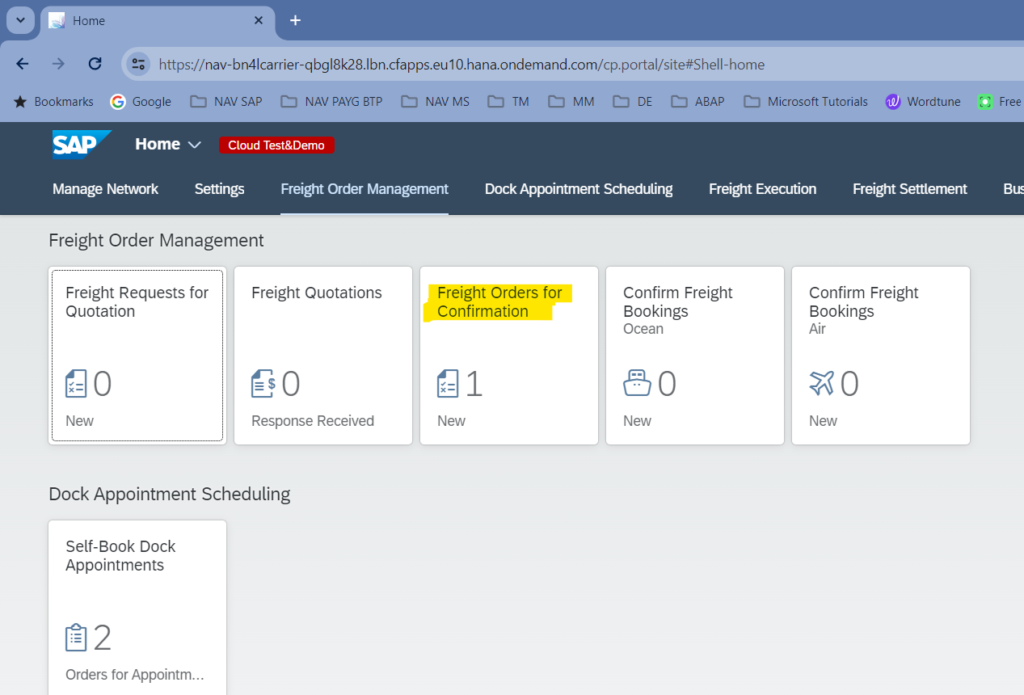
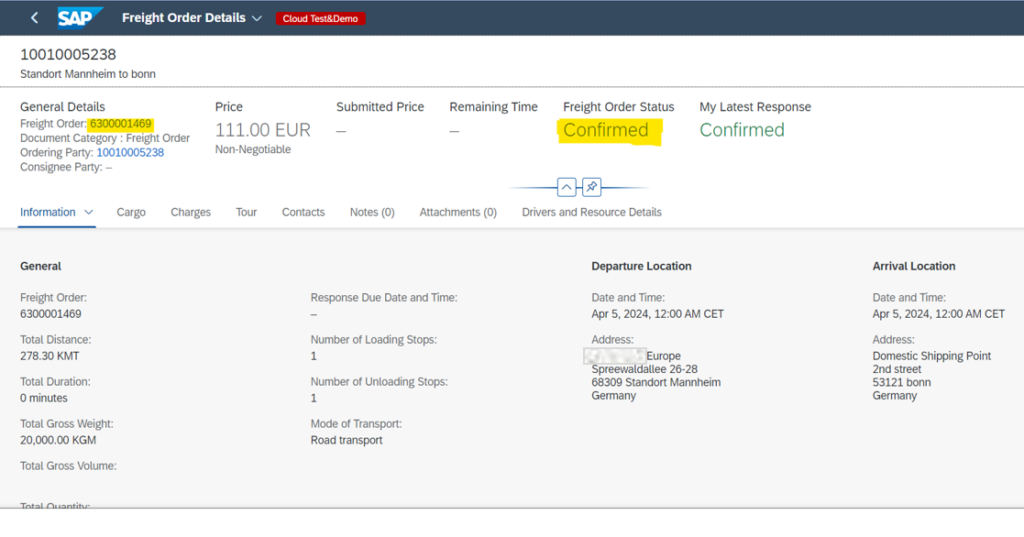
Shippers receive a carrier response once a shipment is accepted and the information is updated in SAP TM Freight order, below snip for your reference-
In case the business is utilizing the Self-dock booking feature of BN4L freight collaboration, then the shipment starts reflecting in the “Self-Book Dock Appointments” application. Where the carrier has an option to book a dock by himself, once the carrier book the dock the information flows back to shipper tenant of BN4L freight collaboration and the shipper has the control to change the slot booked by the carrier.
The information keeps flowing back and forth until both parties agree on the selected time slot.
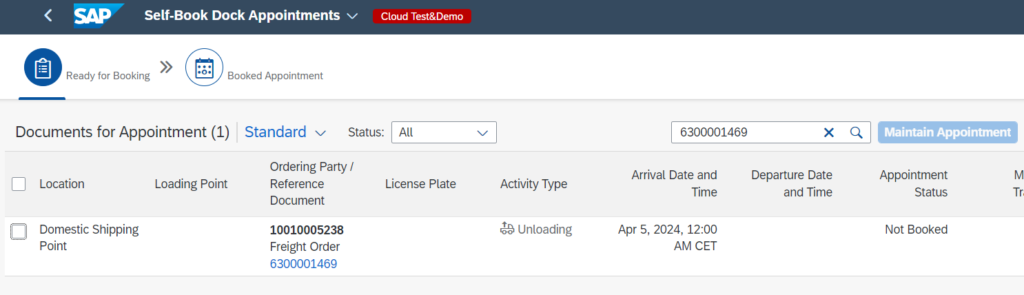
7) Event reporting by the Carrier from SAP BN4L Carrier Tenant
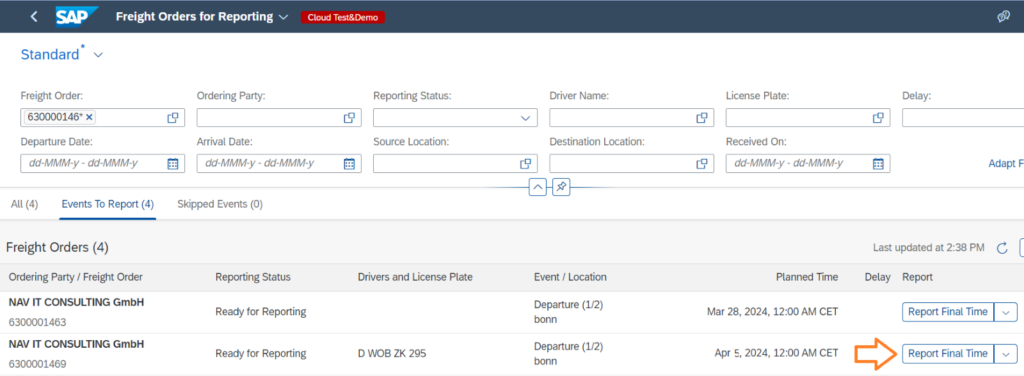
8) In the “Freight Settlement Option” from SAP BN4L Carrier Tenant, a Carrier can submit Invoices and create Disputes as well
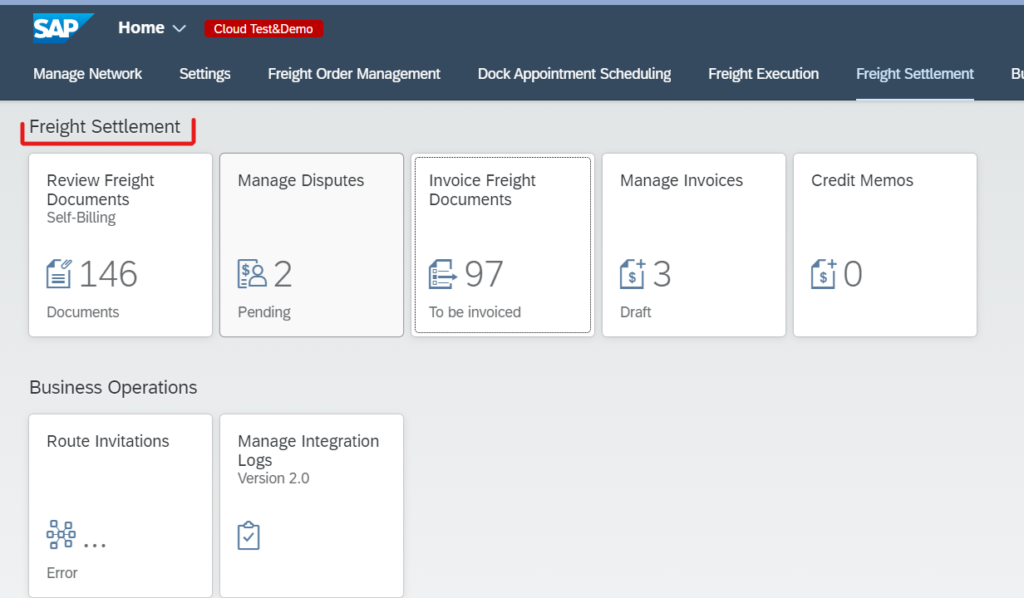
In the case of a Self–Billing carrier, a carrier can create a dispute and send it to the SAP TM system. On the other hand, If the carrier doesn’t have an option for self-billing, then the carrier can create and submit an invoice using the “Invoice Freight Documents” App available on BN4L FC (formally known as LBN freight collaboration), which can be processed further by the shipper. A collective invoice can also be created for multiple shipments.
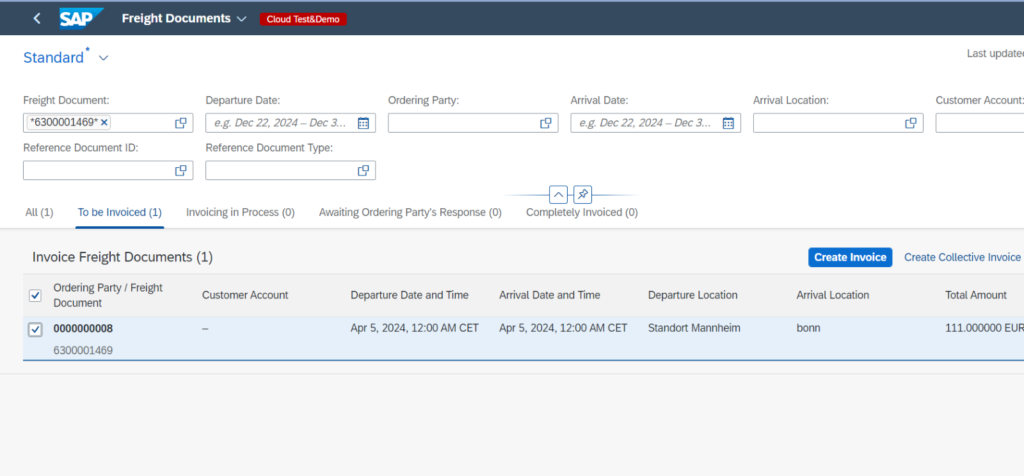
While creating an invoice, supporting documents can also be attached as proof and the carrier has the control to add any additional charges that have occurred during the transportation of goods as disputed amounts/charges while submitting the carrier invoice.
Same amount / charges will be updated back to SAP TM-
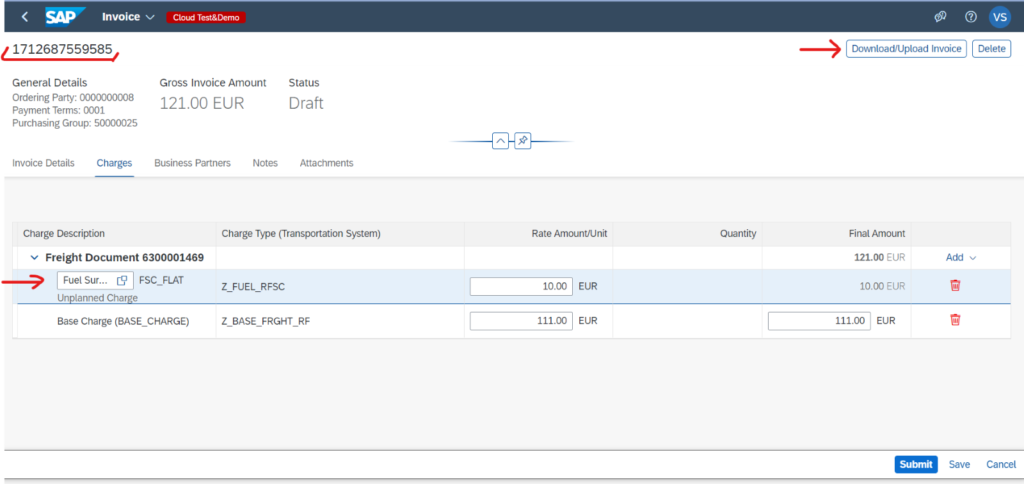
9) In the Shipper Tenant of SAP BN4L (formally known as LBN), a Shipper can act on submitted invoices or disputed charges
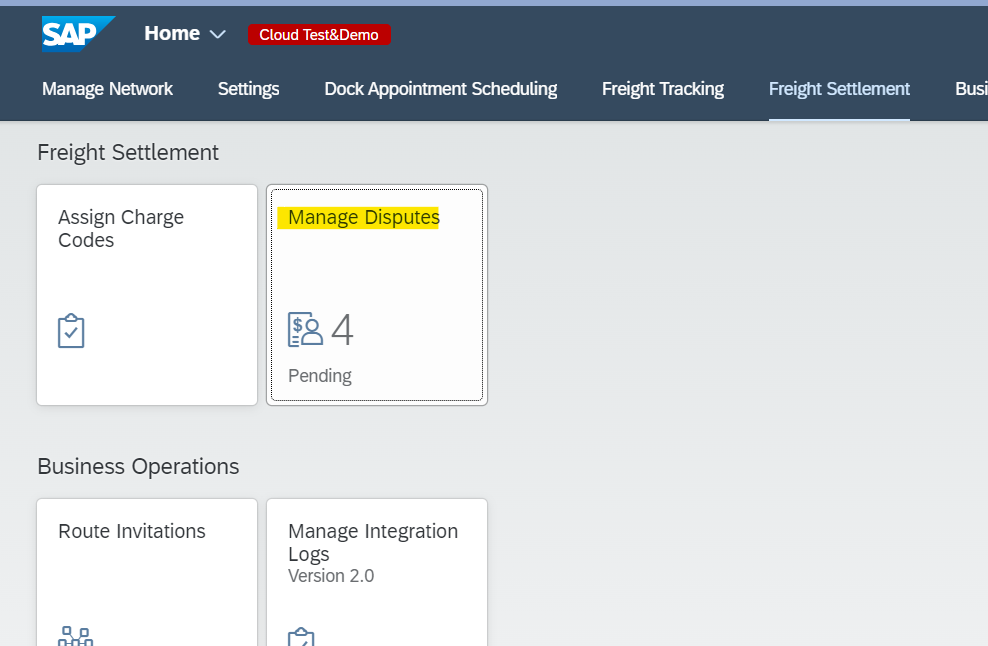
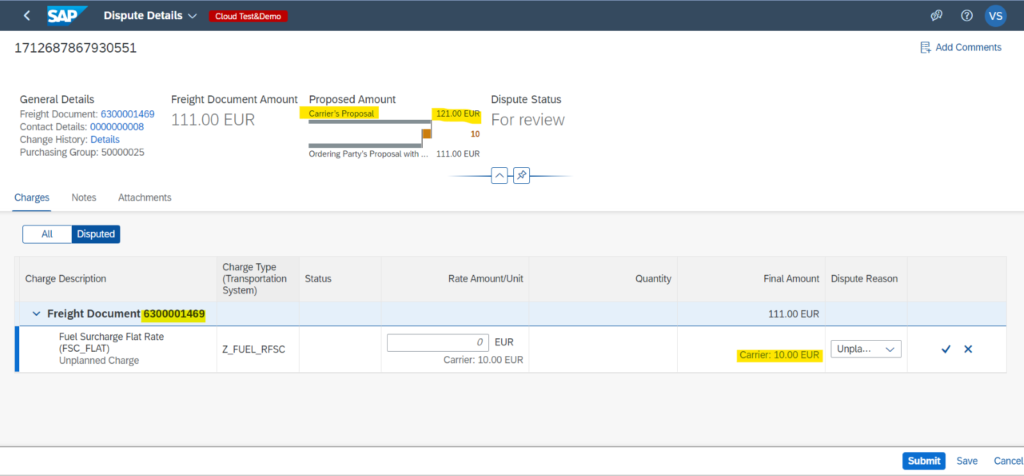
10) Settlement of charges in the SAP TM System
For automating the Freight settlement process SAP has provided a standard report /SCMTMS/SFIR_CREATE_BATCH which we can run it as a background job for the creation of a Freight settlement document.
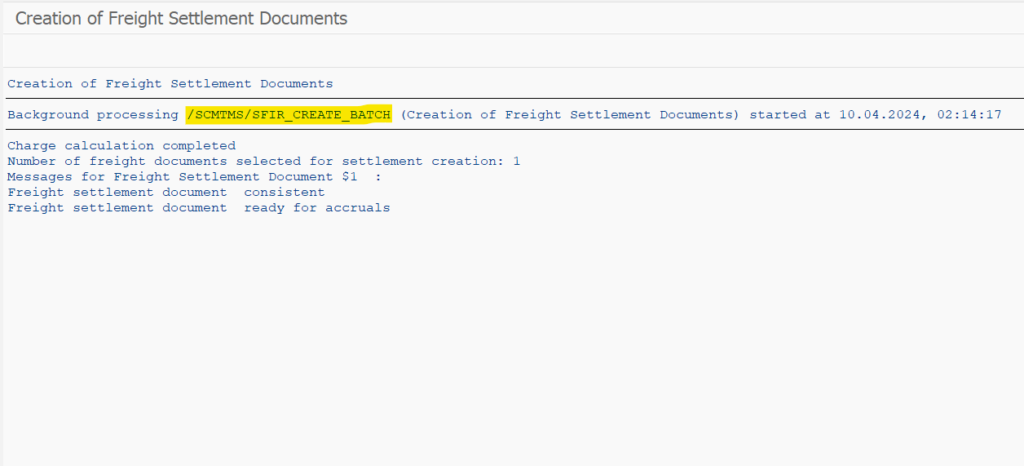
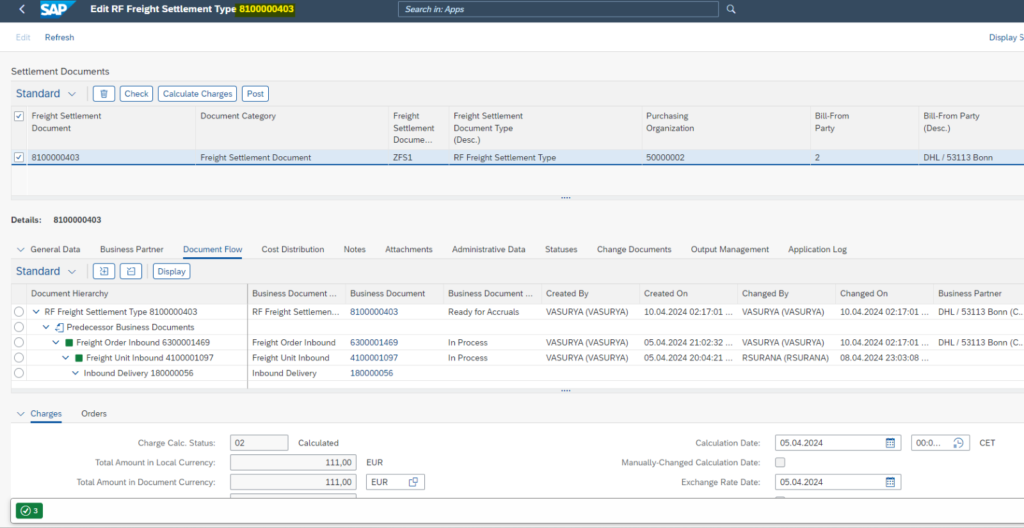
11) Settlement document posting
We can run program /SCMTMS/SFIR_TRANSFER_BATCH as a background job for posting settlement documents to SAP S/4HANA system.
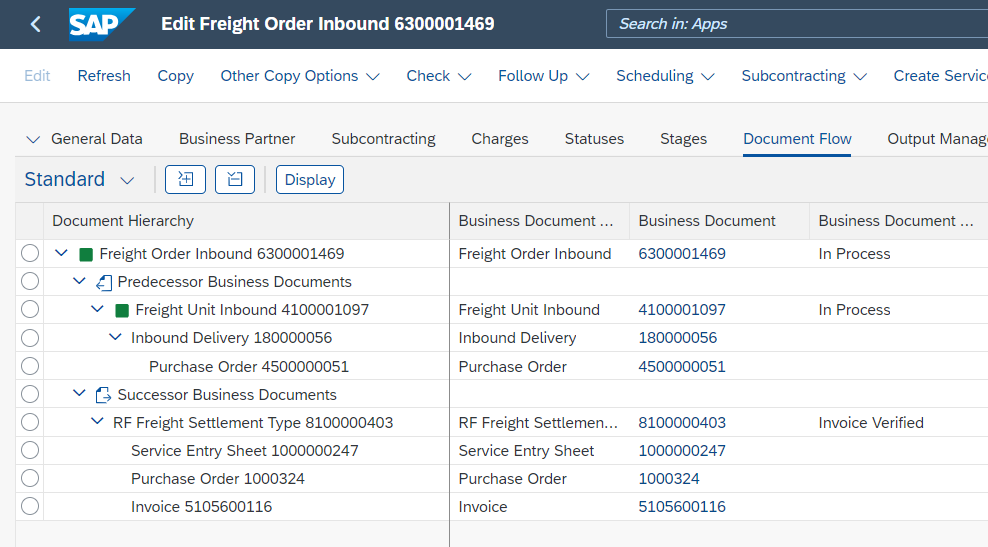
Settlement posting results in Service PO & Service Entry Sheet creation followed by MIRO in S/4 for further processing by the finance team, and payment is released to the carrier against the transportation service they have provided.
Thanks for your time, Tune in regularly for a treasure trove of informative blogs to satisfy your curiosity about learning- Insights – NAV IT Consulting (nav-it.com)
We would be happy to assist you, please let us know if you have similar requirements or if you want to explore more on the topic, Request Demo here.