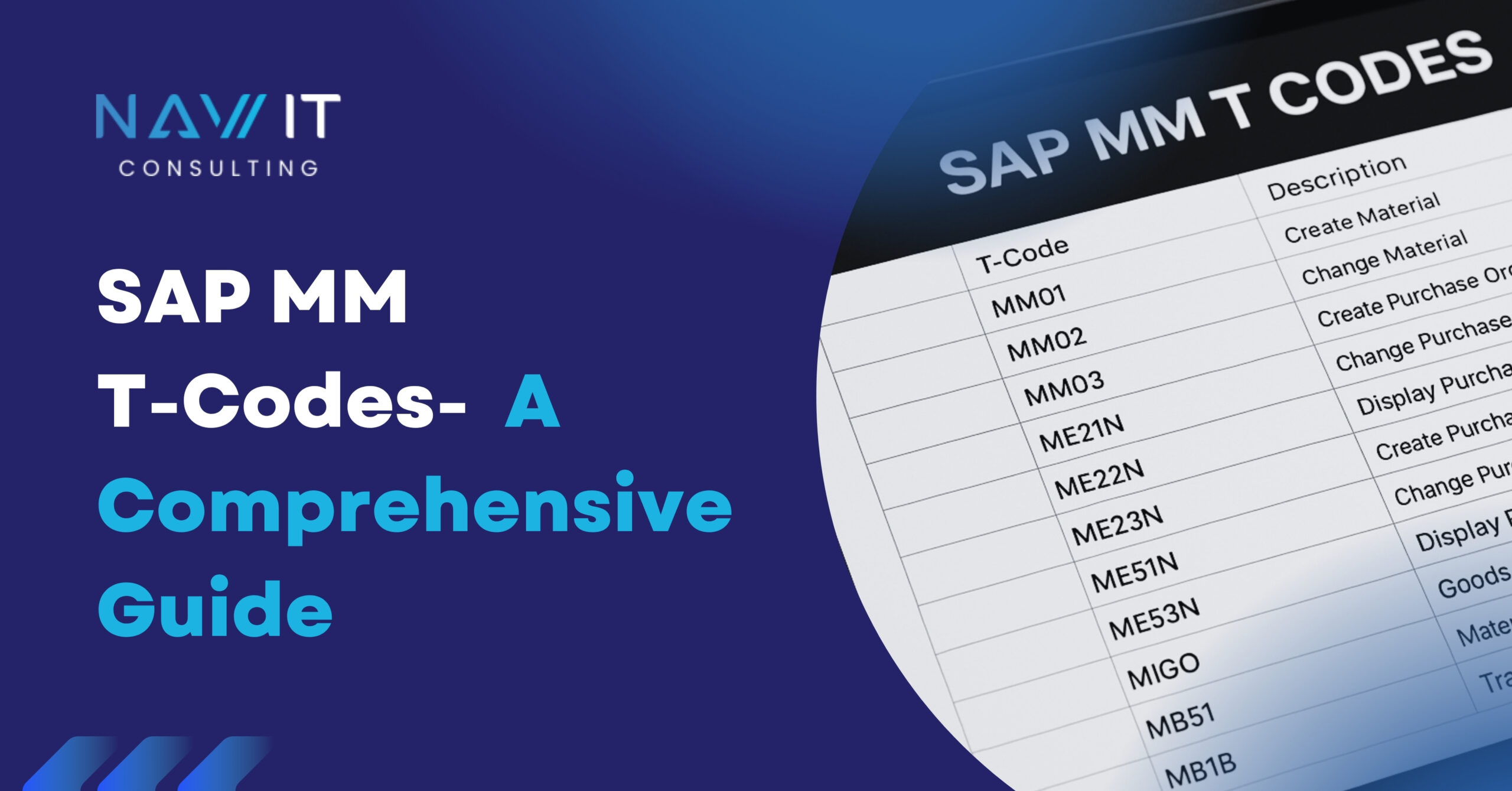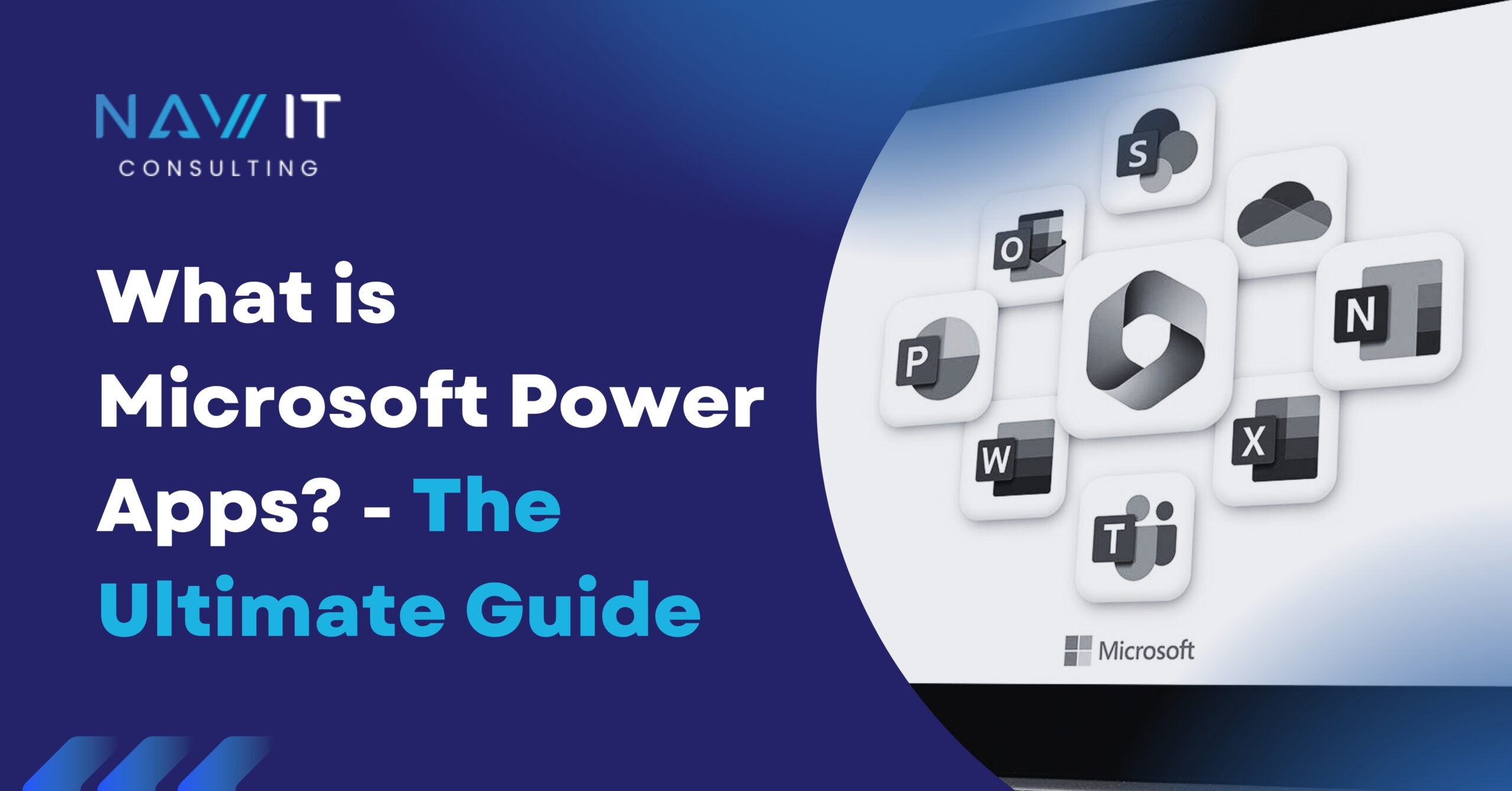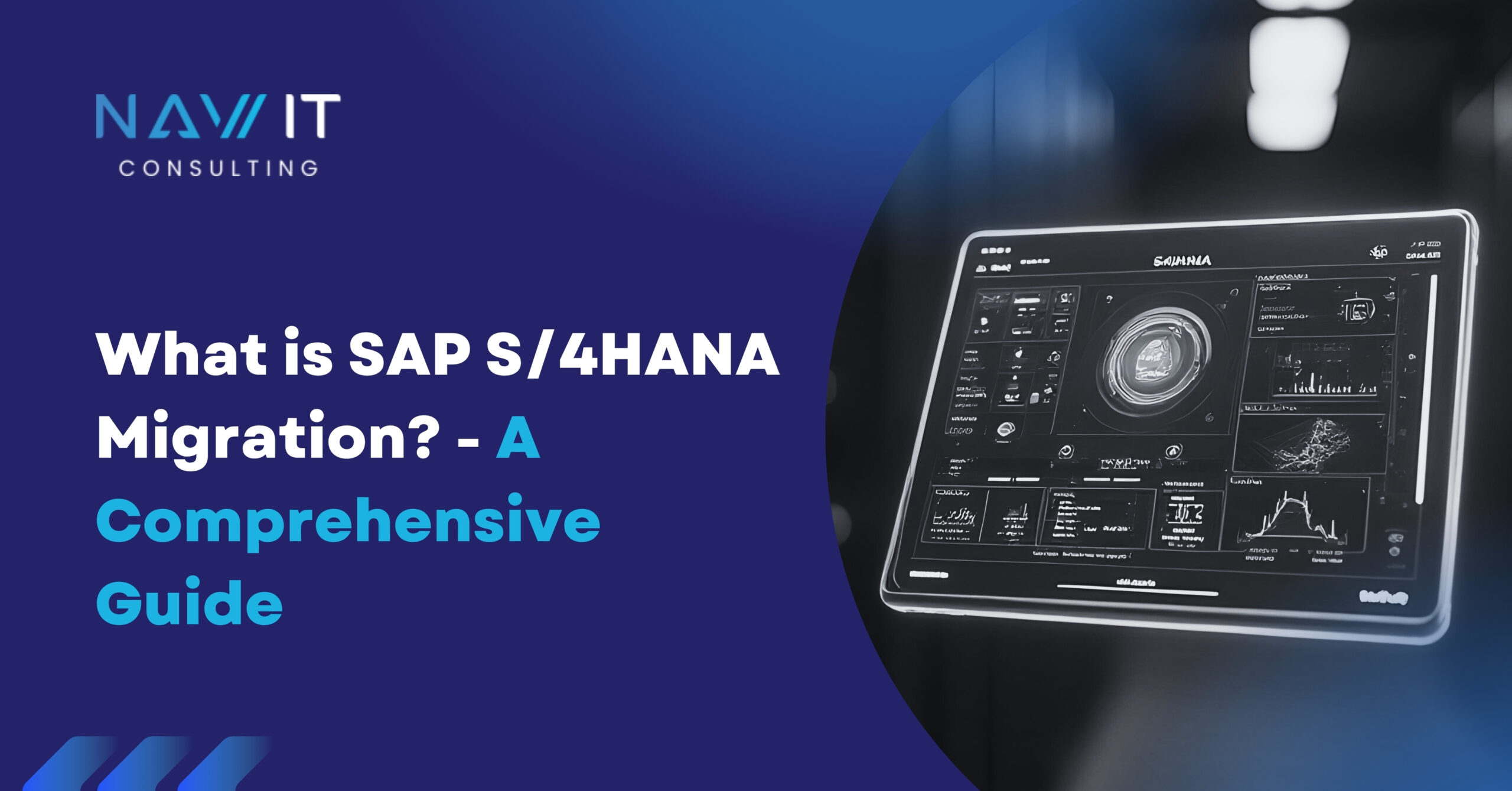Power BI is a collection of software services, apps, and connectors that work together to turn your unrelated sources of data into coherent, visually immersive, and interactive insights. Power BI lets you easily connect to your data sources, visualize, and discover what’s important, and share that with anyone or everyone you want.
Power BI Elements
Their 3 basics elements that all works together: –
- A Windows desktop application called Power BI Desktop.
- An online SaaS (Software as a Service) service called the Power BI service.
- Power BI mobile apps for Windows, iOS, and Android devices.
Functionality created in Power BI
Functionality which is created in Power Bi and getting used for making easy to work that is Drill Down functionality in visuals.
Drill down is the capability that takes the user from a more general view of data to a more specific one at a simple click of a mouse. For instance, a report showing sales revenue by state enables the user to pick a state, click on it, and see sales revenue by city or county in that specific state.
We have selected “Blue” part in Pie-Chart which is showing 11M sales by Month that month is October and after selecting part in Pie-Chart it will filter out the data in bar chart as well which is showing Sales by Year, Months and Project as it highlighted the Abc Project October sales in current example.
We can make changes in these visuals according to the requirement as well.