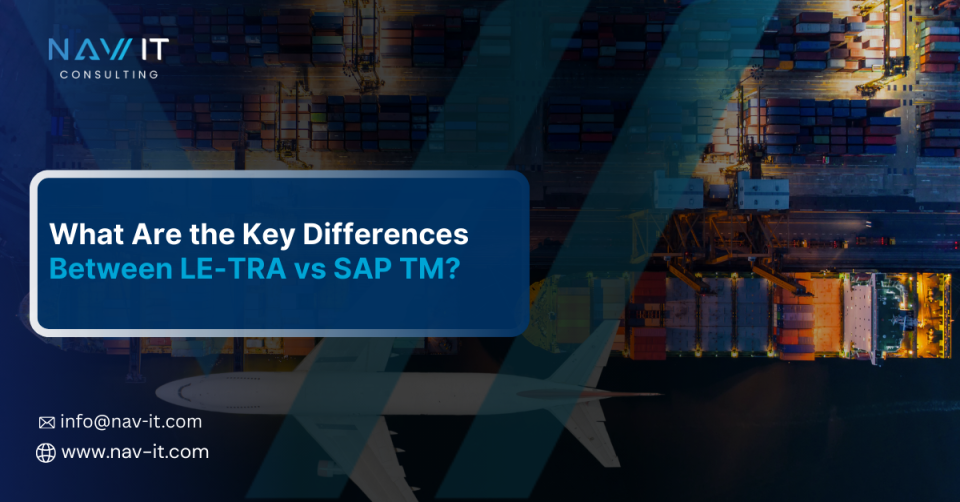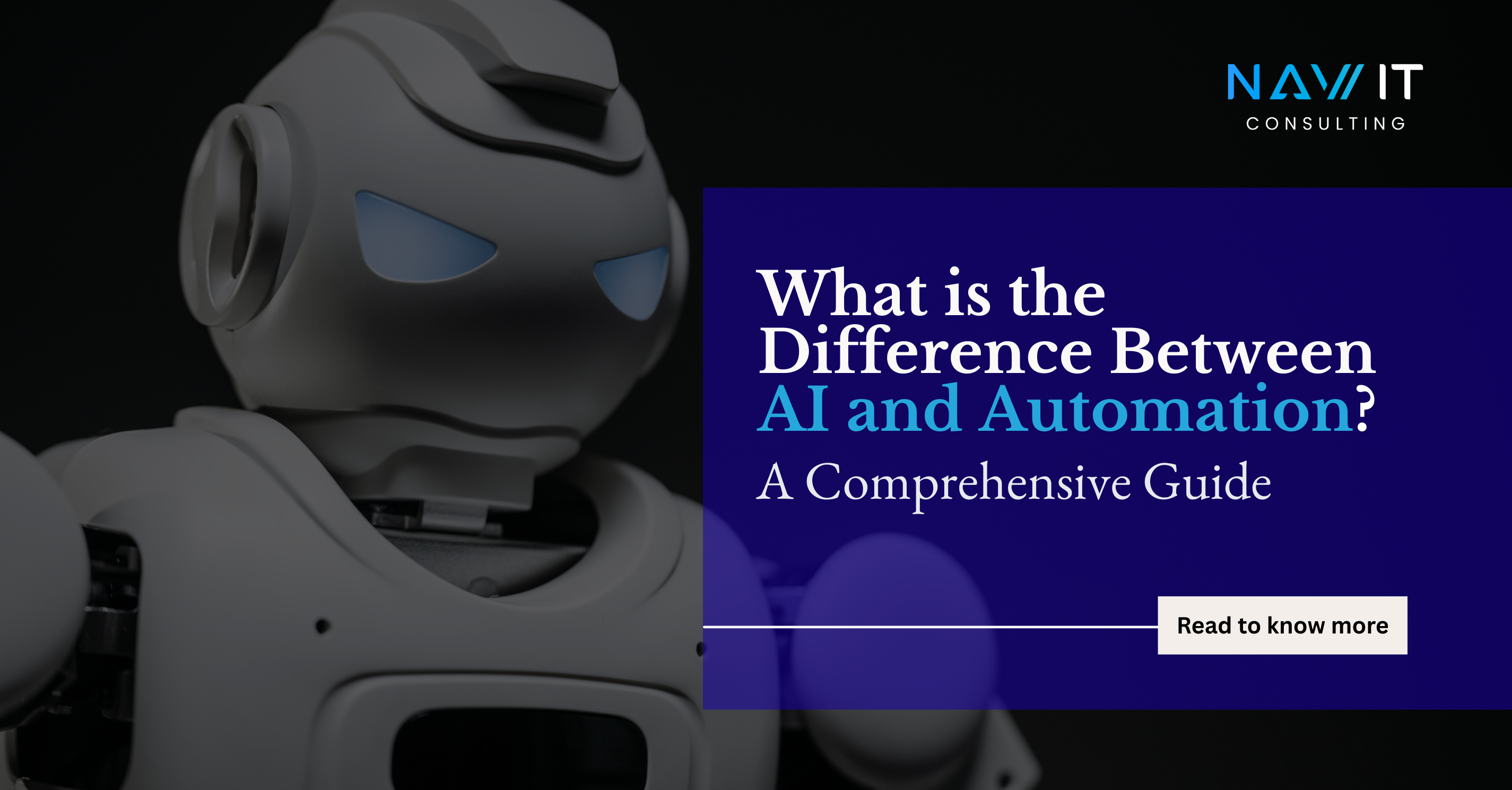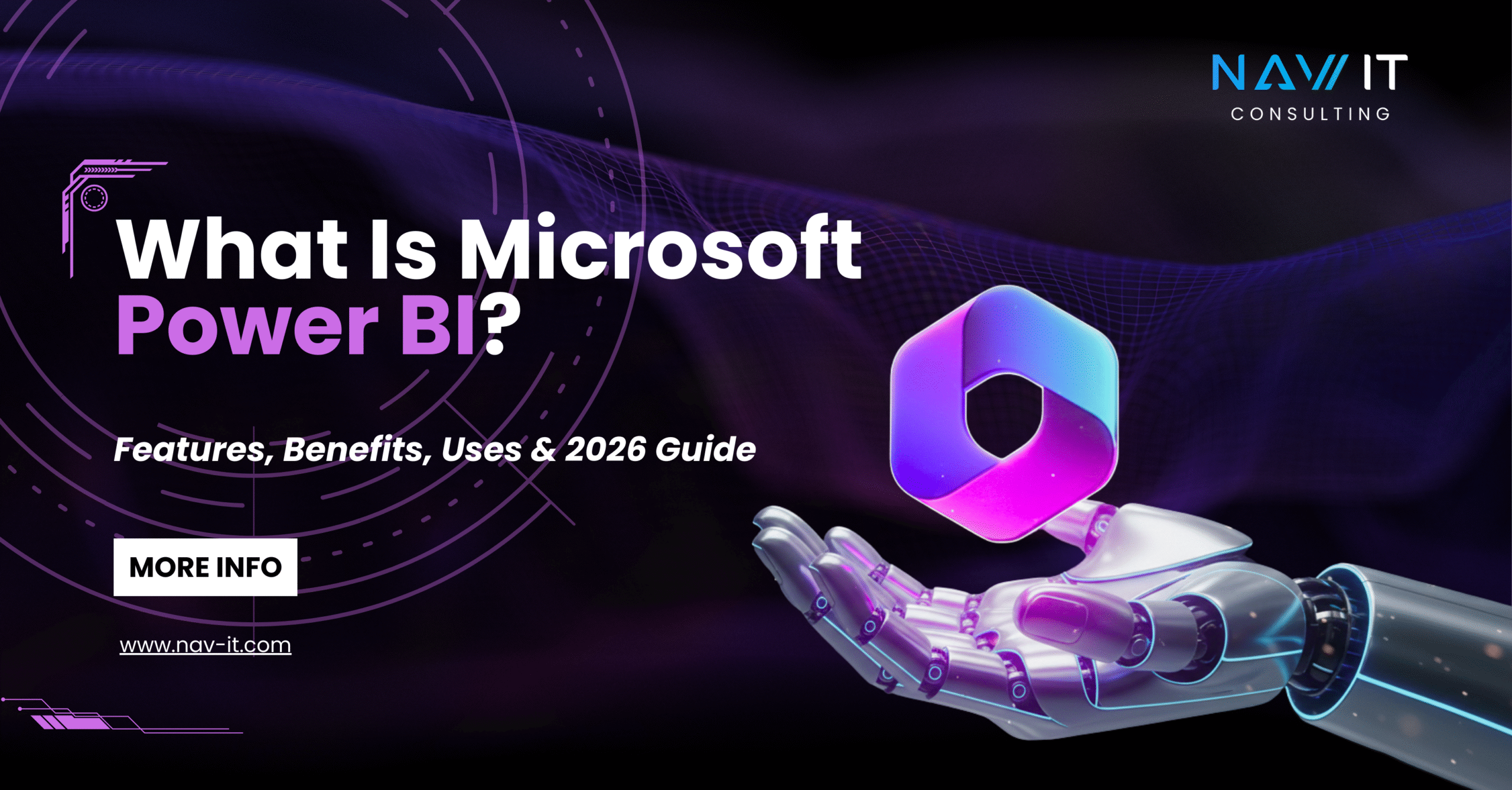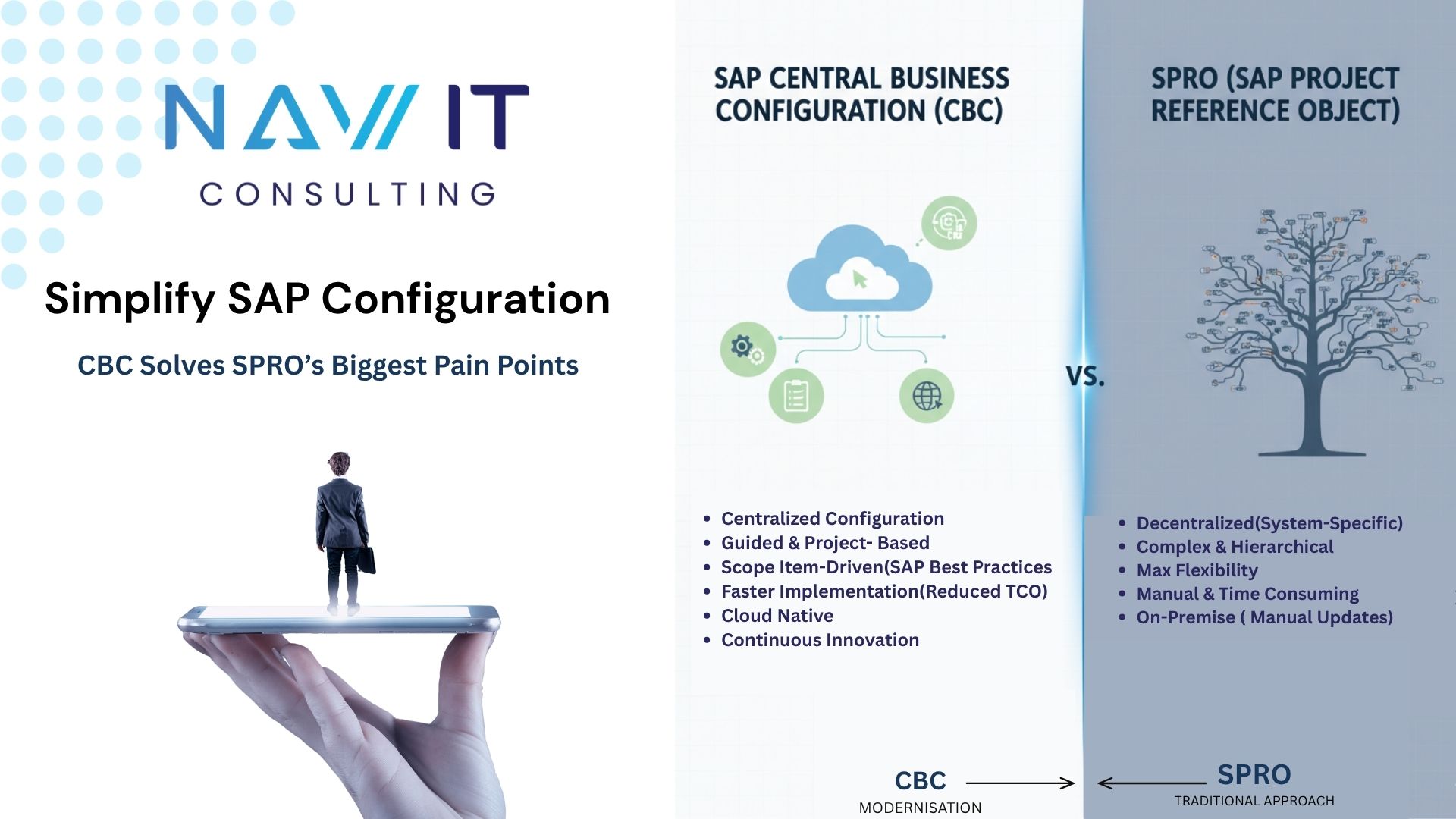If you’ve worked with SAP systems before, you probably know SPRO — the trusty Implementation Guide (IMG) that has been the backbone of customizing SAP ECC and S/4HANA On-Premise systems for decades.
But in the cloud era, SAP is rethinking configuration. Enter SAP Central Business Configuration (CBC) — a modern, guided, and cloud-first tool designed for SAP S/4HANA Cloud Public Edition. Think of it as SPRO’s evolution: less complexity, more standardization, and a strong focus on activating best practices.
What is SAP CBC?
SAP Central Business Configuration is the orchestrator for implementing and evolving S/4HANA Cloud Public Edition processes, providing a single, guided environment to manage system-wide settings, org structures, and process configurations across the full lifecycle. CBC is the cloud-era evolution of SPRO, designed to simplify and standardize implementation by focusing on guided activation of SAP Best Practices.
Purpose
- Central tool for activating business processes and defining core finance settings (e.g., fiscal year variant, group currency).
- Used to build organizational structures and provide configuration values for activated processes.
- Ensures a guided, structured setup for SAP S/4HANA Cloud Public Edition.
Platform & Scope
- Connected to a customer’s S/4HANA Cloud Starter and Development tenants.
- Currently supports only S/4HANA Cloud Public Edition, but SAP plans to expand to other cloud solutions.
Functionality
- Central Overview Page: Displays completed vs. pending configuration activities.
- Guided Configuration: Step-by-step guidance through all implementation phases.
- Process Activation & Extension: Allows enabling new business processes after upgrades or post go-live.
- Automatic Content Release: Configured content flows automatically into the development system, then can be transported to test and production systems.
Example Use Case: Freight Planning & Execution with SAP TM Public Cloud
Business Scenario
A manufacturing company delivers finished goods from its plant to multiple customer locations across Europe. They want to optimize freight planning, reduce costs by consolidating shipments, and track execution seamlessly in the cloud.
Steps with CBC + TM
Activate Business Process in CBC
- The project team selects the “Order-Based Transportation Execution” best practice scope item in SAP CBC.
- CBC ensures core settings like company codes, plants, and carriers are linked to the org structure.
Organizational Setup (via CBC)
- Define transportation planning points (responsible org unit for freight planning).
- Maintain shipping points and locations (plant, customer, carrier hubs).
- Assign freight order types (e.g., road freight, express).
Configuration Activities
- Define transportation lanes (e.g., Plant Berlin → Customer Paris).
- Assign carrier profiles and rates (e.g., DHL, DB Schenker).
- Activate incoterms and freight agreements.
Execution in SAP TM
- A sales order is created in SAP S/4HANA Cloud.
- A delivery is generated, triggering a freight unit in TM.
- The system consolidates freight units into a freight order (e.g., multiple Paris deliveries consolidated into one truckload).
- The planner assigns a carrier and confirms the freight order.
- Carrier receives details via Fiori app / integration.
Freight Settlement & Analytics
- Upon delivery confirmation, freight costs are calculated automatically using carrier agreements.
- A freight settlement document is created and posted to FI (Financial Accounting).
- Embedded analytics show KPIs like freight spend per carrier, on-time delivery performance.
CBC VS SPRO Side by Side Comparison
Aspect | SAP Central Business Configuration (CBC) | SAP SPRO (IMG) |
Deployment Context | Exclusively for SAP S/4HANA Cloud Public Edition (future: multiple SAP Cloud solutions). | Used in SAP ECC and SAP S/4HANA On-Premise/Private Cloud. |
Access & Platform | Web-based tool running on SAP BTP, integrated with starter & dev tenants. | Transaction SPRO in SAP GUI, client-based access inside the system. |
Scope | Focuses on business process activation, core finance settings, and org structure in guided phases. | Full IMG structure with thousands of customizing nodes, allowing deep technical and functional customizing. |
Guidance & User Experience | Guided, phase-based approach with a central overview page (tracks completed vs. pending activities). | Menu-driven IMG tree structure; requires consultant expertise to navigate and know dependencies. |
Flexibility | Limited to SAP-delivered best practices content; configuration scope is restricted to ensure cloud standardization. | Very flexible — customers can customize almost everything; more freedom but also more complexity. |
Transport Mechanism | Content flows automatically from CBC → Dev → Test → Prod. | Uses CTS (Change and Transport System) for moving customizing requests. |
Upgrades & New Processes | When SAP releases new processes, CBC enables selective activation with guided follow-up activities. | Customers must adjust customizing manually after upgrade (SPDD, SPAU activities). |
Target Users | Business process experts, key users, and consultants (less technical, more business-driven). | SAP consultants and technical experts (deep customizing and integration knowledge needed). |
SAP Central Business Configuration isn’t here to replace SPRO everywhere — it’s built for the cloud-first world of S/4HANA Cloud Public Edition.
- If you need standardized, guided, business-driven configuration, CBC is your tool.
- If you need deep flexibility and technical customizing, SPRO remains the way to go in on-premise/private cloud systems.
In many ways, CBC is SAP’s answer to the complexity of traditional customizing. It’s about shifting the focus from “configure everything” to “activate best practices and extend where needed.”