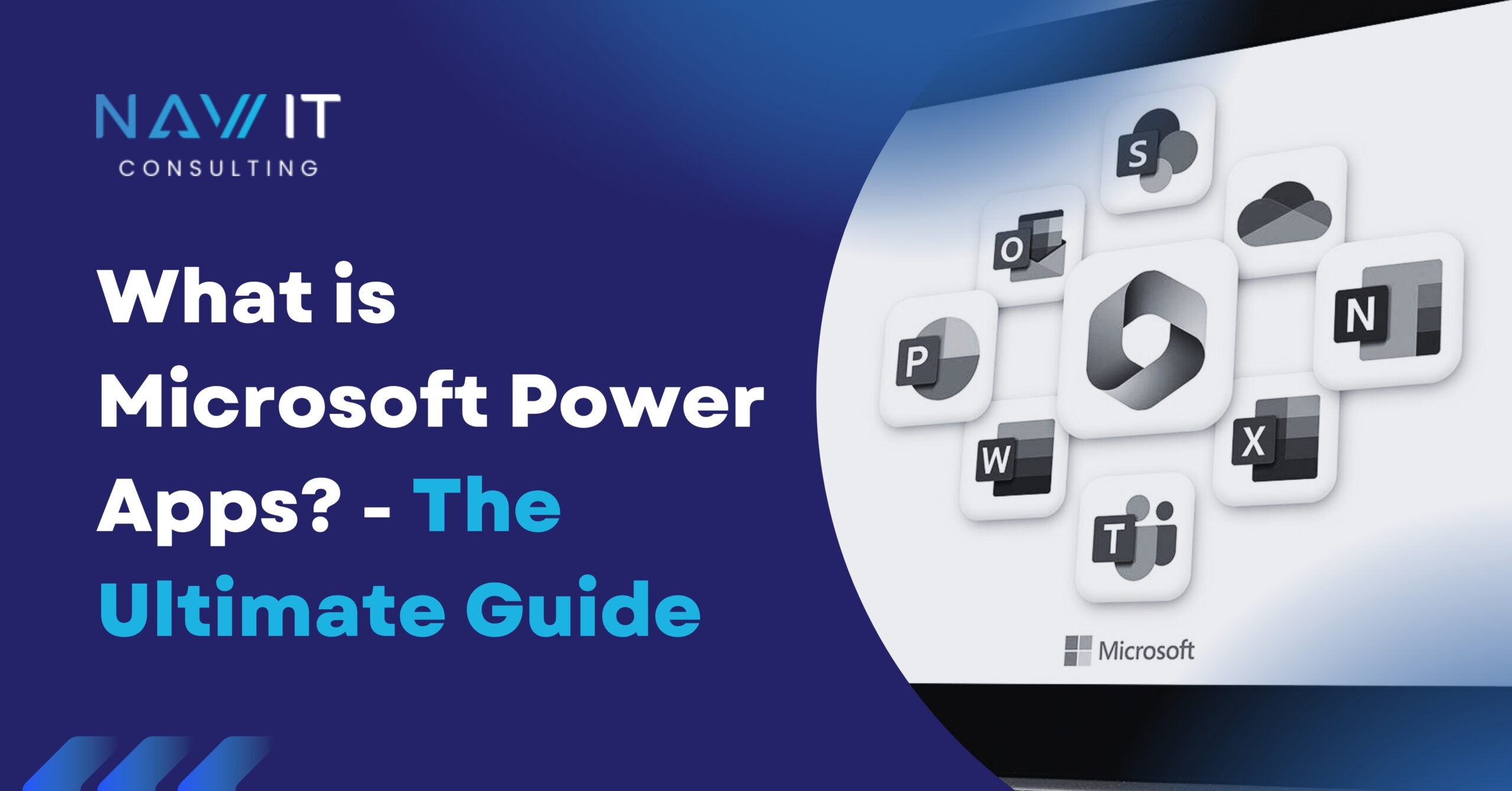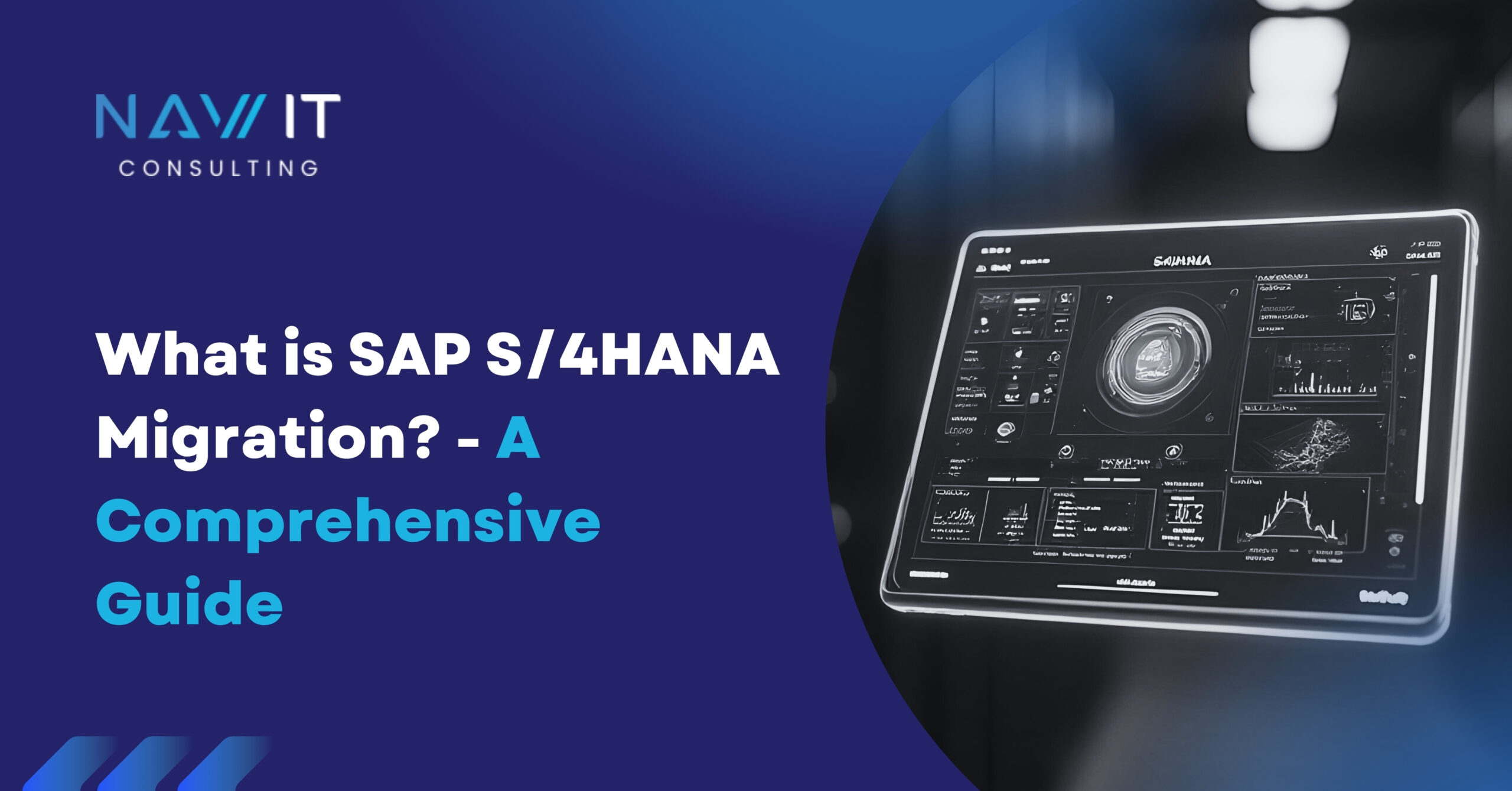Vicky Gupta
Founder and MD at NAV IT Consulting GmbH & S4/Hana TM, SCM-TM-EWM-EM-CRM-BRFplus, LBN(FC & GTT) Solution Architect(SAP TM )
Dear Readers,
First of all, thanks for your wonderful and encouraging comments on my last article(Click here to navigate). I am back again with a Techno-functional article. 🙂
Many of you might be aware that SAP TM uses Enterprise Services for integration. Enterprise Services are modern and advanced way to stablish Application-to-Application (A2A) and Business-to-Business (B2B) integration.
A proper definition of Enterprise Service in SAP terminology is: “a standards-based way of encapsulating enterprise functionality and exposing it as a reusable business service that can be combined with other services to meet new requirements. Enterprise services, defined by SAP and its partners and customers, can be assembled together to compose new applications or enable new business processes.” (Source: SAP SCN)
In short, SAP Enterprise Services are the foundation of SAP TM Integration Framework. To provide the right support to the consultants and end users, SAP has provided multiple tools to use Enterprise Services. For example:
- Integration Engine – Monitoring (SXMB_MONI)
- XI: Message Monitoring (SXI_MONITOR)
- Enterprise Repository Browser (SPROXY), and many more.
Integration Background – For one of my customer, who is a shipper, we decided to design solution based on SAP ERP-TM Delivery Integration (who doesn’t know, I will explain different TM integrations in up-coming articles). In SAP ERP-TM Delivery Integration, Deliveries from SAP ERP are transferred to SAP TM via SAP Standard Asynchronous Enterprise Service (IntracompanyTransportationRequestRequest_In).
Business Requirement – Customer wants a report to see all the failed deliveries flowing from ERP to TM.
Regular Solution – In SAP World, whenever the word “Report” is used, majority consultants and users don’t think beyond SE38 report. If we design a custom report, it includes the following tasks and efforts:
- Requirement Gathering – 1 to 2 Person days
- Functional Specification Design – 3 to 5 Person days(depending on complexity)
- Development Team effort – 5 to 10 Person days(depending on complexity)
- Functional Testing effort – 1 Person day
Total Effort = 10 to 20 Person day which will cost around 10,000 to 15,000 Euros approximately.
Smart Solution – In my words, A Smart solution is a design which is very much SAP Standard with minimum custom development and requires least effort and minimum investment. SAP Standard provides Integration Engine – Monitoring Tool (SXMB_MONI) which contains majority of the fields which are required for monitoring the delivery flow from ERP to TM but it doesn’t contain the key field – Delivery Number.
Now question is that Is it possible to use this tool to provide Solution as per Business Requirement?
The Answer is YES
How can we do that?
Yes, the solution is a bit tricky but I tried to explain it in detail to make it easier for my fellow consultants.
This Solution might require support from teams like Basis, PI and Security depending on the Project Setup.
Step A – Create Filter and Search Criteria
A filter and a search criteria is created to filter the messages for the interface to create DTR in TM from delivery in ECC. Following steps are:
Step 1 – Go To transaction – SXMS_LMS_CONF.
Step 2 – Configure the filter. Click on create button and maintain the following details and click continue.
N.
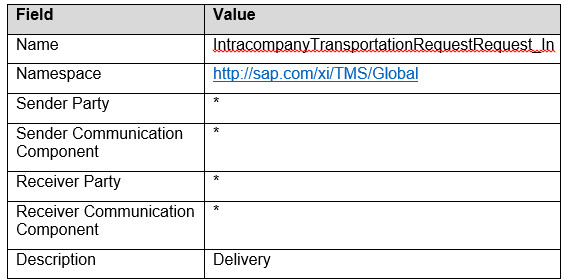
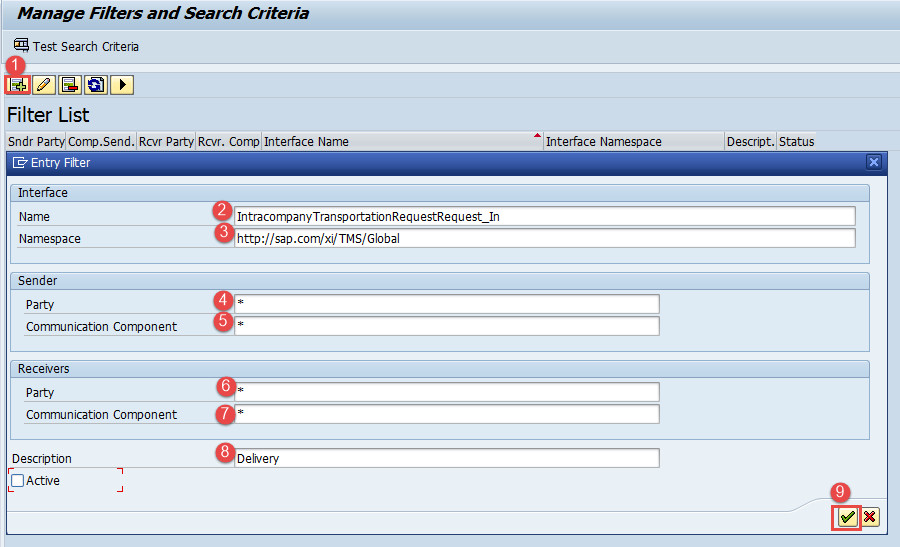
Step 3 – Double click the created filter and maintain the following details in the “Search Criteria for Selected Filter” and click continue.
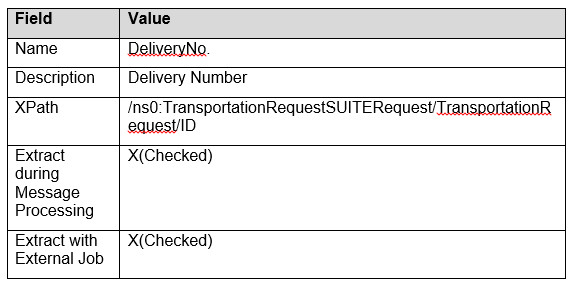
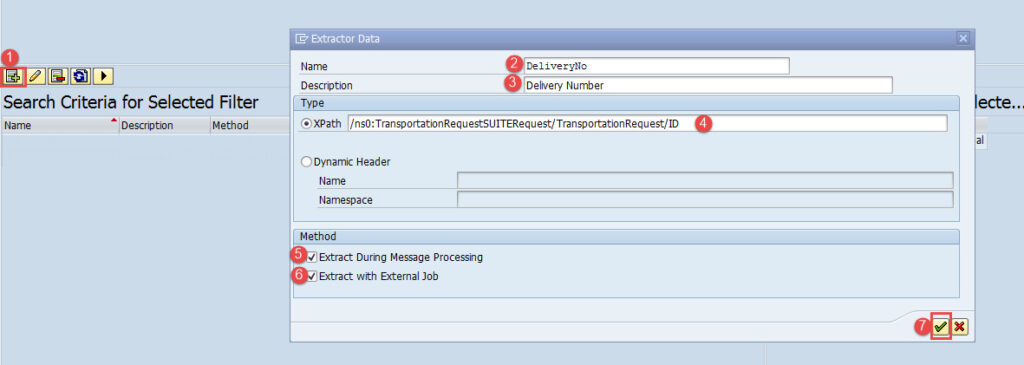
Step 4 – Maintain the Namespace prefix for Selected Filter with following details and press continue.
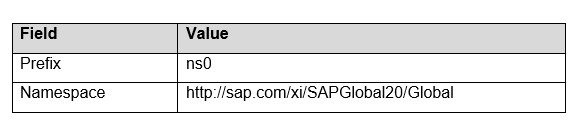
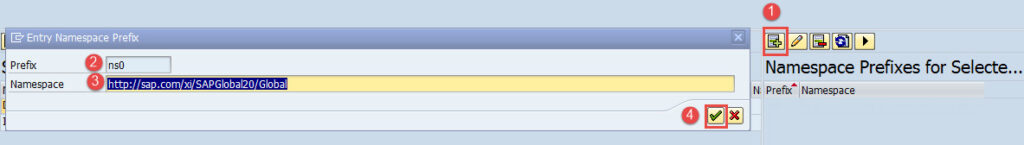
Step 5- Edit the filter list and Activate the filter.
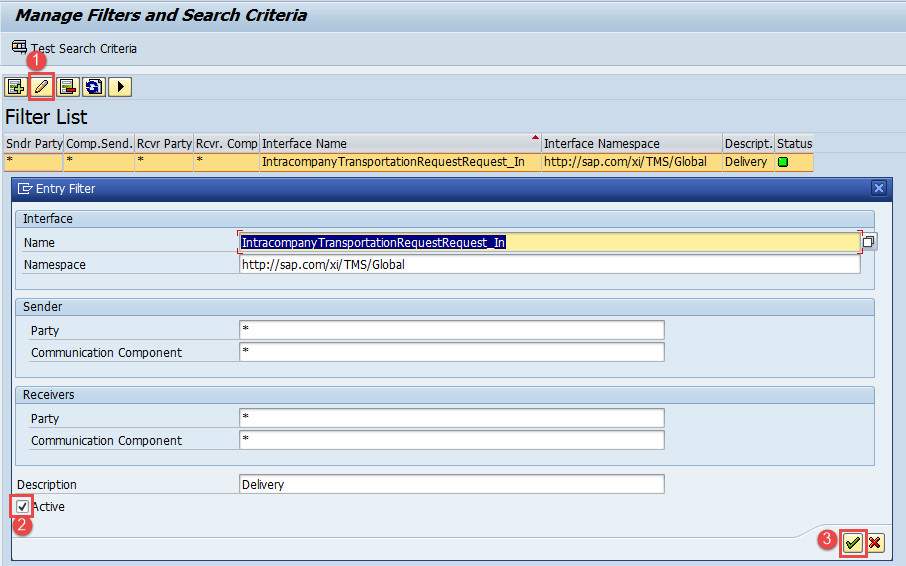
Step B – Setup a variant for SXI_MONITOR
Setup the variant for the SXI_MONITOR with following parameters and save the variant with Name – FAILED_DEL and Description – Failed Deliveries
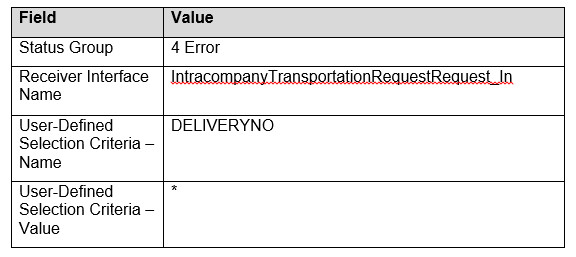
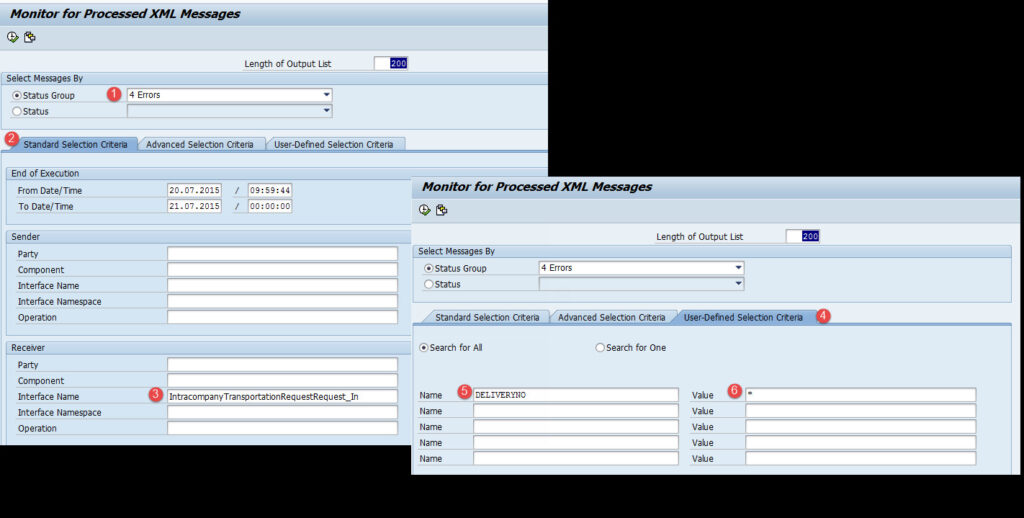
Step C – Setup a view for SXI_MONITOR
After selecting the above variant with right dates, press F8 or execute button to display all the messages. Create the new layout for displaying the delivery No. in the right location on the layout and save it as ZFail_DEL.
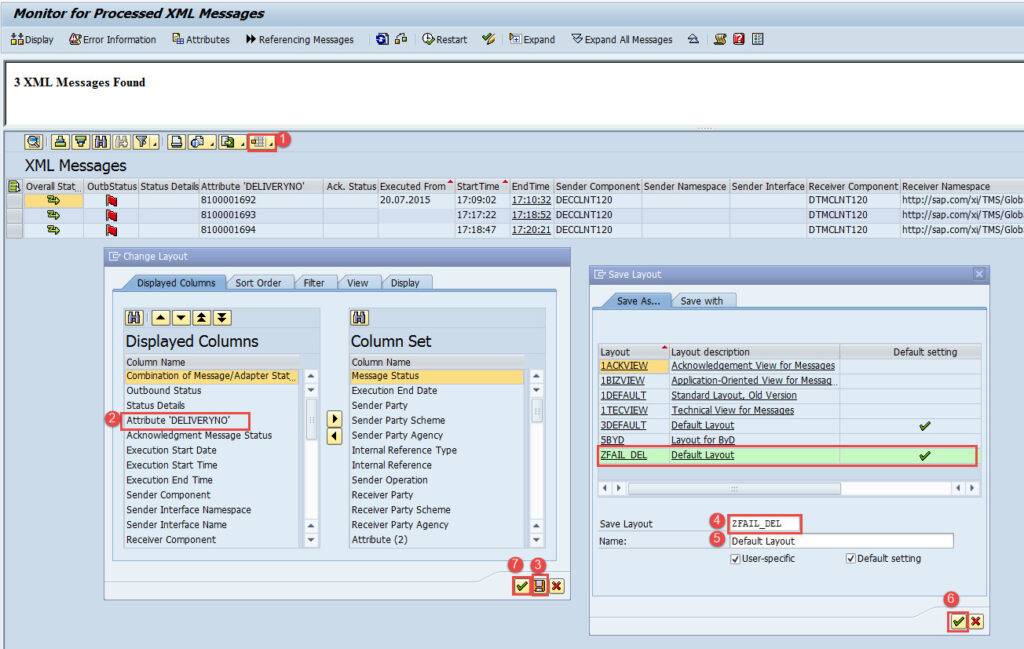
Configuration Effort for Smart Solution – 3 to 5 person days (costs about 2000 to 4000 Euros)
Key Benefits of Smart Solutions – This smart solution has my key benefits:
- This solution is totally SAP Standard solution. NO CUSTOM Development. So, SAP will provide all required support if Customer has purchased SAP support license (which most of the customer always purchase).
- Almost 1/10th to 1/5th effort and cost of the regular solution.
- Many SAP standard features available via Integration Engine – Monitoring Tool. If these features are tried to develop in custom report, cost and development time will further increase.
Key Solutioning Tips – I would like to give some key tips for smart solutioning :
- Think out of the box – At least once while designing a solution.
- Least Custom Development – Try to design all solutions under SAP Standard boundaries as much as possible.
- Save customer money – Regular solution will fetch you more money but if customer will identify the possibility of better solution during auditing, then you will lose trust forever.
- Don’t re-invent the Wheel – Use Google before designing something fancy. You will find many suggestions and good solutions. There is no intelligence in re-inventing the Wheel.