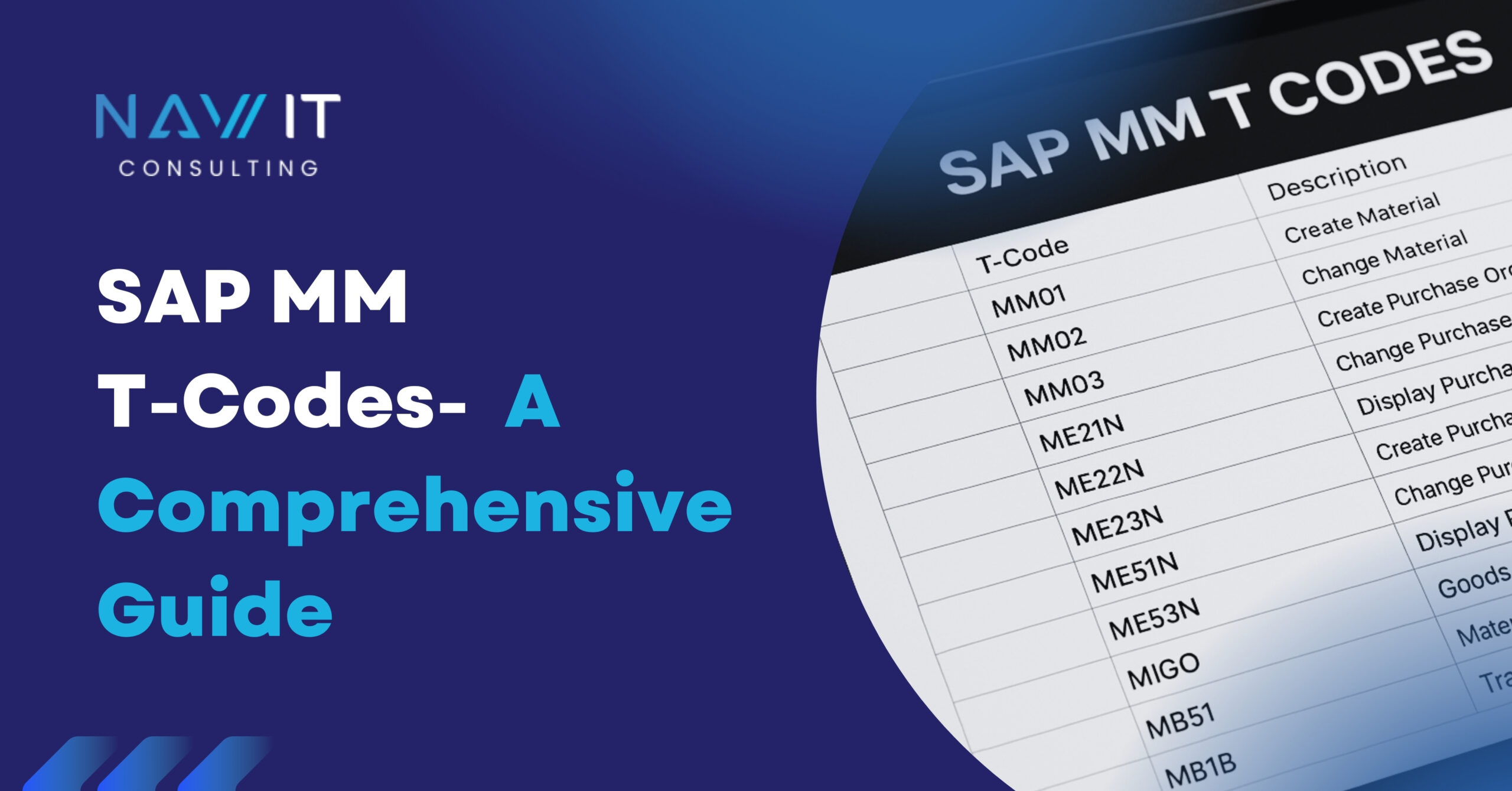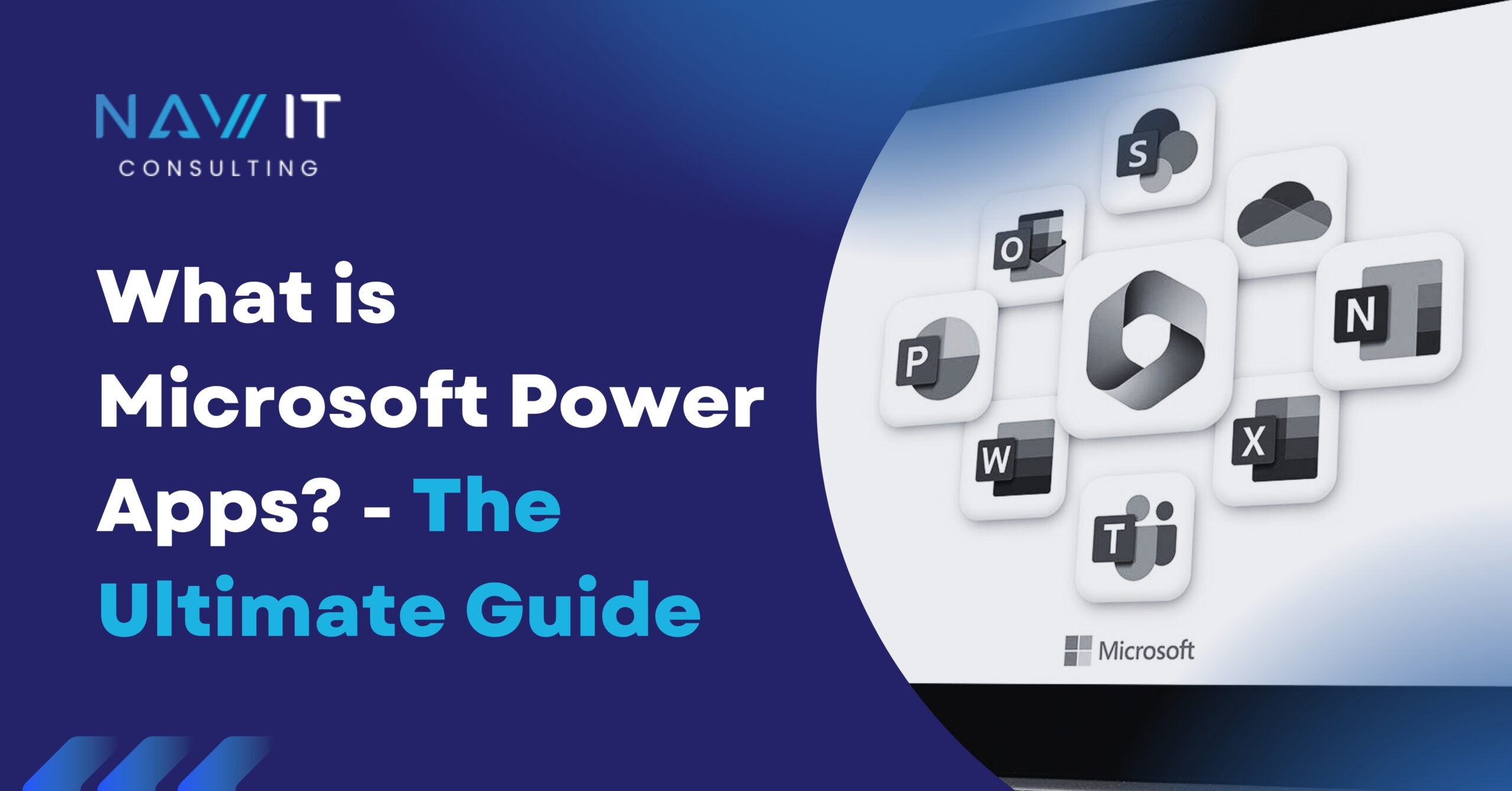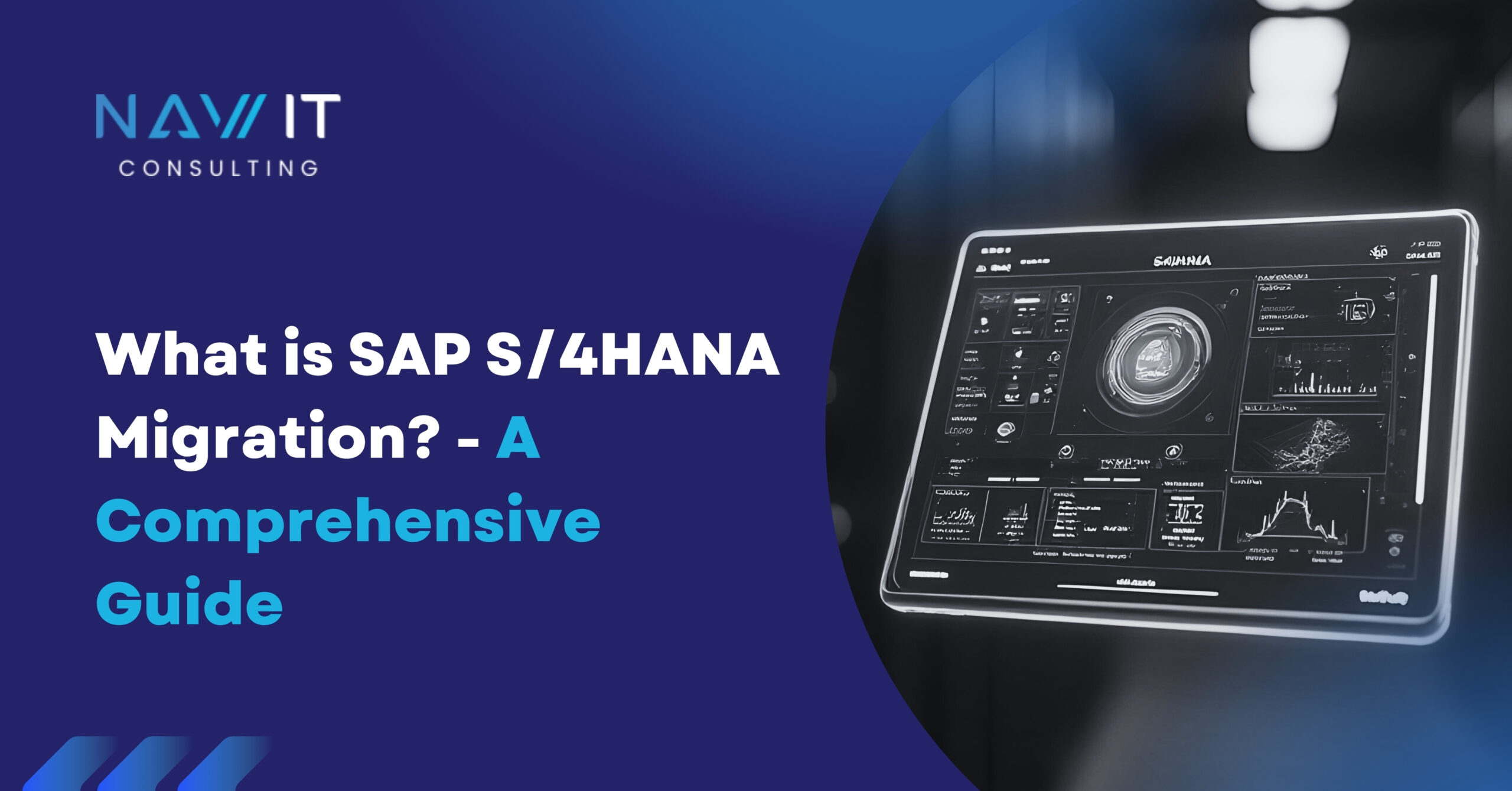Managing dock appointments efficiently is essential to optimizing logistics operations in today’s fast-paced supply chain environment. Let’s take a look at how SAP BN4L, a module within SAP Business Network, can simplify and enhance dock appointment scheduling.
What is SAP BN4L?
It is a part of the SAP Business Network ecosystem that focuses on improving logistics and supply chain management. It has the following key features:
- Real-time Visibility: Track and monitor logistics processes and appointments in real time.
- Collaboration: Facilitate better communication between companies and their logistics partners.
- Automation: Streamline logistics processes to reduce manual effort and errors.
- Integration: Connects with other SAP solutions and external systems for a comprehensive view of the supply chain.
Benefits of Using SAP BN4L
- Increased Efficiency: Automates and streamlines scheduling, reducing manual work and delays.
- Cost Savings: Minimizes inefficiencies and reduces costs related to delays and mismanagement.
- Enhanced Collaboration: Improves communication between stakeholders, leading to better coordination.
- Better Customer Service: Provides timely updates and improves service levels by avoiding scheduling conflicts.
- Scalability: Adapts to growing business needs and expanding logistics operations.
Why is Dock Appointment Scheduling Important?
Effective dock appointment scheduling helps:
- Reduce Waiting Times: Minimizes idle time for drivers and vehicles, improving overall efficiency.
- Improve Resource Utilization: Ensures optimal use of dock space and equipment.
- Enhance Coordination: Aligns the arrival and departure of goods with the availability of resources, reducing congestion and delays.
Prerequisites for creating Dock Appointment
- Manage Location: This app allows for managing location master data, whether manually replicated from another system or created from scratch. Location master data can then be consumed by other apps in SAP Business Network Freight Collaboration, such as Docking Location Settings.
- Ordering Party: The ordering party is typically the shipper or the entity responsible for initiating and managing the transportation of goods.
- Loading Point: The specific location where goods are loaded onto a vehicle for transport.
- Docking Location: This refers to the designated area where vehicles are parked for loading or unloading goods ensuring smooth flow of vehicles to avoid congestion.
Creating Dock Appointment from SAP TM:
- On Freight Order Creation: Schedule appointments when a freight order is initially created.
- On Freight Order Confirmation: Set appointments once the freight order is confirmed.
- On Appointment API: Utilize APIs to integrate and automate appointment scheduling within external systems.
Ways to Book Dock Appointment
Based on their onboarding status with SAP Logistics Business Network (LBN) the carrier can book the time slots in the following ways:
1. If the Carrier is Onboarded in LBN
For carriers who are onboarded to SAP Logistics Business Network (LBN), the process is streamlined and integrated.
- Log in to SAP LBN: Carriers access their SAP LBN account using their credentials.
- Navigate to Dock Appointment Scheduling: Within SAP LBN, go to the dock appointment scheduling and select Self-Book Dock Appointments.
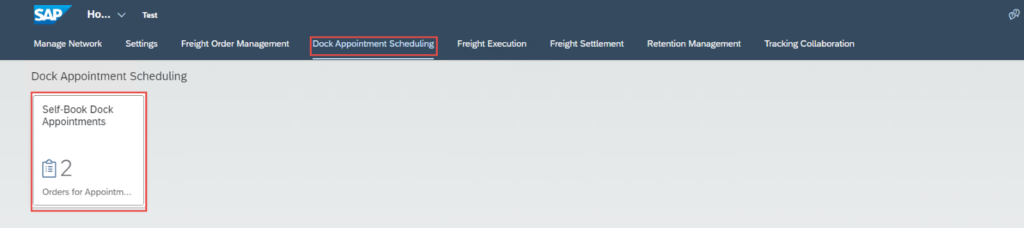
- Select the Freight Order: Identify the specific freight order that requires a dock appointment. This involves searching for or selecting the relevant shipment from the list of orders.
- In the Ready for Booking Tab you can see all the shipments which are available for Dock Booking
- In the booked Appointments you can find all the shipments for which dock booking has been done
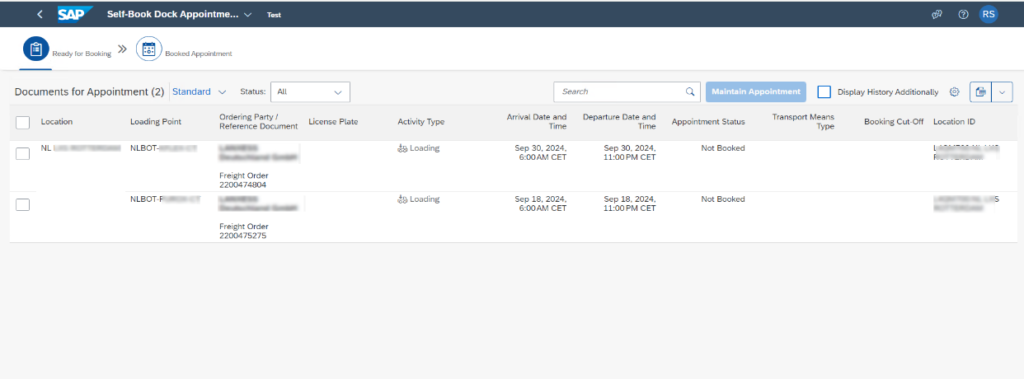
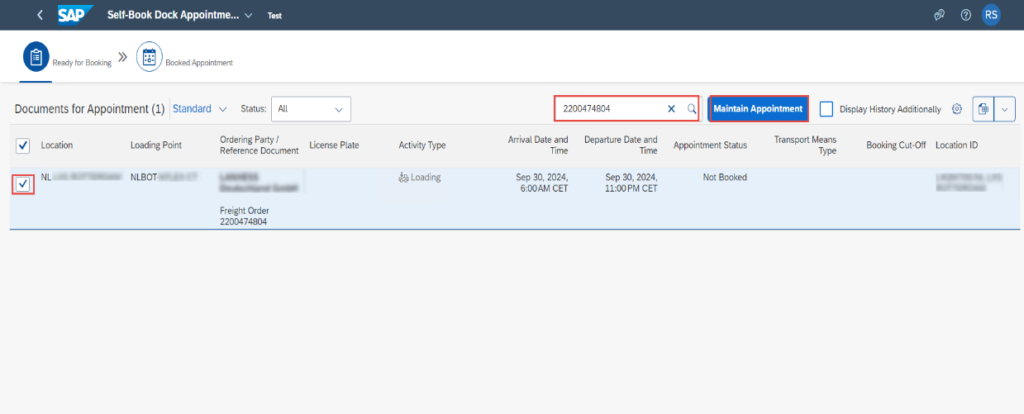
2. View Available Time Slots: The system displays available time slots based on the dock’s scheduling and current availability.
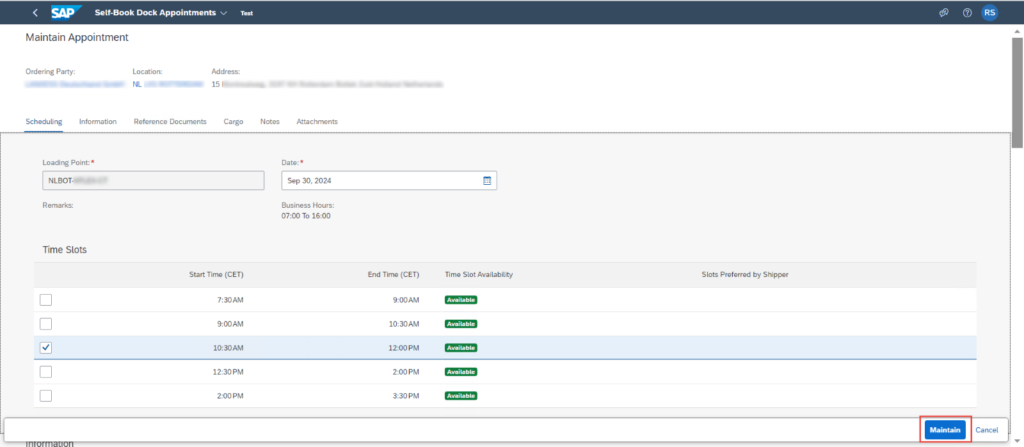
3. Book a Time Slot: Choose an available time slot that fits the schedule. The platform typically allows carriers to select and confirm a time slot directly within the interface.
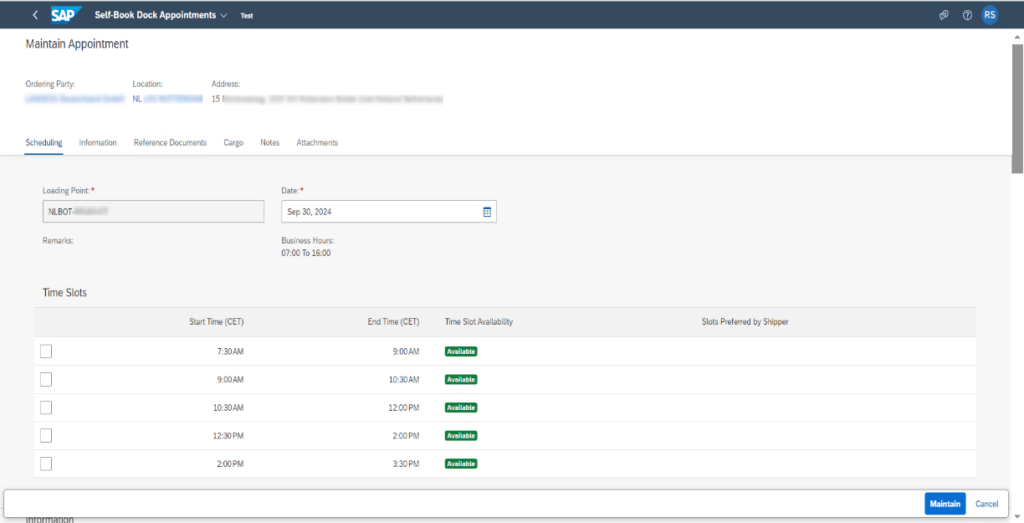

1. Manage Appointments: Carriers can manage, modify, or cancel appointments through the same LBN platform. Changes will be updated in real time and visible to relevant parties.
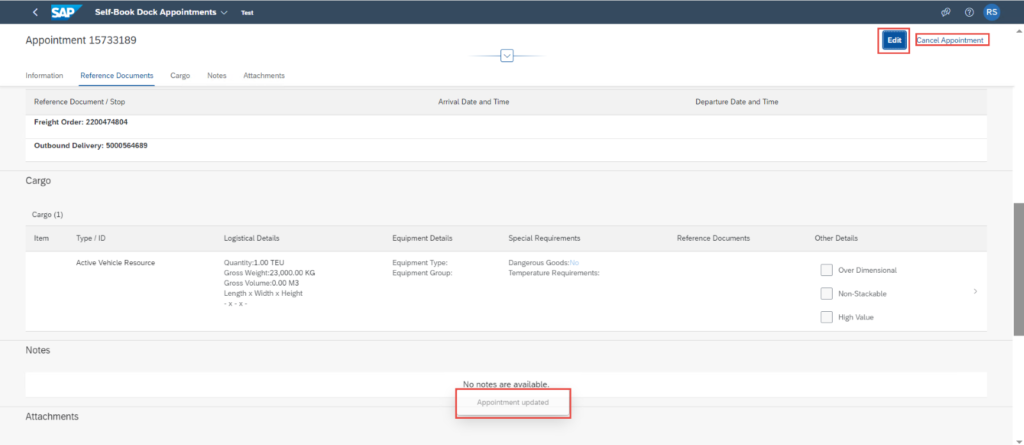
2. If the Carrier is Not Onboarded in LBN
For carriers who are not onboarded to SAP Logistics Business Network (LBN), booking time slots requires a more manual or alternative approach.
- Contact the Shipper or Dock Facility
- Use the Guest Access URL
Guest Users URL
In General Setting in Shipper tenant you can define the type of URL you want to send to the guest carrier user.
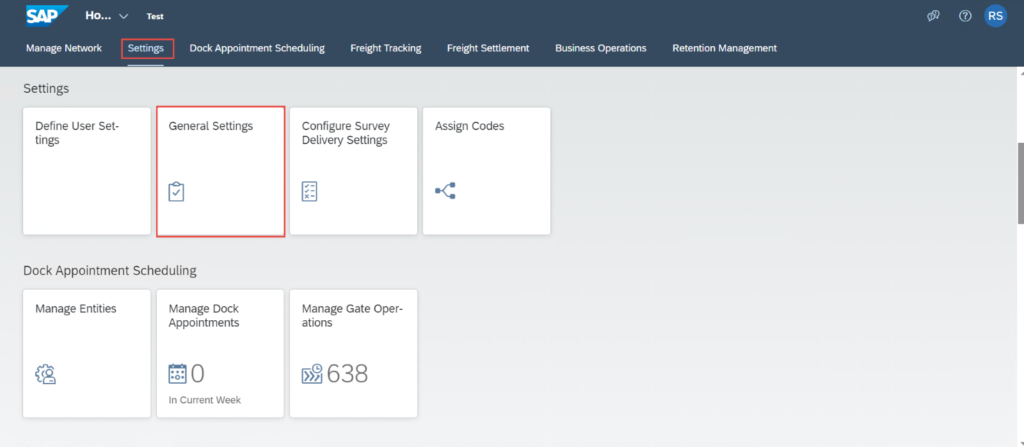
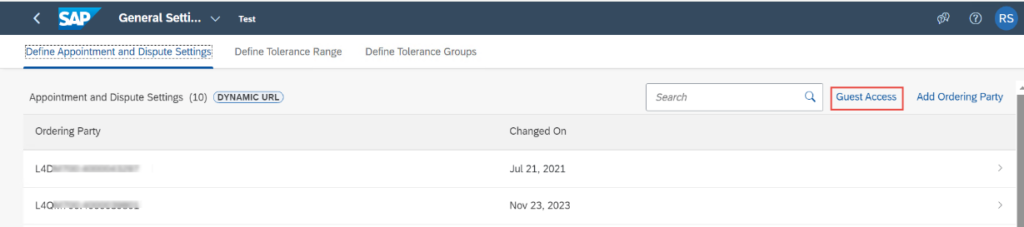
- Static – When you select this option, the system sends URL to the carrier which is generic. Anyone can access the documents
- Dynamic – When you select this option, the system sends URL to the carrier which is specific to the document for das. The carrier can enter the document reference to view the document
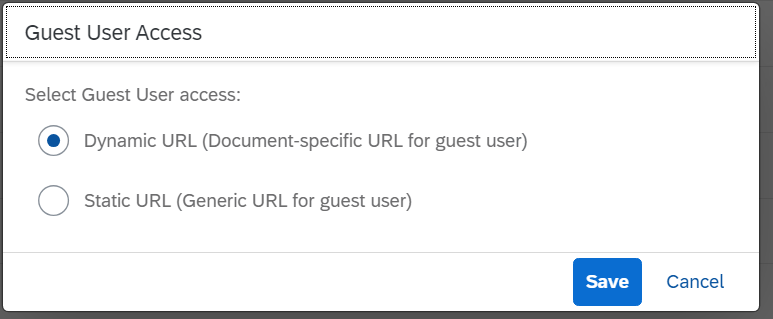
Steps to make appointment through Guest URL
- SAP BN4L sends email with URL. Choose “Go To The Appointment”
- Enter the Reference document number
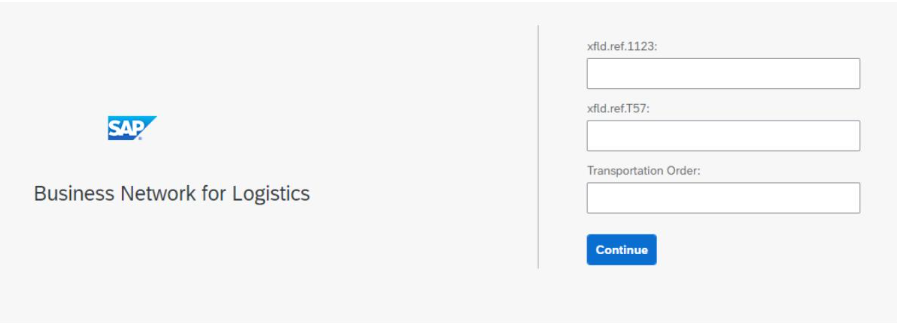
3. Make an appointment
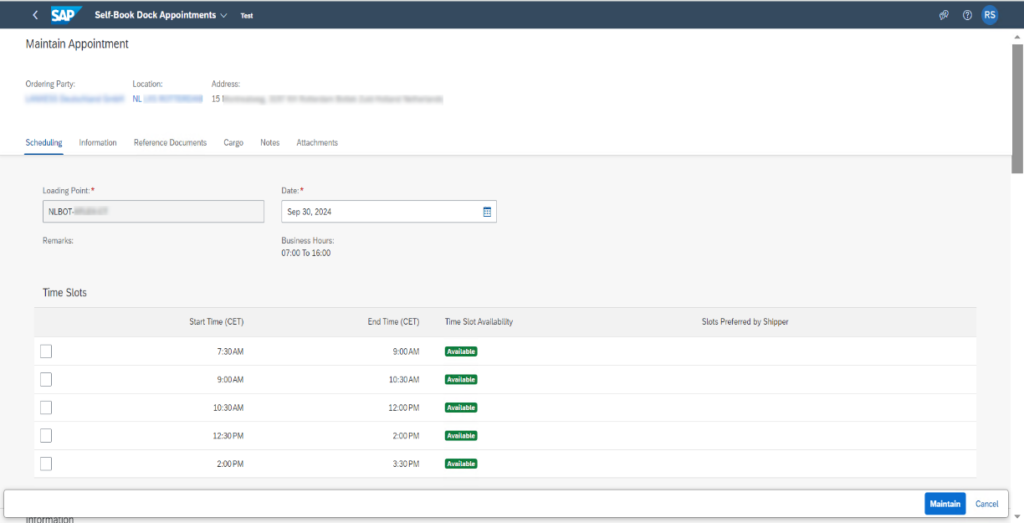
Summary
– For Carriers Onboarded in LBN: The process is integrated and automated through the LBN platform, allowing for easy booking, confirmation, and management of dock appointments.
– For Carriers Not Onboarded in LBN: The process involves direct communication with the shipper or dock facility or use the guest URL.