SIMPLIMATIK - An Office Automation ERP
Administrative Workspace in your Microsoft Environment
Automate all the processes- with just a CLICK!
In today’s dynamic world, digitalization is the key to business success. SimpliMatik, a platform by NAV IT Consulting offers different applications to digitalize and simplify the administrative activities of a company. It includes timesheet management, project management, invoicing and more. Simplimatik offers role based application access which can be assigned differently to management, project owners, finance, HR, or employees.
Data is stored in SharePoint and accessible through Power apps, this allows stakeholders to access the information via dashboards from any device (such as PCs, Tablets, Smartphones).
SIMPLIMATIK - A single automated platform in Microsoft's secured environment for all your admin and HR activities.

What benefits SimpliMatik brings for your company:
Improved Efficiency
A centrally managed workspace allows employees to access and manage information and data more efficiently, reducing the need for manual data entry and ensuring accuracy.
Better Collaboration
Using a unified platform, employees work together more effectively and collaborate, sharing information, and sharing ideas more efficiently.
Customizable
With SimpliMatik, organizations can customize the solution to meet their specific needs. It is a flexible solution that can adapt to changing requirements over time.
Reduced Costs
Single platforms can reduce the cost of managing multiple systems and tools while reducing errors and duplication.
Improved Data Insights
Data analytics capabilities provided by this tool can enhance decision-making and performance by gaining insights into operations.
Cloud-based
The cloud-based solution provides employees with secure access to data and applications from anywhere with an internet connection, enabling them to work remotely and stay connected.
Introduction
A lot of automation, all processes in one place, and everything is in the Microsoft environment. Simplimatik is an application that facilitates all manual and cumbersome processes, such as approvals, project approvals, timesheet approvals, project management, organization structures, leave management, and invoice creation.
It facilitates users to accomplish tasks with one click where manual and monotonous processes cause delays in the work. The SIMPLIMATIK platform is the latest addition to NAV IT Consulting’s product line.
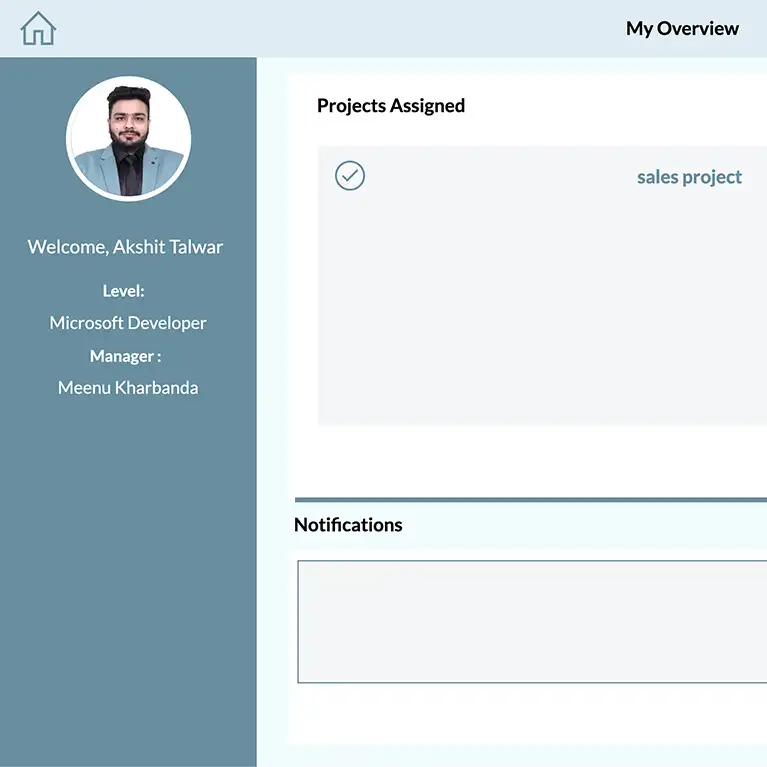
My Overview
Using this tab / tile, you can view the hierarchy of employees within an organization. It is possible for an employee to view the names of his team members and his reporting manager within an organization. An employee’s designation in an organization is visible. All employee information can be viewed by HR or Admin as they have access to all employee information. Performance appraisals and approvals can be made easier by knowing which department an employee belongs to at the time of the appraisal.
Timesheet
A time tracking system keeps track of an employee’s productive and billable hours. Using the app, employees can submit their weekly timesheets with a description of their work and number of hours worked.
An employee’s line manager will receive the submission. The employee can send the approval of his or her timesheet directly to the client, who is not a part of that organization. Additionally, timesheets can be approved and rejected. Timesheet statuses are displayed by a tab – sent to customer, approved. The app only shows the currently approved timesheets.
Instead of sending reminder mail to approvers, checking the mail manually, co-ordinating with the client, checking for feedback, and duplication of effort, this process saves time and reduces error chances.
Simplimatik is a very simple and quick way to approve timesheets. Get your timesheet approved with one click of Simplimatik, work done in a flash.
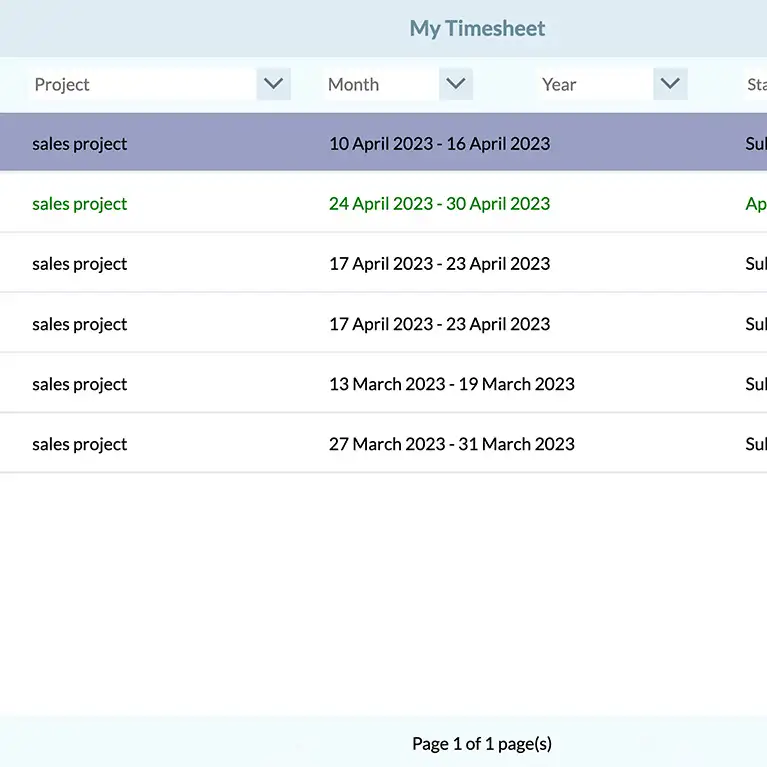

Absence Management
Approve leave requests and leave applications for the team. This tab manages the data of all leaves in an organization. Employees can view their leaves entitlements, leaves withdrawn, and leaves balances for the current year and previous years. It is possible for one person to view the organization’s holiday list as well. Directly applying for leaves can be done from an app instead of sending a mail. The manager can approve directly from the app.
Additionally, an employee can add details in the comments section when applying for leave, and the app itself allows them to check whether or not they have been approved. It saves time, allows quick decision making, and allows users to apply and approve from their mobile phones while traveling.
Expense Sheet
Keep track of all expenses with this tool for employees, HR, and admin. Expenses can be entered by employees if the organization will claim them. The approving manager can approve or reject that claim.
All expenses can be categorized and viewed in the gallery view by type, description, and amount on a specific date by the admin team. At the end of the month, the admin team or HR team can send all expenses directly to the Tax consultant via an app. A status can be viewed from an app that has been sent to a consultant.
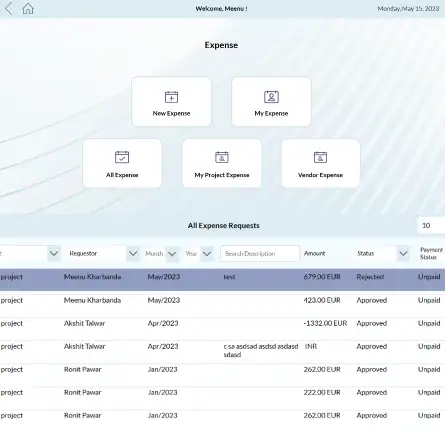

Equipment Management
Keeping track of all the equipment, such as laptops and other equipment specific to a company, is done here. The admin team can view the devices assigned to employees. There can be information about an equipment, including its model number, series number, allocation date, and expiration date.
Quickly view which equipment is allocated to which team members. Procurement teams are able to make fast decisions when buying new equipment for an organization. Instead of collecting and checking data from employees, data from the procurement department can be viewed in a top-down manner.
Business Partner
Simplimatik offers one-stop shopping for all your business records. Business partners’ records can be kept in one location by an organization. An ID number will be automatically assigned to a business partner by the system. Address, country, fax number, and phone number can be entered as basic details, as well as the date the partner was added to an organization’s client list.
All business partners can be viewed at a glance by the Project Manager. A region’s business partners can be filtered by country, active or inactive. Sales and BD teams can quickly see which areas to target and which countries current projects are in.

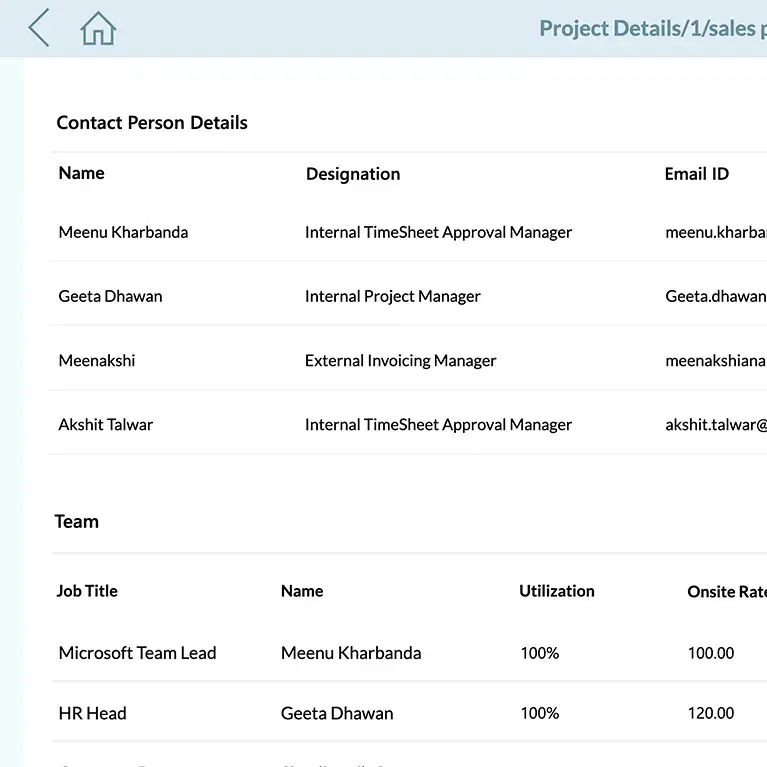
Projects Management
Whenever a business partner is added to an organization, there is an option to include all the projects with one business partner. A project can be assigned to a particular business partner in order to keep track of all its details. A unique id will be assigned to the name of the project by the system. One can enter the name and email address of the Internal and External Timesheet approver and the External Invoicing Manager here. Each project must be assigned to employees. All of these details can be edited and are linked to the invoice tab, which simplifies the process of sending the invoice directly to clients.
Invoice
A cumbersome or complex task is creating or generating an invoice by an organization. It will be easier, error-free, and quicker for the team to generate invoices with SIMPLIMATIIK. As soon as an employee’s approved number of hours is selected, an invoice will be generated. There will be no manual calculations, so it is error-free. There is the option of selecting the type of currency if projects are located in different countries. VAT amounts can also be added or deleted. The app allows users to send it directly to clients.
Invoice status can be viewed from the app itself. Overdue payments can be checked by the Accounts team quickly. All overdue payments are highlighted. A particular invoice’s due date can also be viewed. Upon receiving payment, an invoice can be changed to paid. It is easy to follow up with clients, saves a lot of time, reduces the need for manual tasks, and eliminates the possibility of input errors in the calculation.
