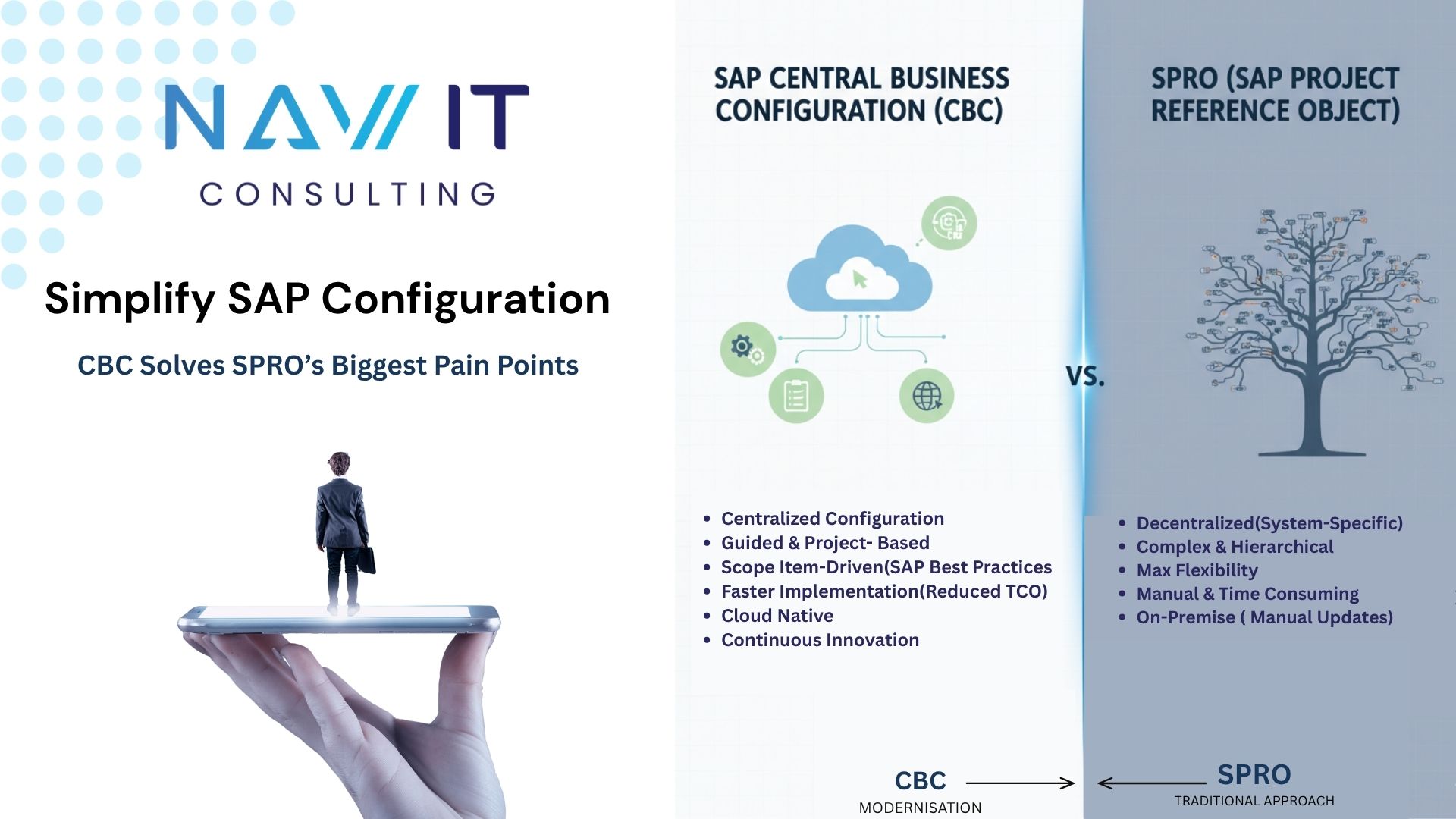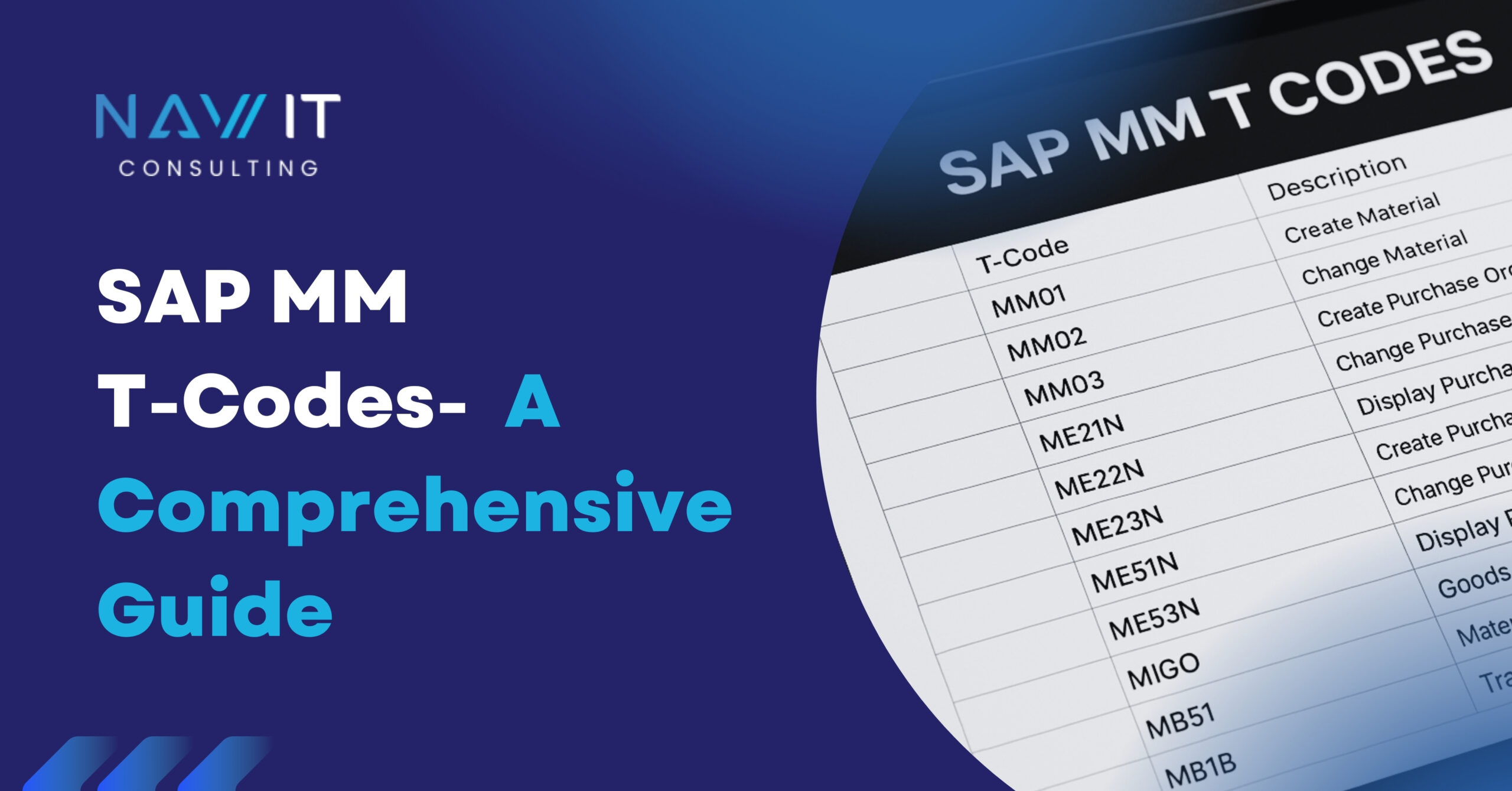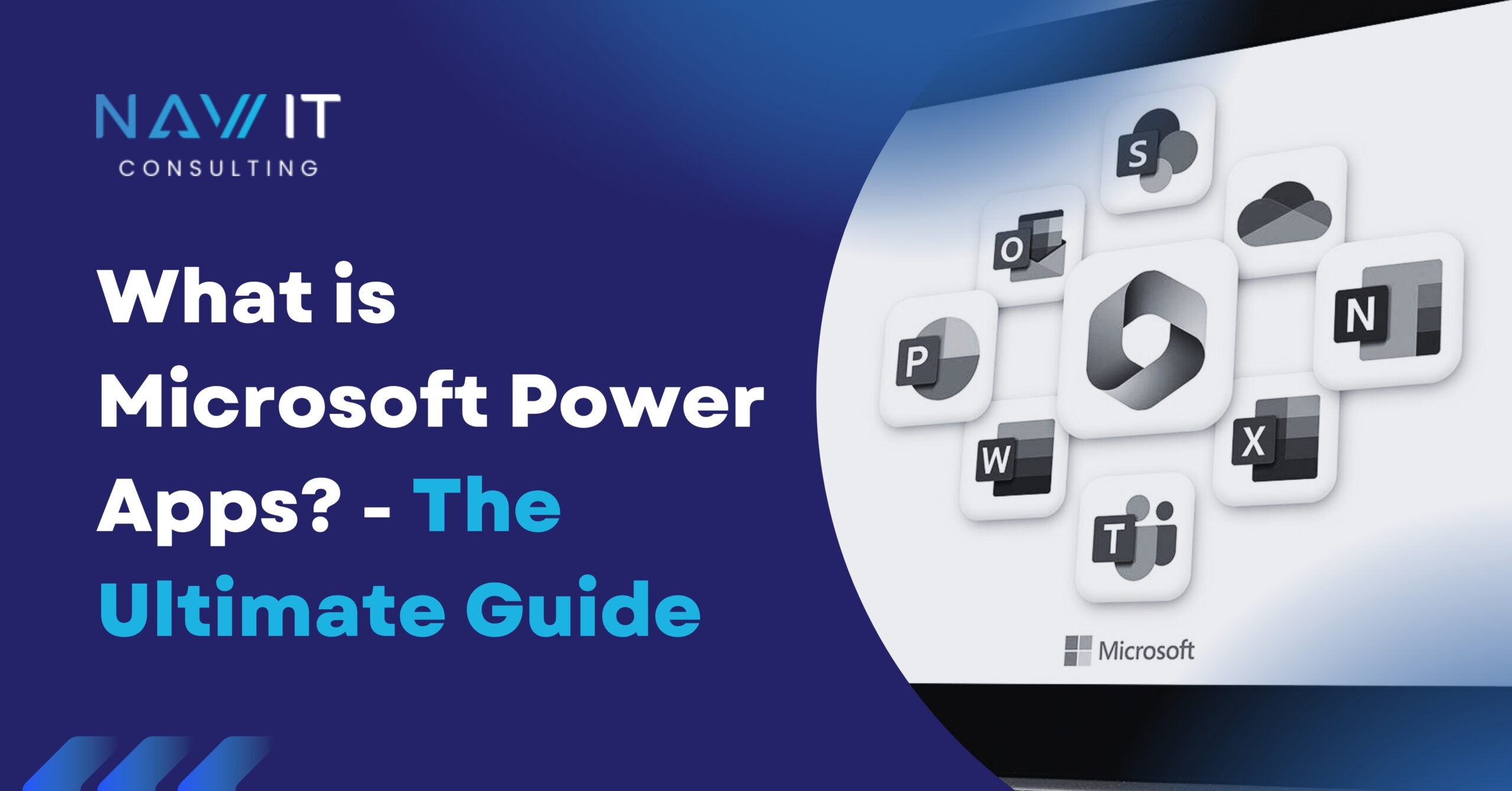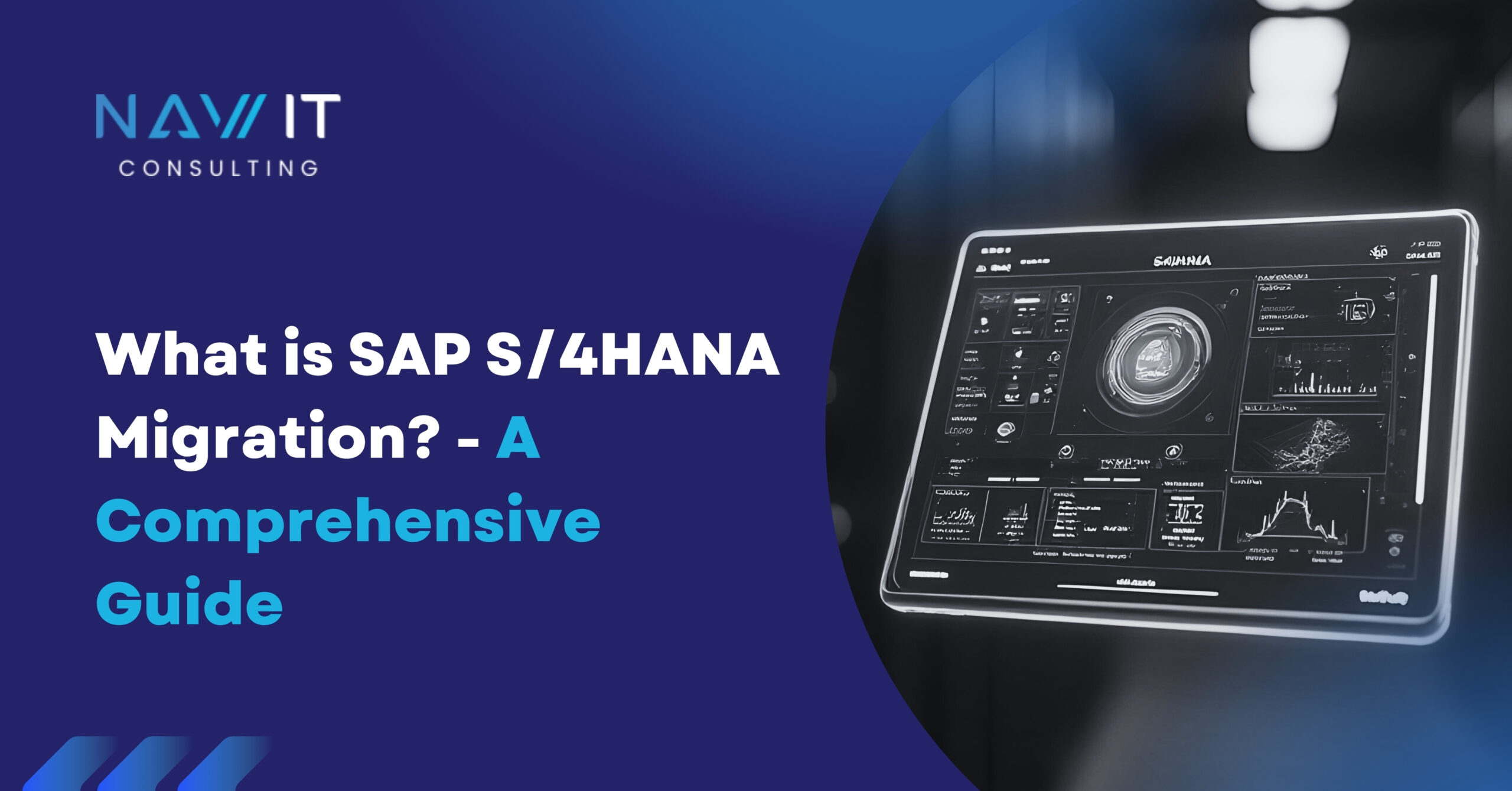Overview of Microsoft Power Apps
Microsoft Power Apps is an effective tool for businesses wishing to create unique applications fast and effectively without requiring a lot of resources or coding knowledge.
What is Microsoft Power Platform?
Microsoft Power Platform is a suite unified of four powerful tools Power BI Power Apps Power Automate as well as Power Virtual Agents. Organizations are able to do each of the following things:
- Visualize and interpret data,
- Design personalized applications,
- Automate routine processes, and
- Develop interactive chatbots.
The platform enables users to turn data into perceptive understandings for improved operational efficiency.
What Advantages Do Microsoft Power Apps Offer?
- Designing in Power Apps is highly flexible and scalable
- Apps making it suitable for organizations of all sizes.
- It provides a range of customization options.
- Including custom branding, data integration, and custom workflows.
- Also provides extensive security and compliance features.
Apps which we can built with Power Apps
We can usually build PowerApps application using custom connectors and Microsoft Power Automate workflows, etc., which makes applications to make your more efficient. Below are few examples of applications which we can create on PowerApps.
- CRM Module
- Time Tracker Module
- Absence Module
- Expense Module
- Invoice Module
- HRMS Module
- Equipment Module
- My Overview Module
We have created one application in which we have all these modules at one place. It makes managing everything in one location simple.
What benefits can Microsoft PowerApps offer your company?
Microsoft Power Apps can greatly improve businesses because of how they streamline different processes, automate various tasks, and allow employees to create custom apps without the need for a deep comprehension of programming.
AI driven features in Power Apps make development of apps easier. These features do also ease the releasing of apps with more capabilities.
What are the key features of Microsoft Power Apps?
- Integration via Power Apps is smooth: It simply links up to other Microsoft 365 services such as Teams, SharePoint, and Dynamics 365. Connectors are used also to link into various third-party data sources. It is because of that fact that businesses can create apps that work along with their existing systems.
- Automate tasks also incorporate AI models: the Power Apps AI Builder feature allows this through advanced AI capabilities. Tools such as the AI-driven suggestions and the automatic code generation and natural language commands can greatly speed up the app development process.
- Pre-designed Templates as well as Connectors: The app development process uses a variety of pre-designed templates, plus these templates include those intended for inventory management, customer support, and also human resources.
- Dataverse Integration: Dataverse does powerfully help businesses to store and to manage information that is all across their digital workspace, and it easily integrates with Power Apps.
Why NAV-IT for consulting on PowerApps?
The NAV-IT team was selected due to their specific knowledge, which guarantees easy-to-use and straightforward solutions for efficient project completion. Their proficiency in departmental coordination, solution customization, transition management, and maintaining quality standards eventually contributes to the expansion and enhancement of the organization.
Which components make up PowerApps?
PowerApps employs various essential components to enable the development of tailored business applications. These consist of user interaction controls and reusable UI component elements.
1. Controls: User Interface (UI) elements: PowerApps has a lot of controls that you can use to make interactive interfaces. These do include the buttons, and also text boxes, as well as labels, photos, galleries, and charts, with even more besides that.
2. Data Sources: PowerApps may connect to many data sources like SharePoint, Microsoft 365, Microsoft Dataverse (the key data platform), plus other external data sources.
3. Elements: Components do ease the course of reusable UI elements, features, together with logic.
4. Formulas: Formulas define the calculations, actions, and data manipulation that an application should perform.
App Categories in PowerApps
With Power Apps, it is three main types of apps that are creatable. Each type has an use case of its own.
1. Canvas Apps: The layout is designed using these customizable applications, letting you drag then drop elements like buttons, labels, forms, as well as galleries.
Examples of Use: Applications for particular jobs (such as checklists for inspections and field service reports)
Data Sources: Offers links to over 200 data sources, such as Dataverse, SQL Server, Excel, and SharePoint.
2. Model-Driven Apps: These are data-first apps that automatically generate user interfaces using Dataverse tables and relationships.
Examples of Use: Business procedures that are organized
Source of Data: Only Dataverse by Microsoft
3. Portal Apps (Power Pages): Previously known as Power Apps Portals, they are external-facing websites constructed on the Power Pages platform.
Examples of Use: Portals for customer self-service
Source of Data: Microsoft Dataverse
What are the Use Cases of PowerApps?
- Automating workflows and approvals with business process automation (BPA): Business procedures including task assignments, approvals, and alerts can be automated with PowerApps
- Mobile Forms for Data Entry and Collection: Field agents can utilize PowerApps to develop mobile applications that allow them to gather data while they are on the go.
- Internal Business Applications
Employee Onboarding: With a new app, the employee onboarding process speeds up and organizes. It gives you documentation and it gives you checklists plus training materials and forms for feedback. - Customer relationship management (CRM)
For Customer Support: A CRM application that is tailored will help support staff track all service requests, address any customer complaints, and update all client contacts promptly.
Conclusion
Businesses are able to create custom applications through the use of Microsoft Power Apps without advanced coding skills. Efficiency shows improvement, and also it simplifies some processes. Power Apps functions for various uses, like internal HR solutions plus customer portals. It has a number of integration options as well as a low-code or no-code setup and AI features plus a mobile-first design is included. Since the platform connects to various data sources also automates tasks using Power Automate, it is a complete solution toward digital transformation. Power Apps offers secure and also easy-to-use apps. These apps suit evolving business demands both for small teams and large organizations.
Together with NAV IT team and Microsoft Power Platform capability, businesses can achieve tailored apps according to their business cases. NAV-IT delivers solutions that are simple, scalable, reliable, and widely embraced by users. With deep expertise in Microsoft technologies, NAV-IT enhances productivity and accelerates digital transformation.
FAQs About Microsoft Power Apps
1. What are Microsoft Power Apps used for?
Microsoft Power Apps are utilized mainly in order to create custom business applications through use of a no-code or low-code approach. Organizations are able to develop and also deploy apps for a variety of purposes. This can be done even without wide-ranging coding knowledge for it automates processes as well as improves user experiences.
2. Is Power Apps an AI tool?
Power Apps incorporates AI capabilities through its Copilot and AI Builder features, though it is not an AI tool. Users can integrate custom AI models or pre-built AI models into their apps via AI Builder for text analysis, image recognition, and form processing. Copilot assists through AI power as it builds some apps and edits all of them, and it creates other apps and suggests code from natural language. Therefore, Power Apps leverages AI for functionality, which is something that improves the tool. This does also empower users in order to build clever applications without wide-ranging coding.
3. What is the difference between Low Code and No Code?
Coding knowledge levels set apart low-code from no-code development platforms mainly. Low-code platforms require some coding skills, as well as this allows greater customization plus complex applications, while no-code platforms are designed for users who have little to no coding experience, also these platforms focus on simpler, visual development.
Key Differences Summarized:
| Feature | No-Code | Low-Code |
|---|---|---|
| Coding Requirement | Minimal or none | Some coding knowledge required |
| Customization | Limited | More flexible and customizable |
| Complexity | Simple applications, workflows | Complex applications with integrations |
| Target Users | Citizen developers, business users | Developers, power users |
| Speed of Development | Faster for simple applications | Slower for complex applications, but still faster than traditional coding |